centos如何安装最新版本的chrome浏览器
1、在终端输入su,回车
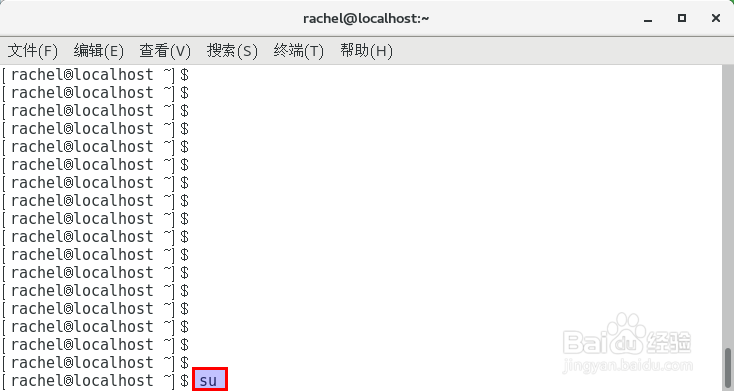
2、输入密码后,单击回车,跳转到root用户。
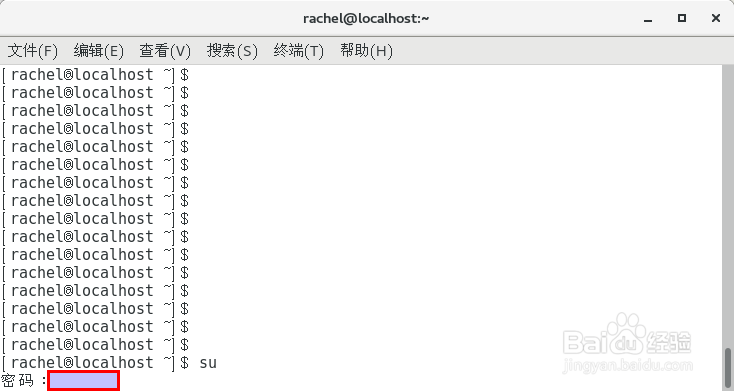
3、修改yum源:在/etc/yum.repos.d/目录下新建文件google-chrome.repo,向其中添加如下内容后,保存并退出。
[google-chrome]
name=google-chrome
baseurl=http://dl.google.com/linux/chrome/rpm/stable/$basearch
enabled=1
gpgcheck=1
gpgkey=https://dl-ssl.google.com/linux/linux_signing_key.pub
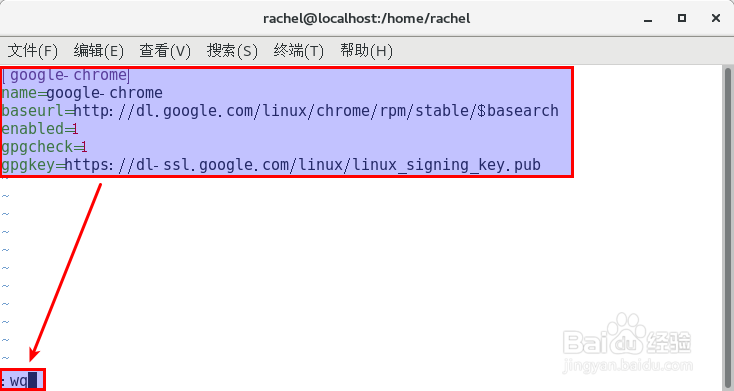
4、在终端输入命令yum install google-chrome-stable --nogpgcheck后,回车
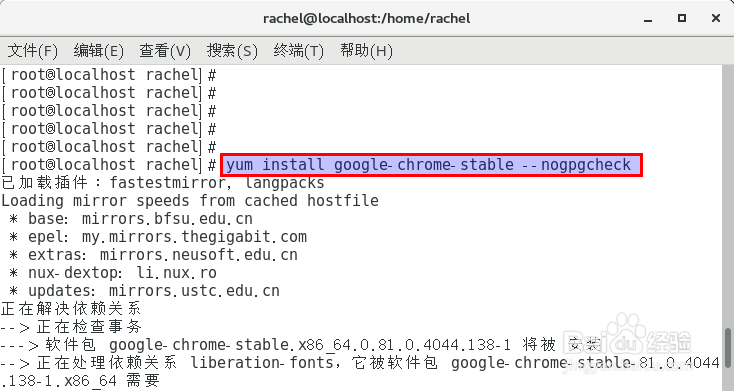
5、在终端输入“y”后,回车
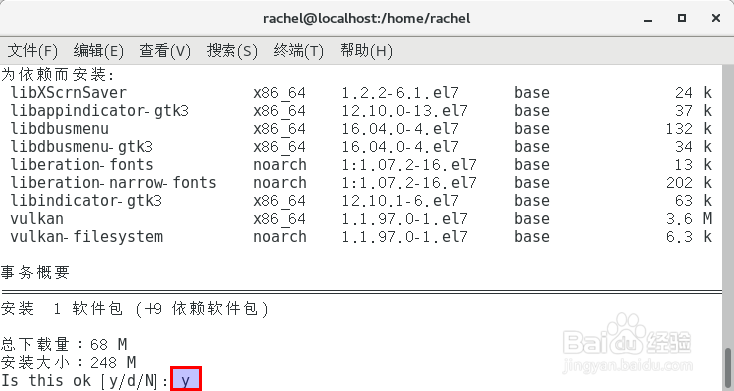
6、在终端输入命令google-chrome-stable --no-sandbox后,回车,就可以打开chrome浏览器了。
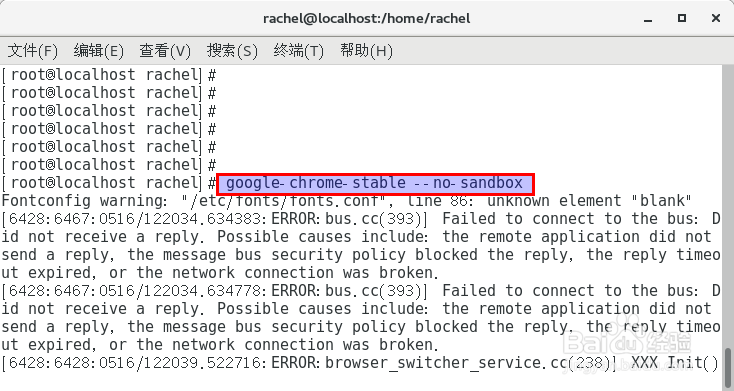
1、【1】在终端输入su,回车
【2】输入密码后,单击回车,跳转到root用户。
【3】修改yum源
【4】在终端输入命令yum install google-chrome-stable --nogpgcheck后,回车
【5】在终端输入“y”后,回车
【6】在终端输入命令google-chrome-stable --no-sandbox后,回车
声明:本网站引用、摘录或转载内容仅供网站访问者交流或参考,不代表本站立场,如存在版权或非法内容,请联系站长删除,联系邮箱:site.kefu@qq.com。
阅读量:44
阅读量:162
阅读量:156
阅读量:167
阅读量:101