源码编译memcached方法
1、获取源码包

2、解压并进入目录,开始编译
./configure --prefix=/opt/libevent
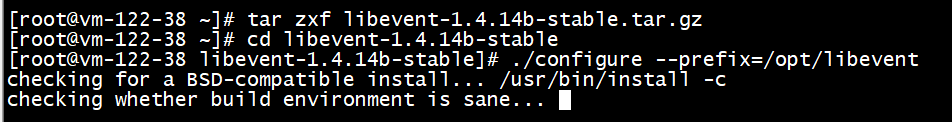
3、因为缺少gcc的包,所以会报错,先安装gcc
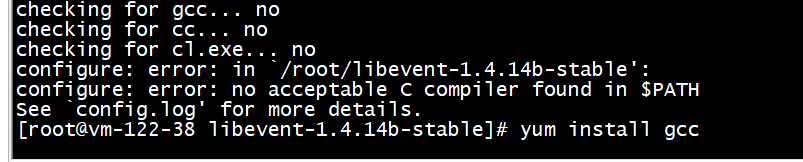
4、继续./configure --prefix=/opt/libevent
make && make install
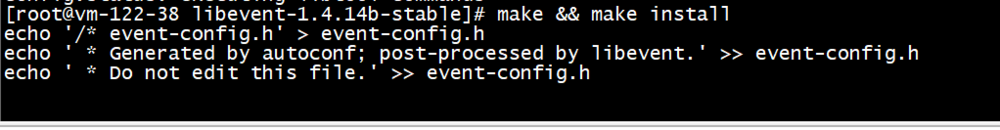
5、安装 memcached
git clone https://github.com/memcached/memcached.git
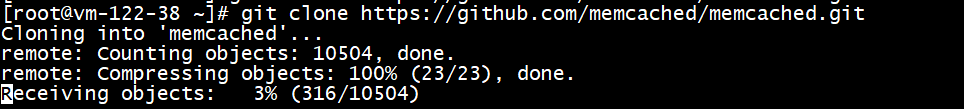
6、报错
[root@vm-122-38 memcached]# ./autogen.sh
aclocal...
Did not find a supported aclocal
执行yum install automake.noarch -y安装命令
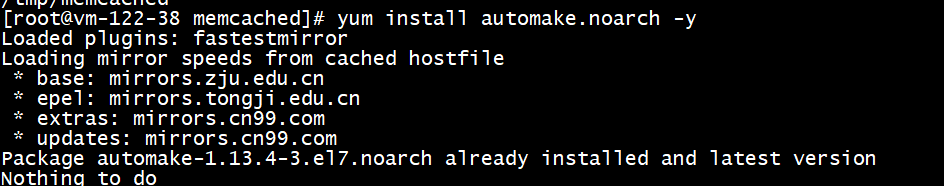
7、 ./configure --with-libevent=/opt/libevent/
make && make install
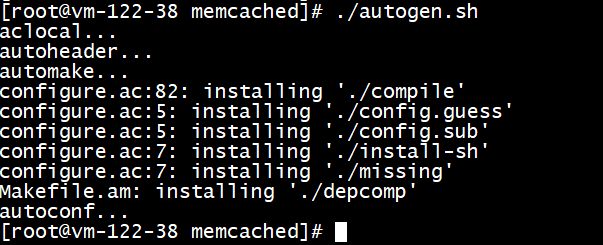
8、用普通用户测试,不能使用root执行memcached命令
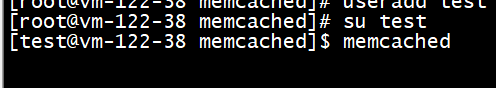
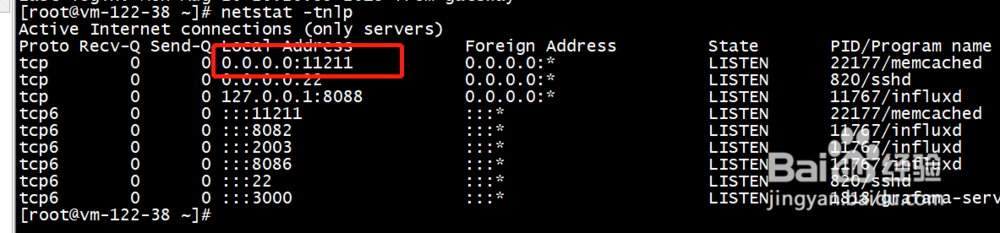
声明:本网站引用、摘录或转载内容仅供网站访问者交流或参考,不代表本站立场,如存在版权或非法内容,请联系站长删除,联系邮箱:site.kefu@qq.com。
阅读量:175
阅读量:61
阅读量:22
阅读量:124
阅读量:74