ixwebhosting主机创建ticket图文教程
ixwebhosting主机推出中文站后,有说要推出中文客服,但,推出中文客服还需要一段时间,在没有推出中文客服之前,我们如果有问题的话,需要联系ixwebhosting官方,那么,就免不得和ixwebhosting主机的ticket打交道了,如果创建ixwebhosting的ticket呢?怎么创建呢?我们就来看看吧!
1、进入控制面板:点此进入,进入控制面析之后,点击左侧的“24/7 Help Center”,会看到如下图所示页面:
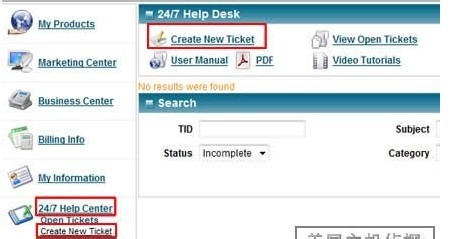
点击上图中的”Create New Ticket” ,创建一个新的ticket,下面以申请退款为例,依次选择:
Product Type: My Web Hosting Account Ticket Category: Billing Subject Category: Cancellation Category Detail: Please cancel my account
2、点击上图中的”Create New Ticket“之后,打开如下图:

因为是以ixwebhosting退款为例,那么,这里需要选择信用卡的种类、信用卡的后四位数以及电话号码相关信息,如果你是用支付宝购买,那么上图可以不用选择,然后填写以下信息。

按上图中填好信息,点“SAVE ADN CREATE TICKET”按钮就可以创建一个新的ticket了。
3.以下引用是对ticket类别等详细说明:
Ticket Type: – General Inquiry (一般的询问) –existing account (存在的账户)—通常我们都会选择这一项
Product Type: –My Web Hosting Account (主机账户) –Registration of My Domains (注册域名)
Ticket Category: –Affiliate(相关的) — subject category: other(其它) – individual subject(自定义主题)
–Billing(帐单) — subject category: Account management(账户管理) –category detail: Modifying or changing credit card information修改信用卡信息) – category detail: Obtaining an Invoice(获取发票) –category detail: Purchase Hosting Accounts(购买主机账户) –category detail: Upgrading and downgrading Plans(升级或降级方案) — subject category: Cancellation (取消账户) — subject category: other — individual subject
–Comment(评论建议) —subject category: other — individual subject
–Sales(销售) —subject category: other — individual subject
–Technical(技术) —subject category: backups(备份) – category detail: Provide backup of database(数据库备份) – category detail: Provide backup of my site (站点备份) – category detail: Provide full backup of account(全账户备份) – category detail: Restore database from server backup (从服务器备份中修复数据)
—subject category: control panel issues(控制面板问题) – category detail: Failed to enable mail domain alias/mail service (邮箱别名邮箱服 务) – category detail: Unable to add mail resource(不能添加邮件资源)
—subject category: database server issues(数据库服务器问题) – category detail: Add “plpgsql” language support for postgresql database(为 postgresql添加“plpgsql”语言支持) – category detail: Change database charset or collation(改变数据库字符集或者校对) – category detail: Grant custom permissions on the database(给予数据库权限) – category detail: My database driven site is slow数据库驱动慢)