Win10系统更新失败报错“0x80240034”怎么办?
1、一、按组合键“win+r”唤出运行,输入“cmd”,点击确定以管理权限打开。

2、二、在弹出的管理员命令提示符中,依次分别输入以下的命令。
1.net stop wuauserv
2.net Stop cryptSvc
3.net Stop bits
4.net Stop msiserver
5.ren C:\Windows\SoftwareDistribution SoftwareDistribution.old
6.ren C:\Windows\System32\catroot2 catroot201d
7.net Start wuauserv
8.net start cryptSvc
9.net Start bits
10.net start msiserver

3、三、接下来重启电脑,在更新和安全下重新进行更新即可。
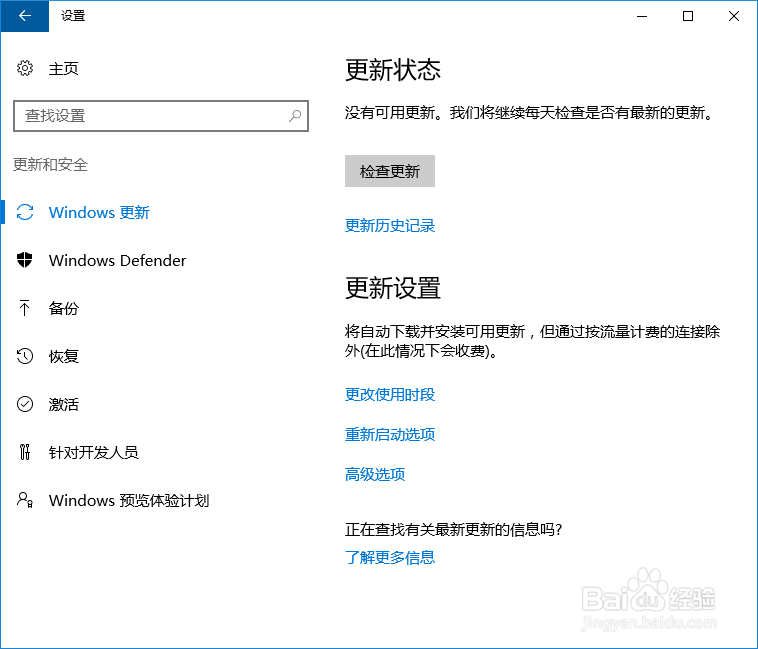
4、以上就是小编给大家带来的Win10系统更新失败报错“0x80240034”的解决办法。如果电脑更新出现报错,可以使用以上方法进行解决。
声明:本网站引用、摘录或转载内容仅供网站访问者交流或参考,不代表本站立场,如存在版权或非法内容,请联系站长删除,联系邮箱:site.kefu@qq.com。
阅读量:180
阅读量:141
阅读量:191
阅读量:80
阅读量:68