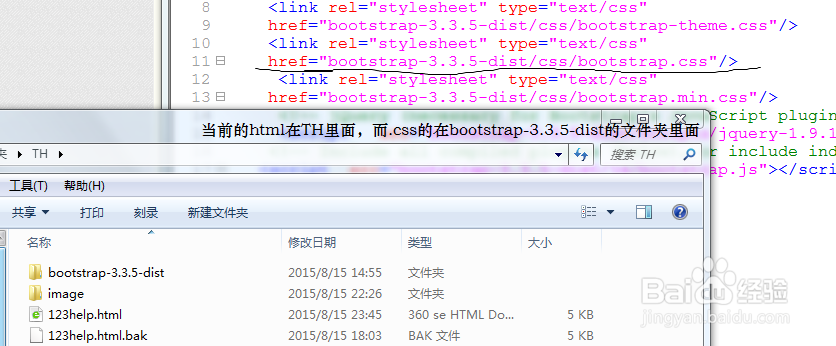vs2013 ASP.NET Web Form + Bootstrap 套件
1、File->
New->
Project…

2、▲web
Visual Studio 2012->
ASP.NET Empty Web Application->
ok
(PS:可以自己改名字,也可以browse自己改放在其他地方)
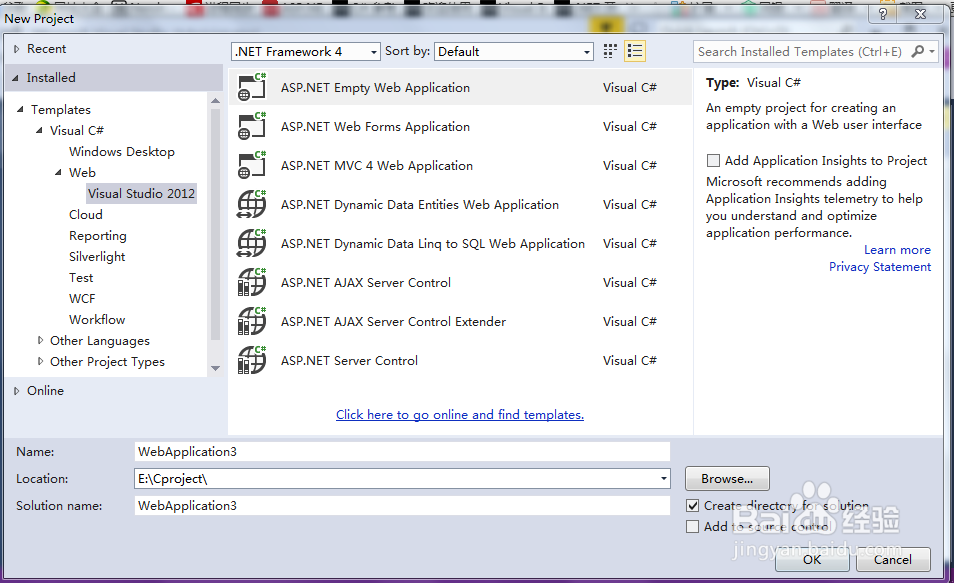
3、TOOLS->
NuGet Package Manager ->
Manage NuGet Packages for Solution…

4、右上角 键盘输入bootstrap->
按那个搜索
获得 Bootstrap CSS ,点击Install
载入完毕会有对话框
然后确定要载到刚刚那个创建好的的web名下的即可

5、成果(如果没有这个Solution Explorer,那么点击VIEW->Solution Explorer 就会出现了,话说我这里的成果和参考资料的文件分层有些许不同,但重点一样啦)

1、后面两者引号里面的就是用的bootstrap里面的css定义的颜色、字体等的值名class=“”name=“”
代码
<%@ Page Language="C#" AutoEventWireup="true" CodeBehind="WebForm1.aspx.cs" Inherits="WebApplication2.WebForm1" %>
<!DOCTYPE html>
<html xmlns="http://www.w3.org/1999/xhtml">
<head runat="server">
<meta http-equiv="content-type" content="text/html;charset=utf-8"/>
<meta name="viewport" content="width=device-width, initial-scale=1.0"/>
<meta name="keywords" content=""/>
<link rel="stylesheet" href="/Content/bootstrap-theme.css"/>
<link rel="stylesheet" href="/Content/bootstrap.css"/>
<title>招聘</title>
</head>
<body>
<form id="form1" runat="server">
<div class="navbar-inverse">
<div class="well-lg">
<h3 >泉州</h3>
</div>
<ul class="navbar-nav">
</ul>
<span></span>
</div> <!-- jQuery (necessary for Bootstrap's JavaScript plugins) -->
<script src="/Scripts/jquery-1.9.1.js"></script>
<!-- Include all compiled plugins (below), or include individual files as needed -->
<script src="/Scripts/bootstrap.js"></script>
</form>
</body>
</html>
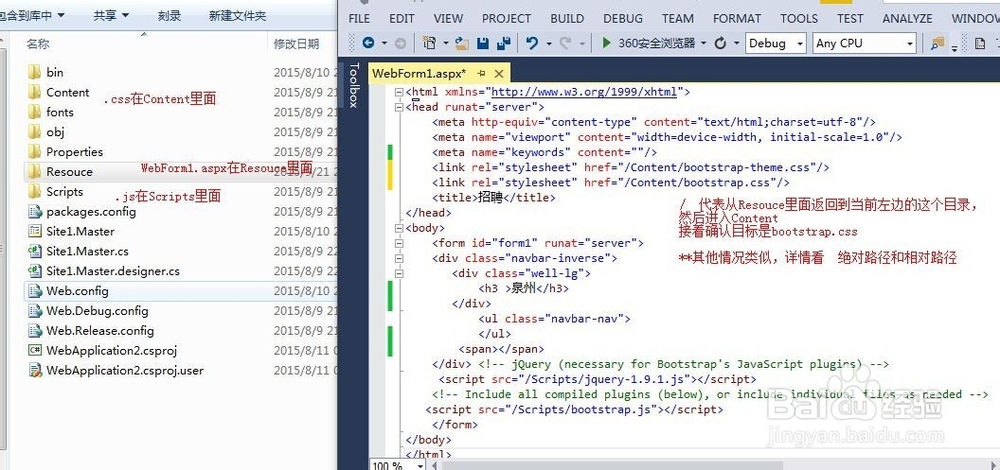
2、附带举例另一种路径
<link rel="stylesheet" type="text/css"
href="bootstrap-3.3.5-dist/css/bootstrap-theme.css"/>
<link rel="stylesheet" type="text/css"
href="bootstrap-3.3.5-dist/css/bootstrap.css"/>