用VBA程序为你的Excel 背景设置护眼色
1、Sub 设置护眼色()
With Cells
.Borders.Color = 12632256
.Interior.Color = 12312507
End With
End Sub
效果图如下:
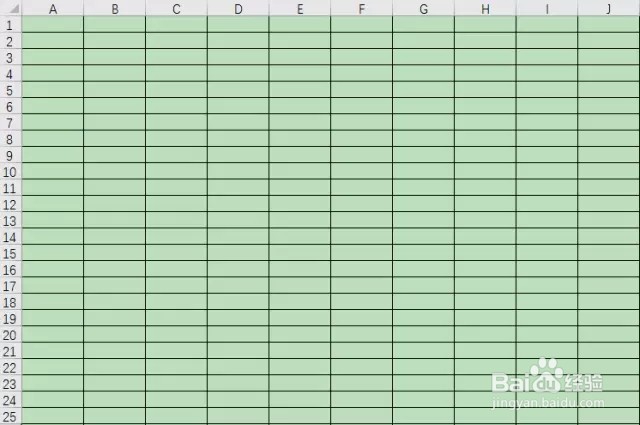
2、Sub 取消护眼色()
With Cells
.Borders.LinStyle = xlNone
.Interior.Color = xlNone
End With
End Sub
声明:本网站引用、摘录或转载内容仅供网站访问者交流或参考,不代表本站立场,如存在版权或非法内容,请联系站长删除,联系邮箱:site.kefu@qq.com。
阅读量:128
阅读量:182
阅读量:126
阅读量:128
阅读量:91