华为鸿蒙取消下拉下滑智慧搜索(ADB禁用应用)
1、手机打开开发者,下左-版本号连点,并打开USB调试和ADB。

2、手机连接电脑,安装驱动,win10,自动安装。如果不行,安装华为手机助手。
3、百度搜索adbshell,https://adbshell.com/downloads,下载 ADB kits
解压,在ADB文件目录空白处,按住SHIFT+鼠标右键,
选择在此处打开Powershell窗口(Win7是打开命令窗口),
Win10_20H2的powershell,输入命令时,需要在adb前面加上.\
输入.\adb devices(Win7输入adb devices),
如果成功,会有一串字符+device


4、输入.\adb shell pm disable-user com.huawei.search
(Win7输入adb shell pm disable-user com.huawei.search)
回车禁用智慧搜索。
成功会返回Package com.huawei.search new state: disabled-user
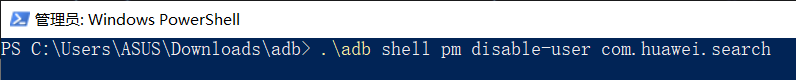
5、启用智慧搜索,输入
.\adb shell pm enable com.huawei.search
声明:本网站引用、摘录或转载内容仅供网站访问者交流或参考,不代表本站立场,如存在版权或非法内容,请联系站长删除,联系邮箱:site.kefu@qq.com。
阅读量:193
阅读量:129
阅读量:42
阅读量:179
阅读量:165