如何开启SUSE Linux11的SSH
1、首先在图形界面上,点击左下角电脑图标,如图所示

2、在打开的界面中,选择带扳手的图标在右侧选择YaST 如图所示

3、在打开的YaST control center界面中,在左侧Filter输入firewall找到防火墙,如图
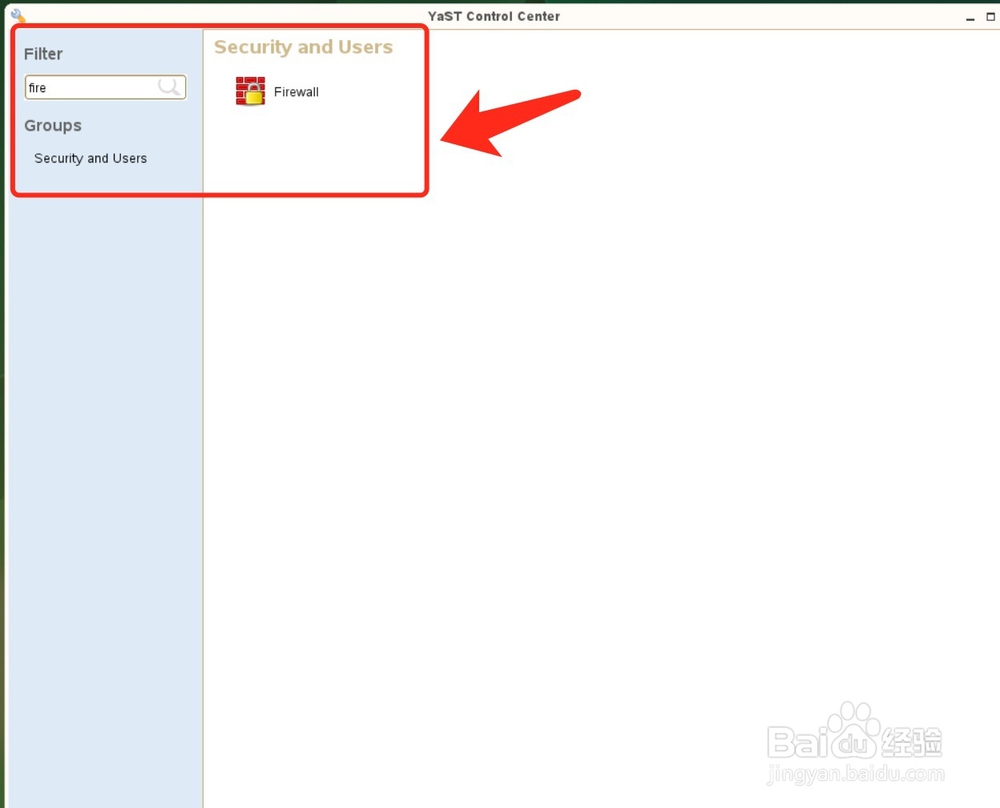
4、停止防火墙,在打开的界面选择disable firewall automatic stating 点击next


5、使用命令行停止防火墙
/etc/init.d/SuSEfirewall2_init stop
/etc/init.d/SuSEfirewall2_setup stop
在使用chkconfig --level 345 SuSEfirewall2_init off
chkconfig --level 345 SuSEfirewall2_setup off
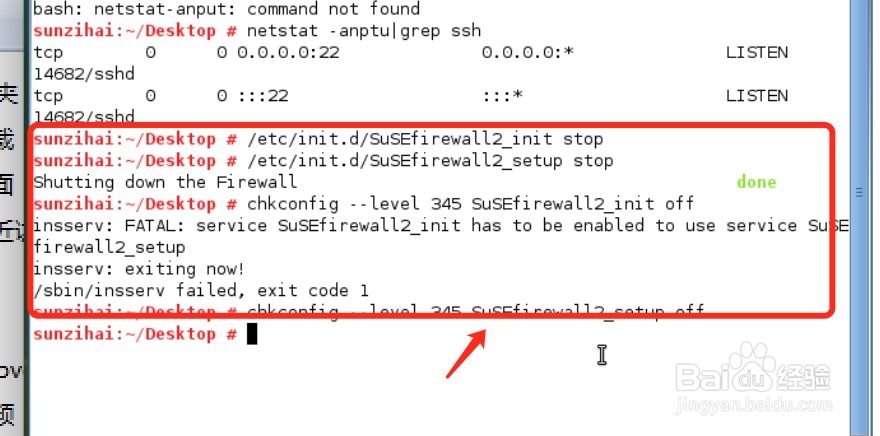
6、这时候用telnet测试端口发现端口正常,用ssh发现输入root,仍然无法登陆


7、修改/etc/ssh/sshd_config文件:
#PermitRootLogin yes
这个开关打开后,实际并不起作用
实际真正起作用的是:
PasswordAuthentication no改为yes

声明:本网站引用、摘录或转载内容仅供网站访问者交流或参考,不代表本站立场,如存在版权或非法内容,请联系站长删除,联系邮箱:site.kefu@qq.com。
阅读量:126
阅读量:116
阅读量:20
阅读量:115
阅读量:70