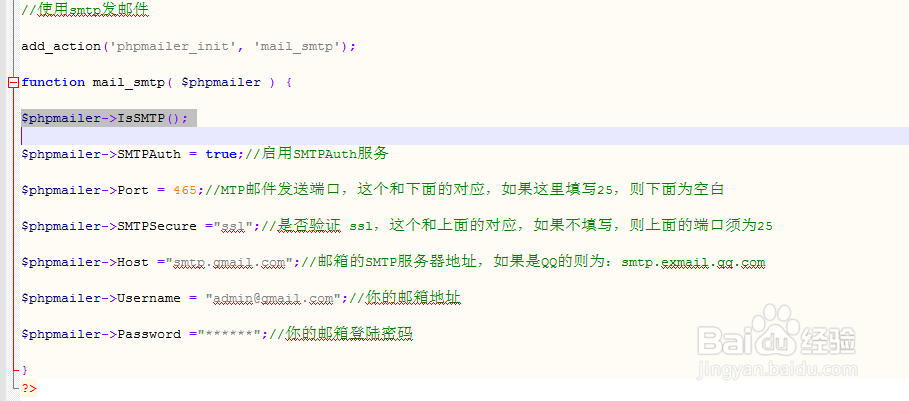WORDPRESS无插件完美实现邮箱SMTP发件功能
1、拥有一个smtp功能的邮箱
具体设置可看之前的经验《
以QQ邮箱为例简说discuz邮箱验证设置IMAP/SMTP
》:http://jingyan.baidu.com/article/c843ea0b804a6e77931e4aa7.html
2、修改wordpress代码实现smtp邮件功能
开启了邮箱的smtp服务,下面就是配置wordpress了。使用ftp工具连接您的空间,找到相应模板下的functions.php(默认路径为…/wp-content/themes/主题名/fuinctions.php),使用EditPlus编辑(没有EditPlus可以去百度下载),将下面代码添加到<? 后面,?>之前即可,即在fuinctions.php文件中增加一相应函数如下:
//使用smtp发邮件
add_action('phpmailer_init', 'mail_smtp');
function mail_smtp( $phpmailer ) {
$phpmailer->IsSMTP();
$phpmailer->SMTPAuth = true;//启用SMTPAuth服务
$phpmailer->Port = 465;//MTP邮件发送端口,这个和下面的对应,如果这里填写25,则下面为空白
$phpmailer->SMTPSecure ="ssl";//是否验证 ssl,这个和上面的对应,如果不填写,则上面的端口须为25
$phpmailer->Host ="smtp.gmail.com";//邮箱的SMTP服务器地址,如果是QQ的则为:smtp.exmail.qq.com
$phpmailer->Username = "admin@gmail.com";//你的邮箱地址
$phpmailer->Password ="******";//你的邮箱登陆密码
}
如下图展示: