此Apple ID尚未在iTunes Store使用过—如何解决
1、登录苹果官方网站

2、点击“用户”图标

3、选择“创建apple id”

4、创建apple id,账号和密码几乎在每次下载app的时候都会使用上,所以一定要记住。这个时候登陆itunes store或者是app store依然不能使用,还需要

1、下载并安装itunes此处演示使用2015年7月3日更新的最新itunes 12.2.0.145

2、点击登陆,输入账号密码后,会提示“此Apple ID尚未在iTunes Store使用过”
“请检查你的账户信息”

3、点击“继续”

4、阅读信息,最重要的信息就是在apple花钱他们不会退款

5、输入你的money信息,姓名,地址等


6、验证id
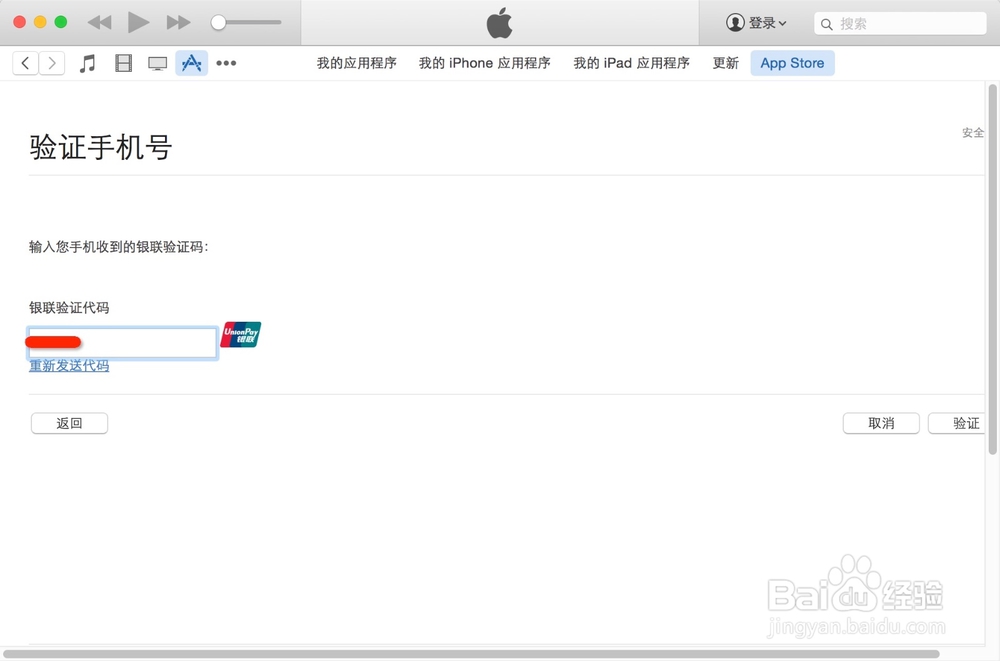
7、OK,看到这个页面,说明你已经成功了
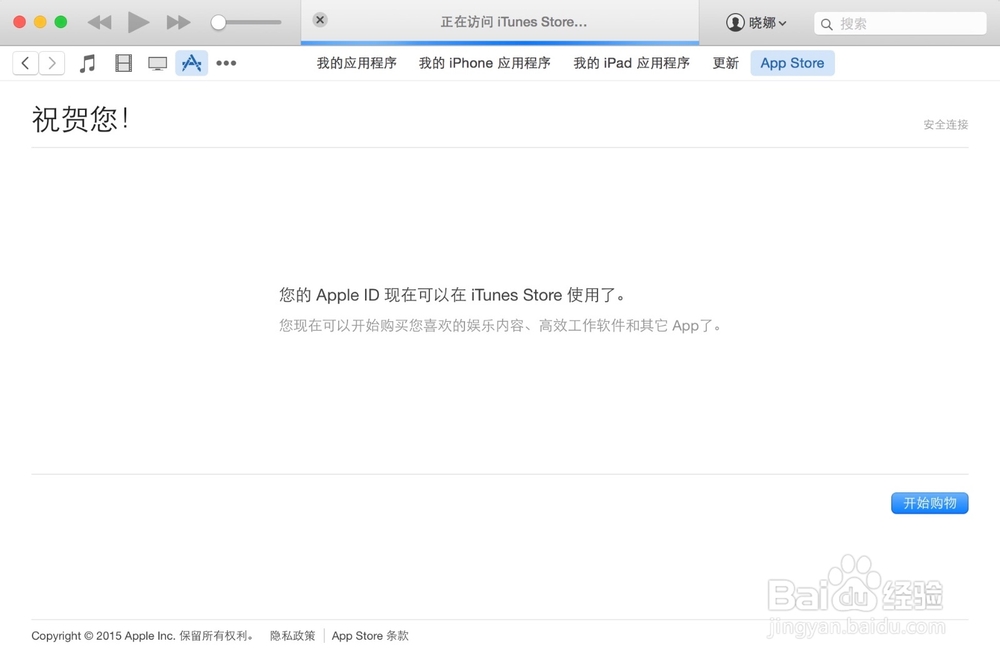
1、点击设置——itunes store与app store,登陆我们完善资料后的apple id,OK,没有任何提示,登陆成功。

2、再打开app store,app都可以正常读取
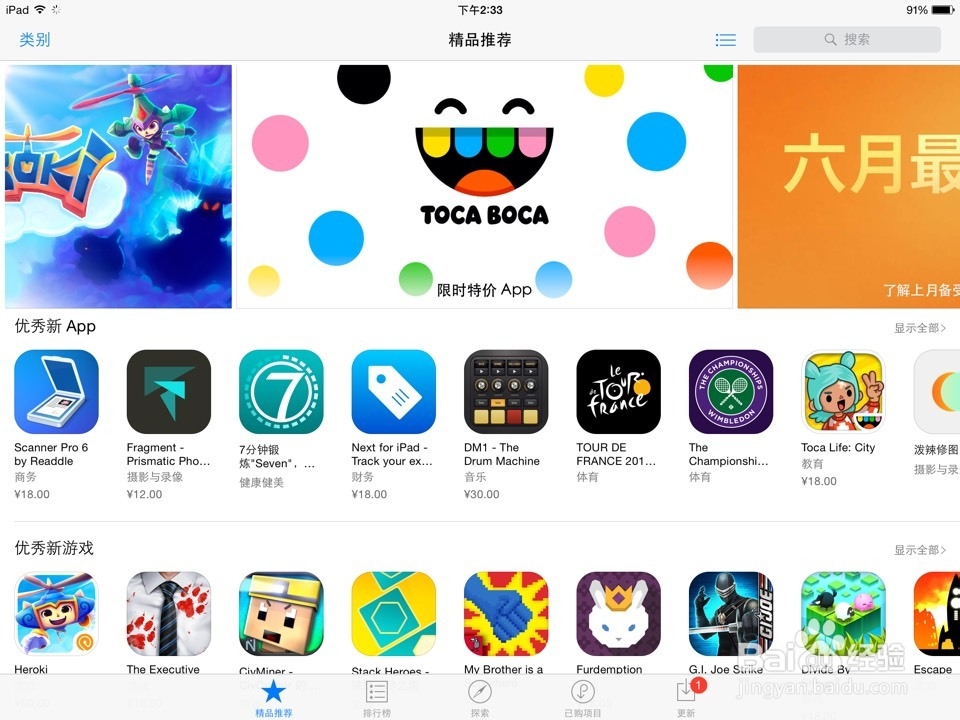
声明:本网站引用、摘录或转载内容仅供网站访问者交流或参考,不代表本站立场,如存在版权或非法内容,请联系站长删除,联系邮箱:site.kefu@qq.com。
阅读量:167
阅读量:146
阅读量:84
阅读量:112
阅读量:135