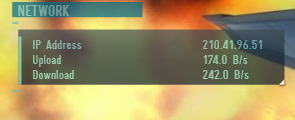雨滴桌面IP地址获取的方法
1、1.右键网络信息框,选择编辑皮肤
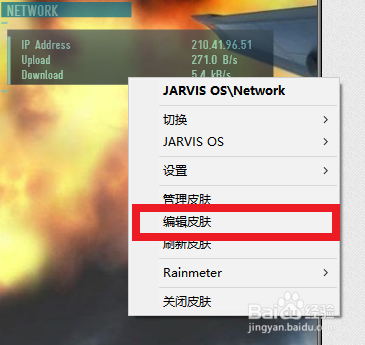
2、删除原文件中的网络IP获取代码,一般来讲包含[MeasureIPWeb]或者[MeasureWANIP]或者[measureIP]等函数
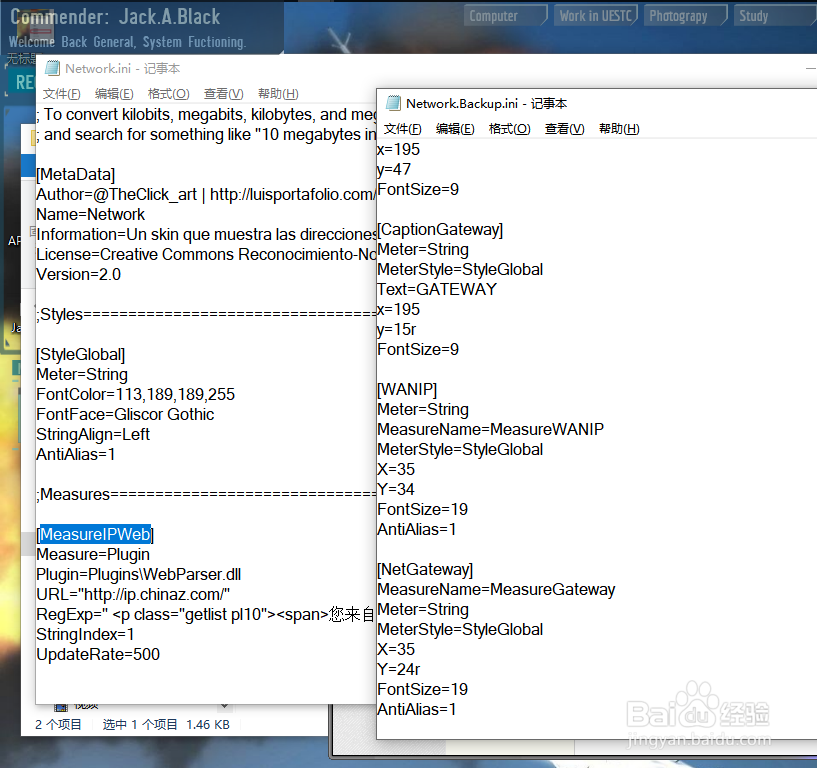
3、复制以下代码到原文件中
;这些内容是IP地址的获取==================
[MeasureIPWeb]
Measure=Plugin
Plugin=Plugins\WebParser.dll
URL="http://ip.chinaz.com/"
RegExp=" <p class="getlist pl10"><span>您来自:</span>(.+)<span class="pl10">"
StringIndex=1
UpdateRate=500
;这些内容是IP地址的显示==================
[meterIPLabel]
Meter=String
;这个地方要改显示风格(与文件开头部分相同)====
MeterStyle=StyleGlobal
;这个上面要改显示风格(与文件开头部分相同)====
;在下面修改字符显示的位置================
X=30
Y=40
;在上面修改字符显示的位置================
W=190
H=14
Text=IP Address
[meterIPValue]
Meter=String
;这个地方要改显示风格(与文件开头部分相同)====
MeterStyle=StyleGlobal
;这个上面要改显示风格(与文件开头部分相同)====
MeasureName=MeasureIPWeb
X=200
Y=0r
W=190
H=14
Text=%1
; %1 stands for the value of MeasureName (measureIP in this case).
下面的就是显示效果