office2010中excel,word, ppt文件图标异常办法
1、【解决方案】:
此故障一般是office程序的图标文件缺失引起的
打开电脑输入此路径C:\Windows\Installer (c盘installer文件夹为隐藏文件夹,需要输入路径访问);然后拷贝正常电脑如图文件夹至该路径下替换
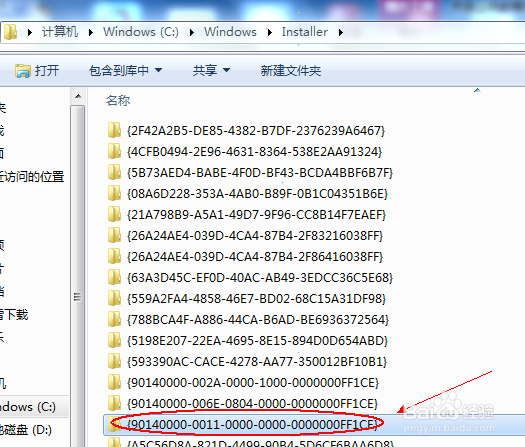
2、 替换好后,在开始菜单输入框输入regedit,打开注册表

3、打开HKEY_CLASSES_ROOT下的Excel.sheet.8 和Excel.sheet.12文件夹下的defaulticon的数值文件

4、1. 更改数值文件中的数值为如下对应:
Excel:
excel8:C:\windows\Installer\{90140000-0011-0000-0000-0000000FF1CE}\xlicons.exe,28
excel12:C:\windows\Installer\{90140000-0011-0000-0000-0000000FF1CE}\xlicons.exe,1
word是打开Word.Document.8 和Word.Document.12下的defaulticon数值文件
word8:C:\windows\Installer\{90140000-0011-0000-0000-0000000FF1CE}\wordicon.exe, 11
word12:C:\windows\Installer\{90140000-0011-0000-0000-0000000FF1CE}\wordicon.exe,13
ppt是打开PowerPoint.Show.8与PowerPoint.Show.12下的defaulticon数值文件
ppt8:C:\windows\Installer\{90140000-0011-0000-0000-0000000FF1CE}\pptico.exe,17
ppt12:C:\windows\Installer\{90140000-0011-0000-0000-0000000FF1CE}\pptico.exe,10

5、更改完后重启计算机刷新图标缓存