无法连接System Event Notification Service
1、出现这种情况一般是由于系统中的System Event Notification Service服务无法启动导致的。
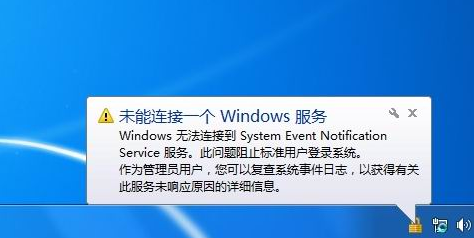
1、按”Win+R“键调出运行对话框。

2、输入“Services.msc”并按回车键打开服务管理器。
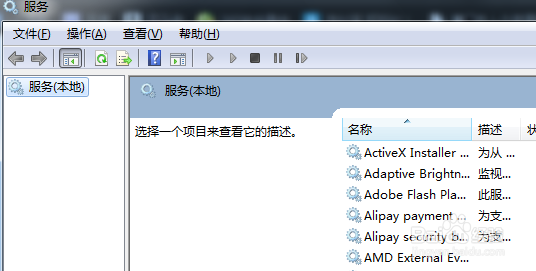
3、找到“System Event Notification Service服务”。
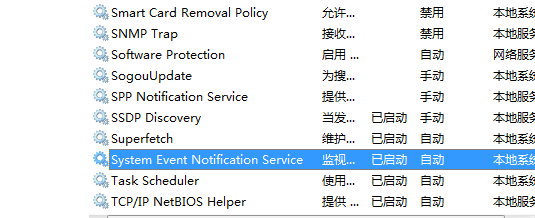
4、左键双击System Event Notification Service服务”,打开“属性”,启动类型选择“自动”,点击“确定”即可打开服务。

1、部分用户电脑会出现System Event Notification Service服务已经损坏,不能重新启动了,所有此服务的功能全部失效,问题的原因应该是WinSock损坏。
2、按”Win+R“键调出运行对话框。
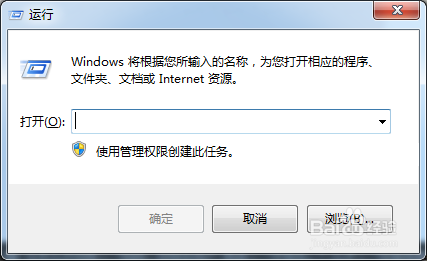
3、输入“cmd”并按回车键打开“命令提示符”。

4、在窗口中输入“netsh winsock reset catalog”。
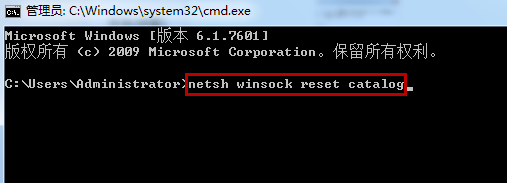
5、如果提示“成功地重置WinSock目录。您必须重新启动计算机才能完成重置”,那就是方法奏效,直接重启电脑就行。
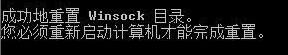
声明:本网站引用、摘录或转载内容仅供网站访问者交流或参考,不代表本站立场,如存在版权或非法内容,请联系站长删除,联系邮箱:site.kefu@qq.com。
阅读量:191
阅读量:22
阅读量:154
阅读量:179
阅读量:69