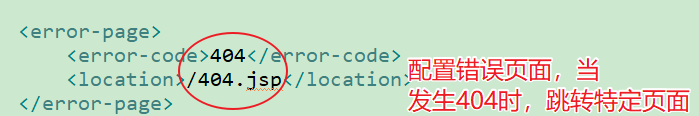web项目中如何设置web.xml文件
1、<display-name>ZHCity</display-name>,在<display-name>中设置需要显示的项目名称

2、<context-param>
<param-name>contextConfigLocation</param-name>
<param-value>classpath:spring/ApplicationContext.xml</param-value>
</context-param>
在其中配置spring框架的spring配置文件
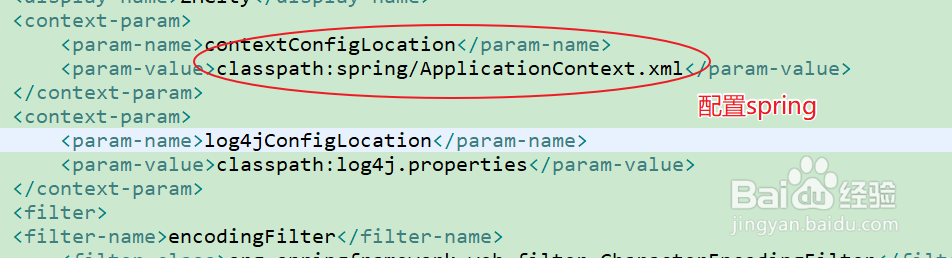
3、<context-param>
<param-name>log4jConfigLocation</param-name>
<param-value>classpath:log4j.properties</param-value>
</context-param>
配置日志,方便在项目启动的时候记录日志。

4、<init-param>
<param-name>encoding</param-name>
<param-value>utf-8</param-value>
</init-param>
配置过滤器,设置为utf-8的格式,使得在不同的浏览器中汉字不会出现乱码。

5、<filter-mapping>
<filter-name>encodingFilter</filter-name>
<url-pattern>/*</url-pattern>
</filter-mapping>
配置拦截器需要拦截的url,/*表示需要拦截所有的路径。

6、<error-page>
<error-code>404</error-code>
<location>/404.jsp</location>
</error-page>
配置一个通用的页面出来地址,方便在出现错误 的时候跳转至统一的界面。