ARCGIS-Python脚本中相交函数的写法
1、首先,打开arcgis软件。

2、然后,打开脚本编辑。
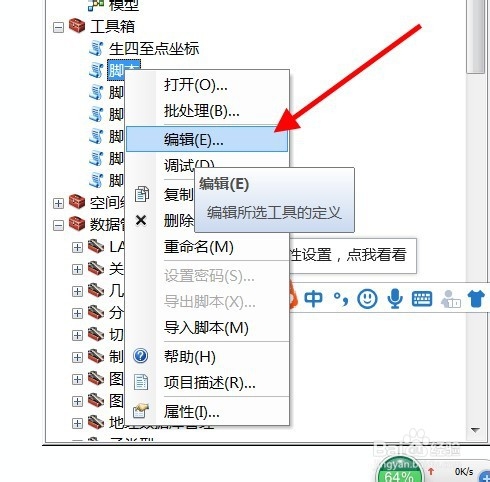
3、根据该函数的解释,就应该是:
arcpy.Intersect_analysis(inFeatures, intersectOutput)输入,输出。但其格式不对。

4、再看参考
arcpy.Intersect_analysis(inFeatures, intersectOutput)
参考是这个样子,然后我们根据参考修改代码。

5、还通过Python窗口也试了,但Python窗口使用
arcpy.Intersect_analysis(inFeatures, intersectOutput)
这种语法是对的。

6、最后,以数组的方式去解决问题,单个图层相交时脚本:
arcpy.Intersect_analysis([inFeatures], intersectOutput)
多个图层相交时,或者数组中添加图层,或者这样写:
arcpy.Intersect_analysis("inFeatures;inFeatures1", intersectOutput)
在此,分享给大家,避免大家走了绕路。
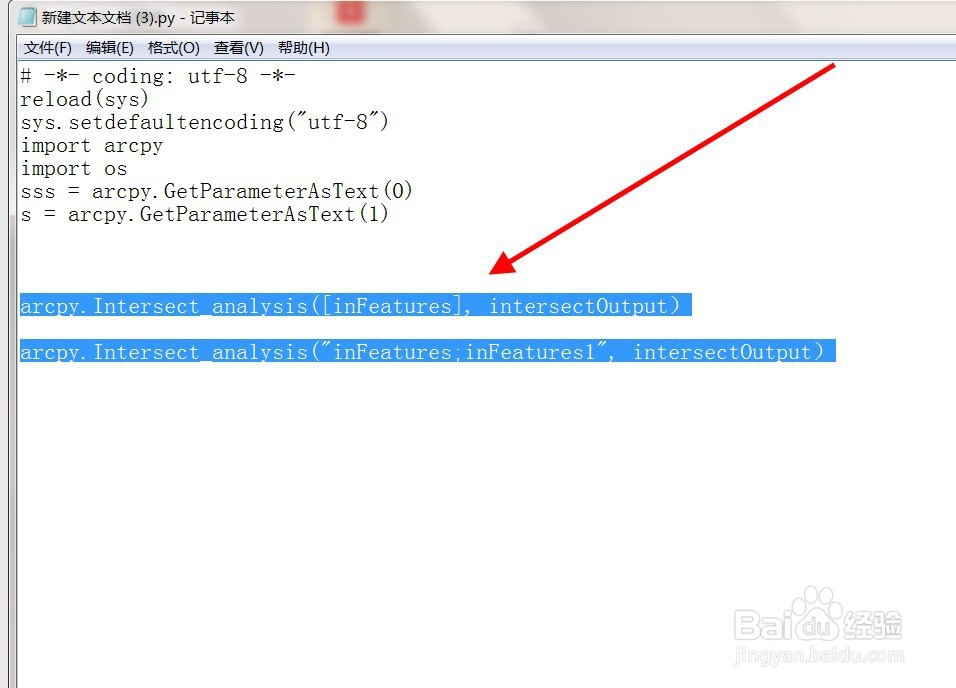
声明:本网站引用、摘录或转载内容仅供网站访问者交流或参考,不代表本站立场,如存在版权或非法内容,请联系站长删除,联系邮箱:site.kefu@qq.com。
阅读量:165
阅读量:101
阅读量:196
阅读量:138
阅读量:194