jQuery网站打开之后幻灯片随机切换
1、准备好需要用到的图标。

2、新建html文档。
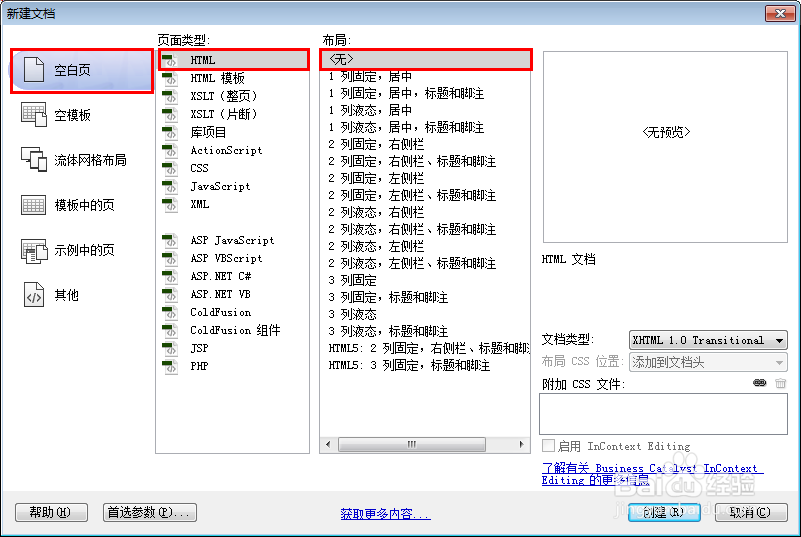
3、书写hmtl代码。
<h1>jQuery网站打开之后幻灯片随机切换</h1>
<div id="photo_container"></div>
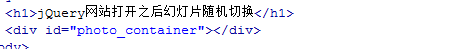
4、书写css代码。
body { font-family: "HelveticaNeue-Light", "Helvetica Neue Light", "Helvetica Neue", Helvetica, Arial, sans-serif; color: #FFF; font-size: 12px; background: #000; }
h1 { font-size: 52px; text-align: center; }
h1, h2, h3, h4 { font-weight: 100; }
#photo_container { width: 960px; height: 400px; margin: auto; background-color: #000; }
p { text-align: center; }
/*定义文字样式*/
A { FONT-SIZE: 12px; COLOR: #000; }
A:link { COLOR: #2d8931; TEXT-DECORATION: none; }
A:visited { COLOR: #333; TEXT-DECORATION: none; }
A:hover { COLOR: #333; TEXT-DECORATION: underline; }
A:active { COLOR: #333; TEXT-DECORATION: none; }
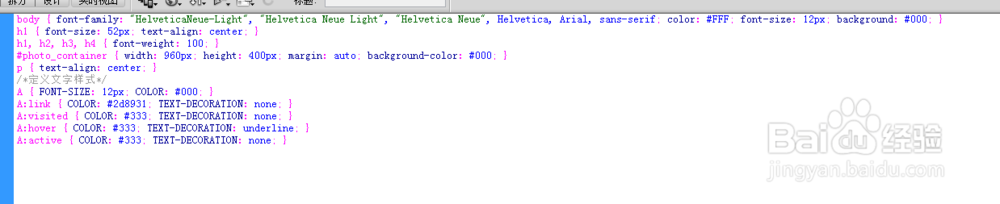
5、代码整体结构。
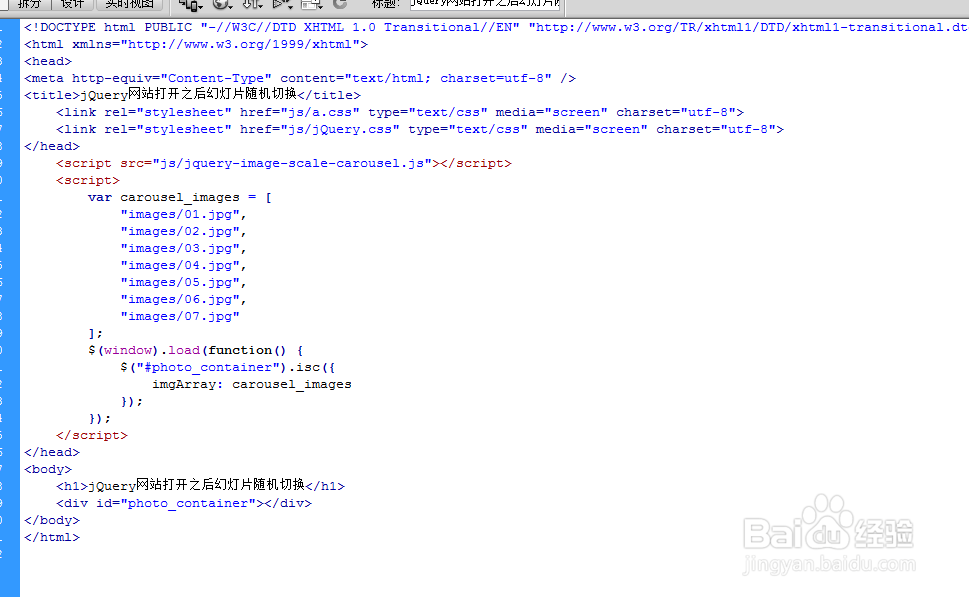
6、查看效果。
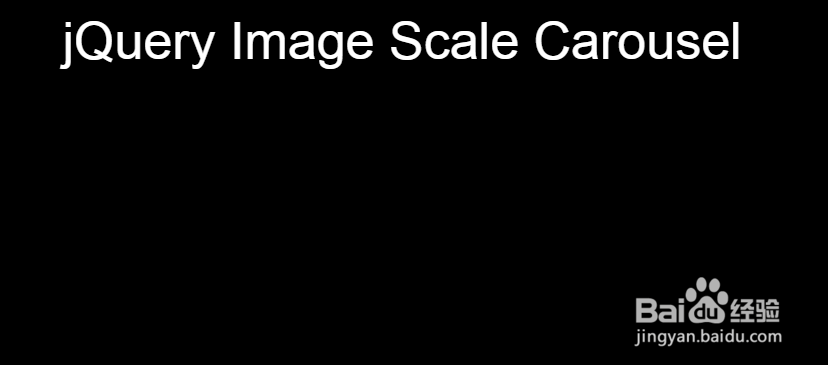
声明:本网站引用、摘录或转载内容仅供网站访问者交流或参考,不代表本站立场,如存在版权或非法内容,请联系站长删除,联系邮箱:site.kefu@qq.com。
阅读量:96
阅读量:21
阅读量:70
阅读量:64
阅读量:50