Java 在PPT中插入OLE对象
1、按照如下步骤导入jar文件:
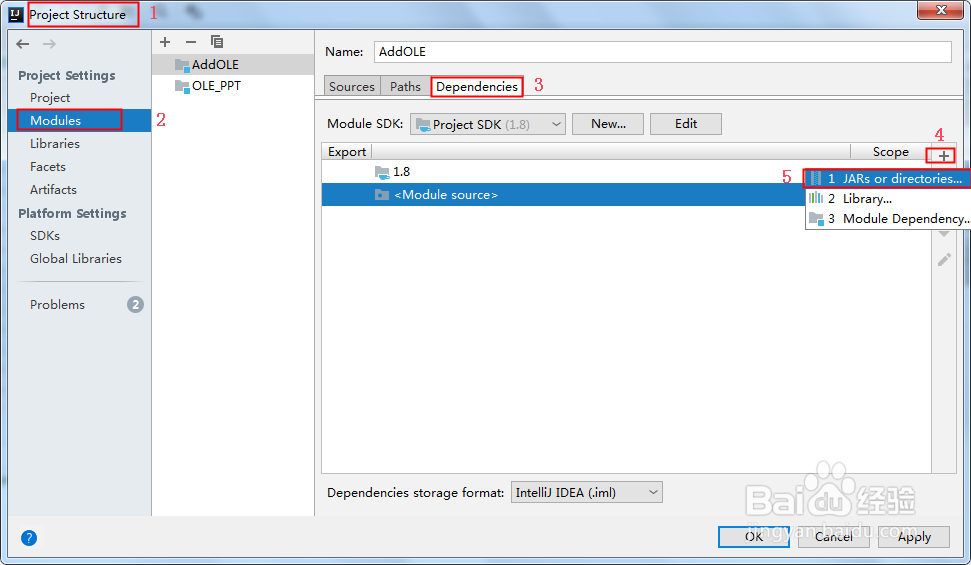

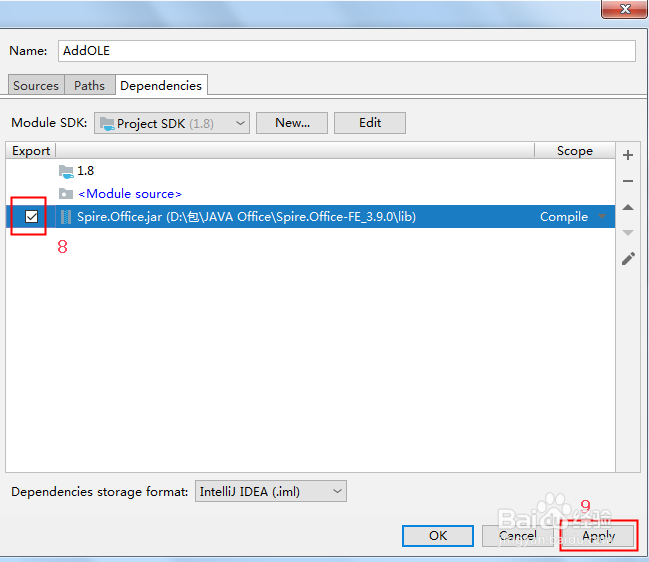
2、导入结果:
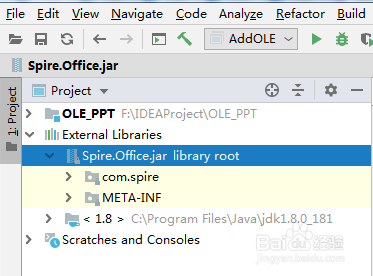
3、完成导入后,在程序中键入如下代码:
import com.spire.presentation.FileFormat;
import com.spire.presentation.drawing.IImageData;
import com.spire.xls.*;
import com.spire.presentation.*;
import javax.imageio.ImageIO;
import java.awt.*;
import java.awt.image.BufferedImage;
import java.io.File;
import java.io.FileInputStream;
public class AddOLE {
public static void main(String[] args) throws Exception {
//新建PowerPoint文档
Presentation ppt = new Presentation();
//加载Excel文档,将指定单元格数据保存为图片
Workbook workbook = new Workbook();
workbook.loadFromFile("test.xlsx");
Worksheet sheet = workbook.getWorksheets().get(0);
sheet.saveToImage("image.png",1,1,8,7);//将指定单元格数据范围保存为图片
//加载保存的表格图片(作为OLE对象图标)
File file = new File("image.png");
BufferedImage image = ImageIO.read(file);
IImageData oleImage = ppt.getImages().append(image);
Rectangle rec = new Rectangle(120, 30, image.getWidth()/2, image.getHeight()/2);
//将Excel数据保存到流
File oldFile = new File("test.xlsx");
FileInputStream inputStream = new FileInputStream(oldFile);
byte[] data = new byte[(int)oldFile.length()];
inputStream.read(data,0,data.length);
//将Excel文档作为OLE对象插入到幻灯片
IOleObject oleObject = ppt.getSlides().get(0).getShapes().appendOleObject("excel", data, rec);
oleObject.getSubstituteImagePictureFillFormat().getPicture().setEmbedImage(oleImage);
oleObject.setProgId("Excel.Sheet.12");
//保存文档
ppt.saveToFile("EmbedExcelAsOLE.pptx", FileFormat.PPTX_2013);
inputStream.close();
}
}
4、执行程序,生成结果文档:

声明:本网站引用、摘录或转载内容仅供网站访问者交流或参考,不代表本站立场,如存在版权或非法内容,请联系站长删除,联系邮箱:site.kefu@qq.com。
阅读量:84
阅读量:187
阅读量:172
阅读量:110
阅读量:133