html+css布局实现上中下三栏自适应布局
1、新建html文档。
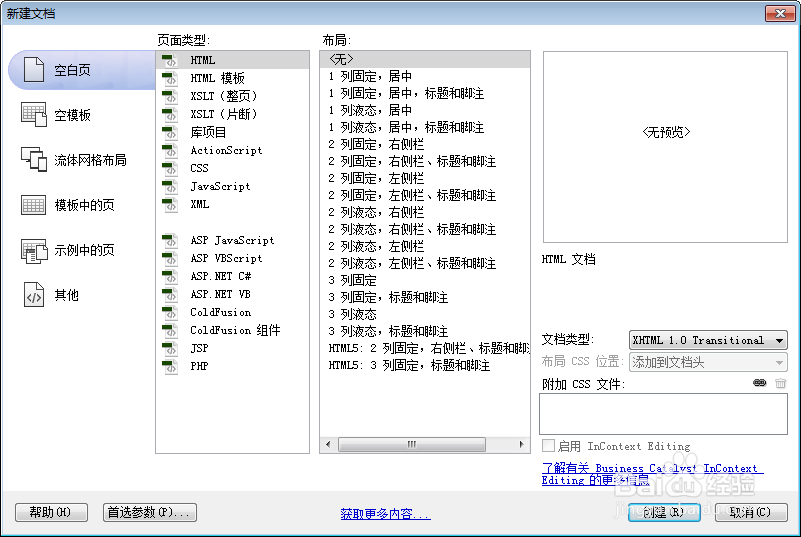
2、书写hmtl代码。
<!-- 顶部 开始 -->
<div class="header"> <br />顶部 </div>
<!-- 顶部 结束 -->
<!-- 中间 开始 -->
<div class="content">
<div class="main"> <br />
<br />
中间的content高度自适应浏览器窗口,html+css布局实现上中下三栏自适应布局
html+css布局实现上中下三栏自适应布局
</div>
</div>
<!-- 中间 开始 -->
<!-- 底部 开始 -->
<div class="footer"> 这里是底部 </div>
<!-- 底部 结束 -->
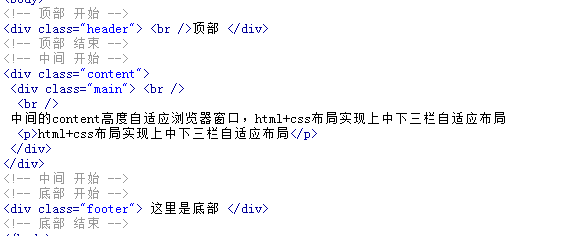
3、书写css代码。
<STYLE>
* { margin: 0; padding: 0; }
body, html { margin: 0; padding: 0 !important; padding: 90px 0 32px 0; width: 100%; height: 100%; overflow: hidden; }
.header { background: #C9F; width: 100%; height: 90px; overflow: hidden; position: absolute; top: 0; width: 100%; text-align: center; background-color: #FFCC00; }
.content { position: absolute!important; position: relative; top: 90px!important; top: 0; bottom: 32px; width: 100%; overflow: hidden; height: auto!important; height: 100%; left: -3px; }
.main { height: 100%; background: #66CCFF; overflow-y: auto; text-align: center; }
.footer { background: #9CF; width: 100%; height: 40px; color: #e1efff; line-height: 32px; letter-spacing: 1px; text-align: center; clear: both; position: absolute; bottom: 0; left: 0; background-color: #FF6600; }
</STYLE>
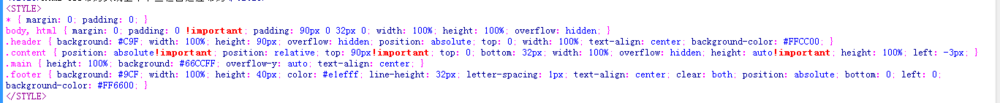
4、代码整体结构。
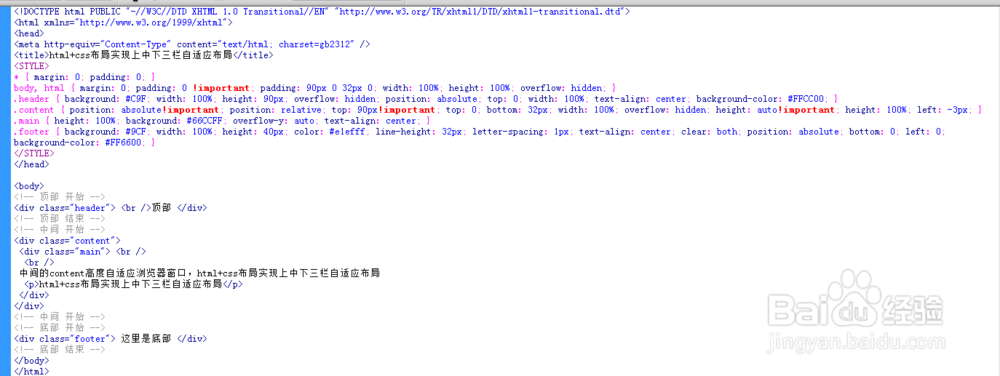
5、查看效果。
