PLSQL Developer使用教程
1、点击PLSQL Developer,输入账号信息
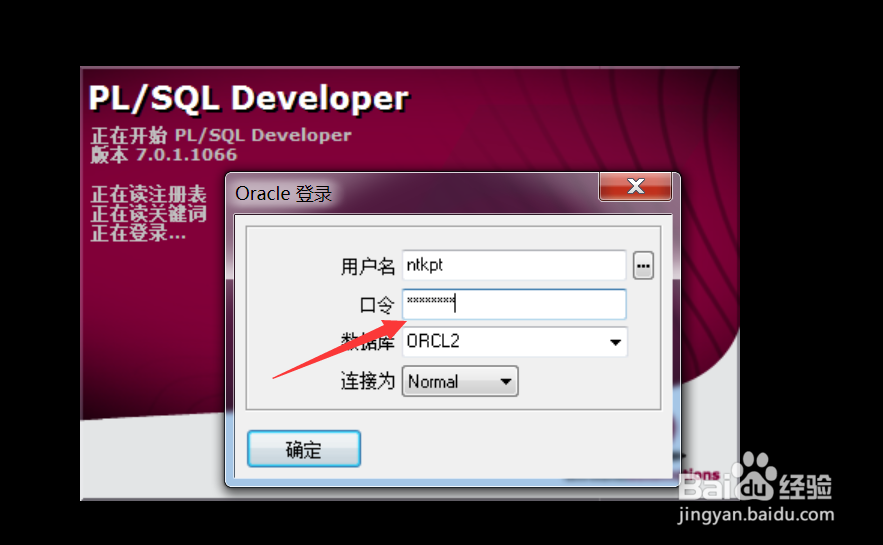
2、登录成功后即可进入对象浏览器窗口界面
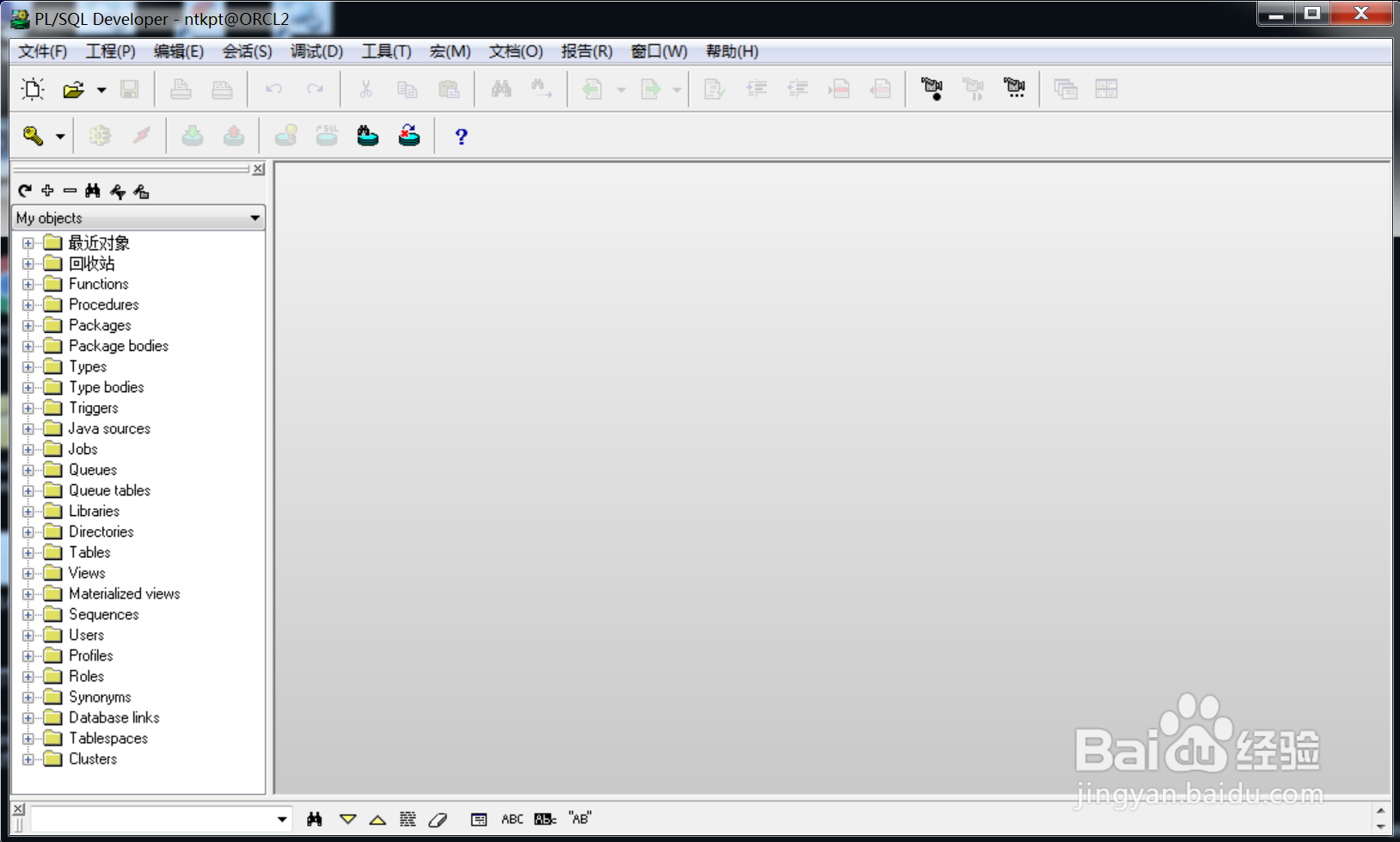
3、选择“my object”
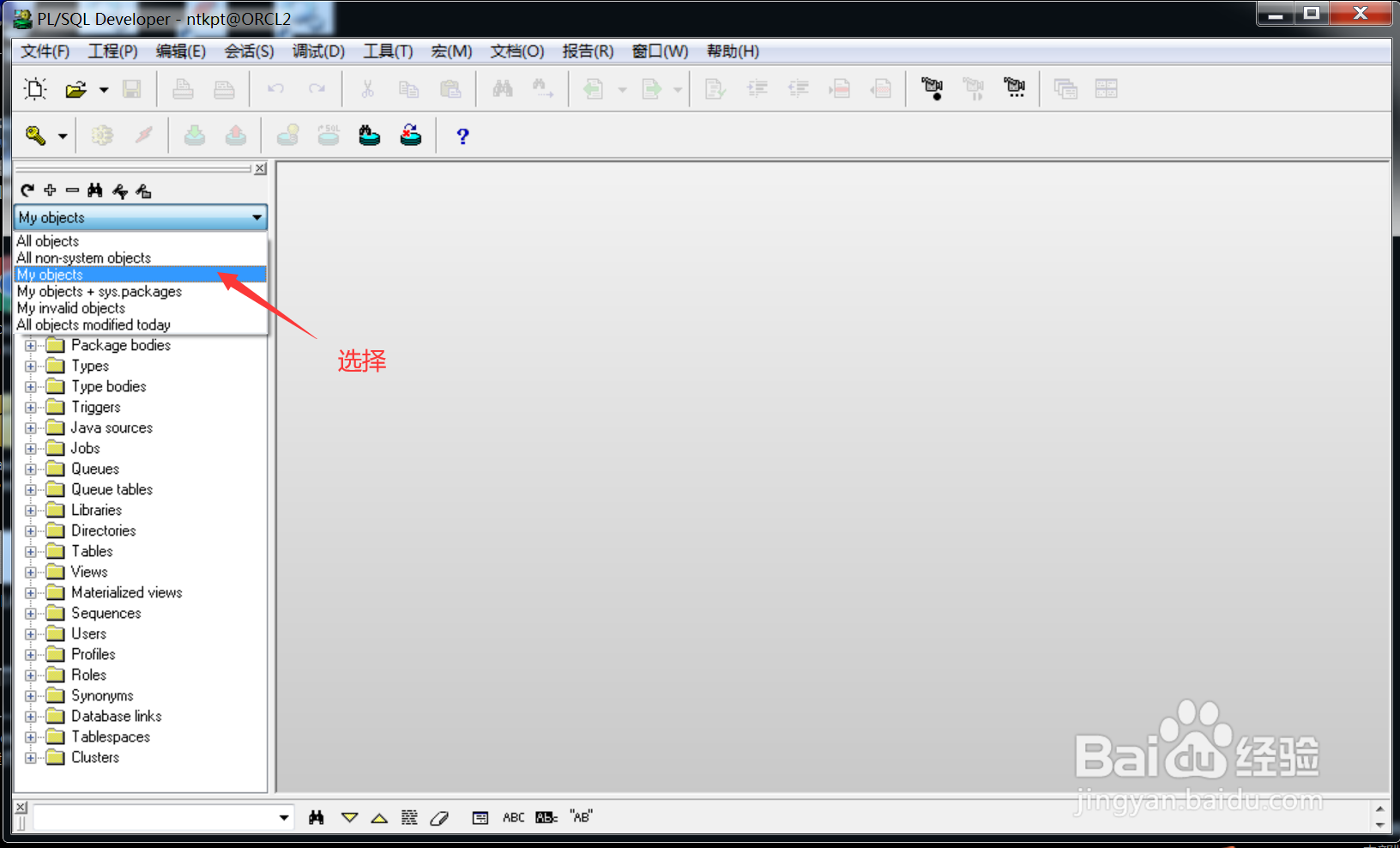
4、找到table文件夹,查看当前账户的所有表格
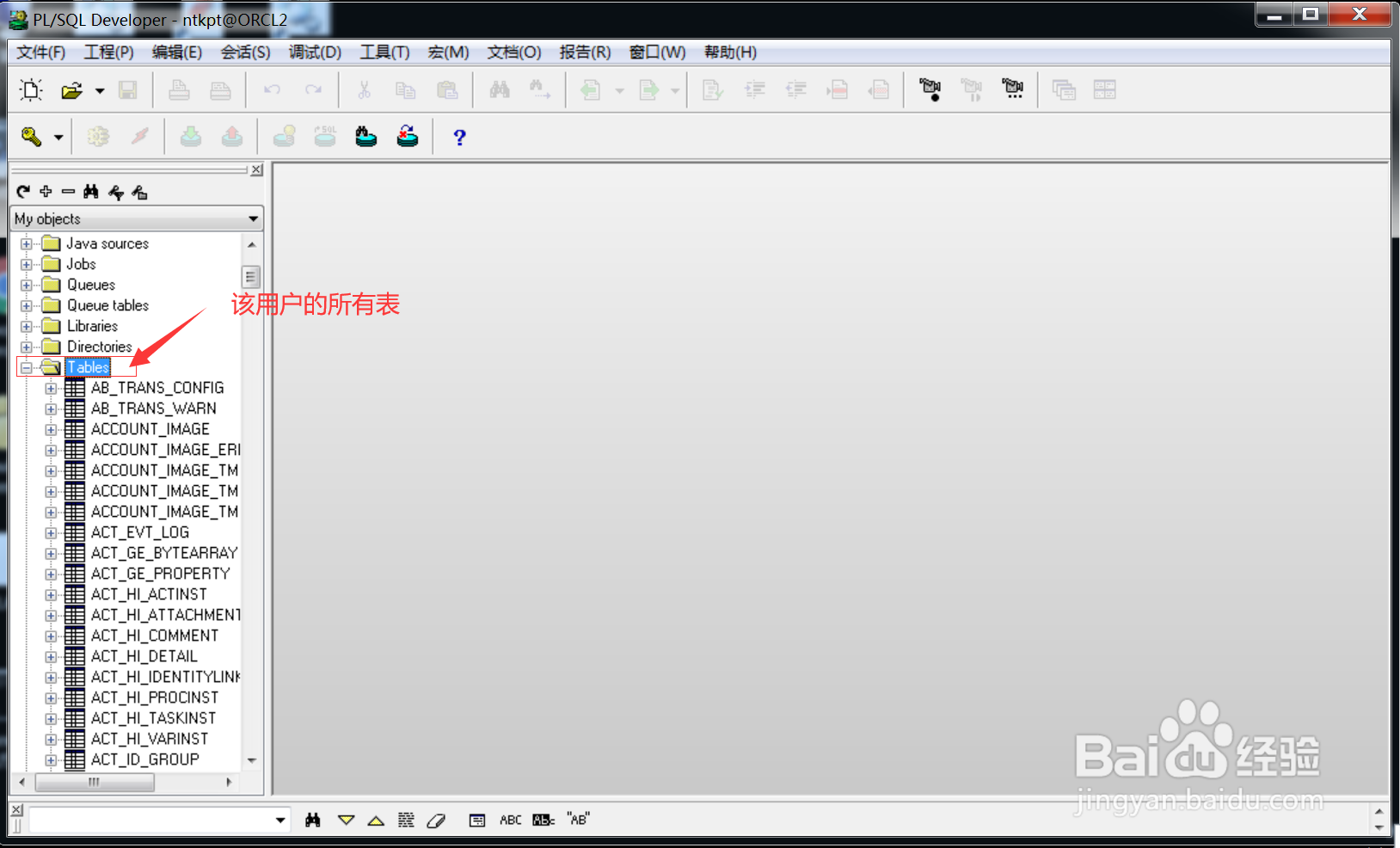
1、选择需要查看表-》右击-》点击查看数据
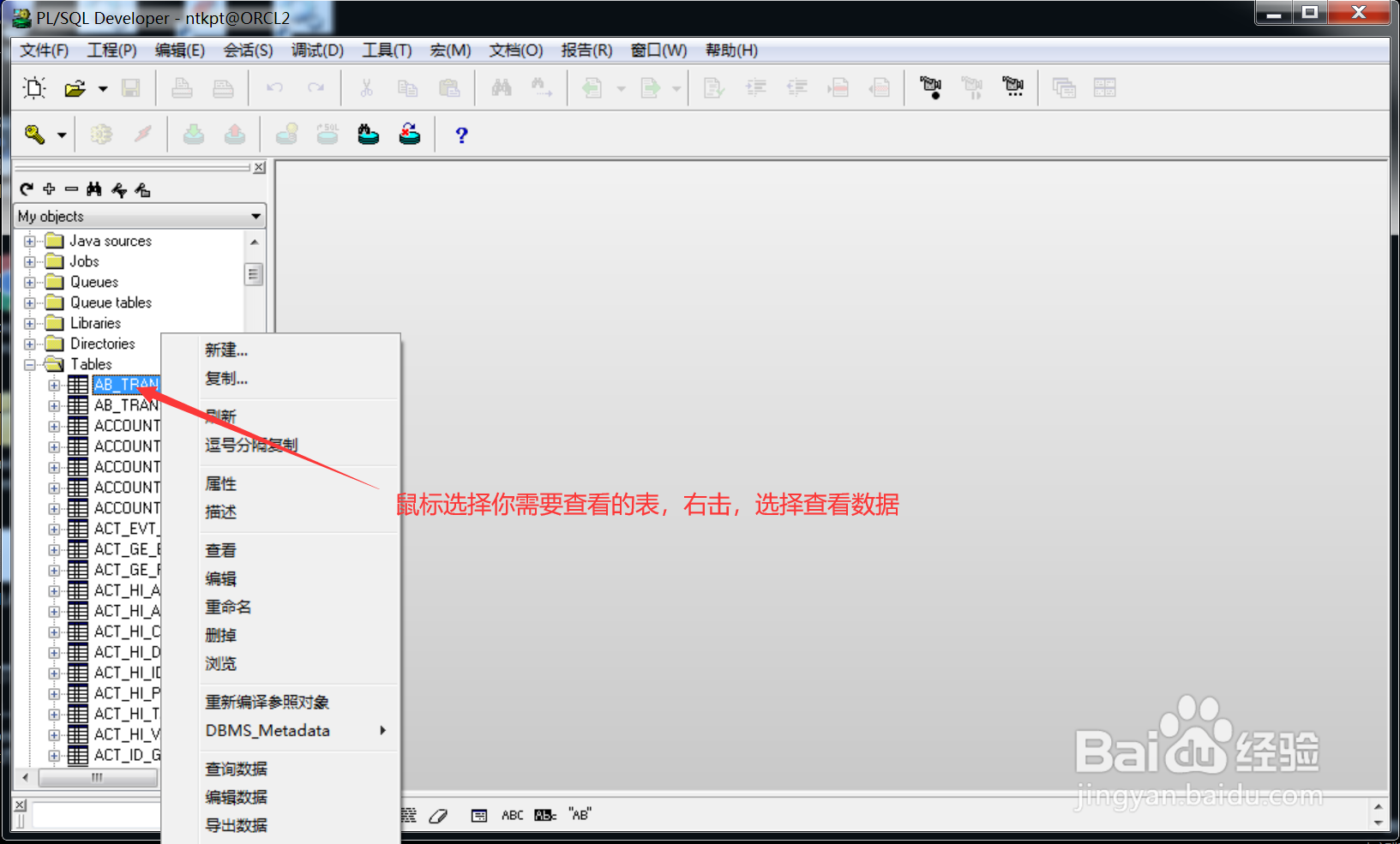
2、查看数据,运行效果图
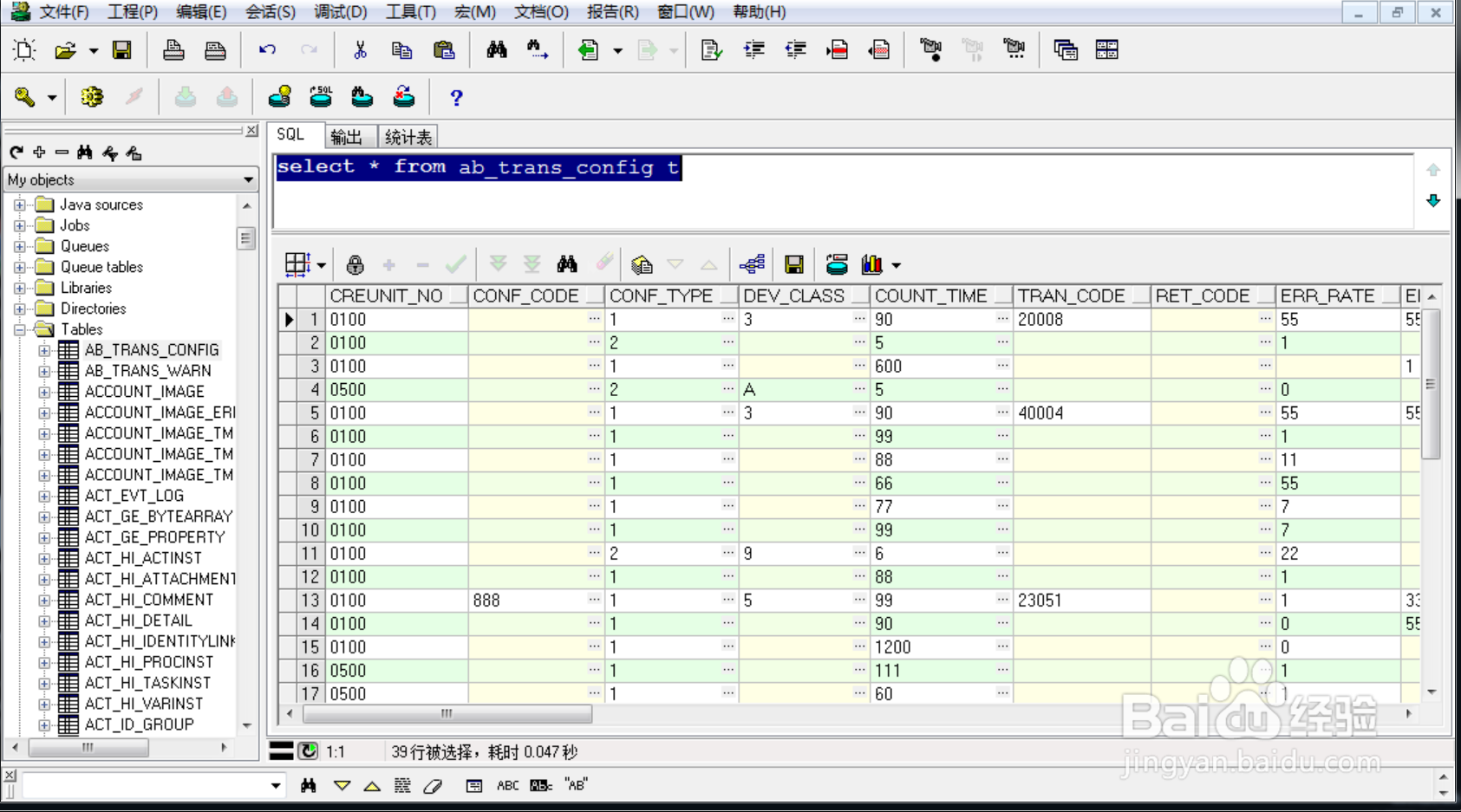
1、点击文件-》选择新建-》点击sql窗口
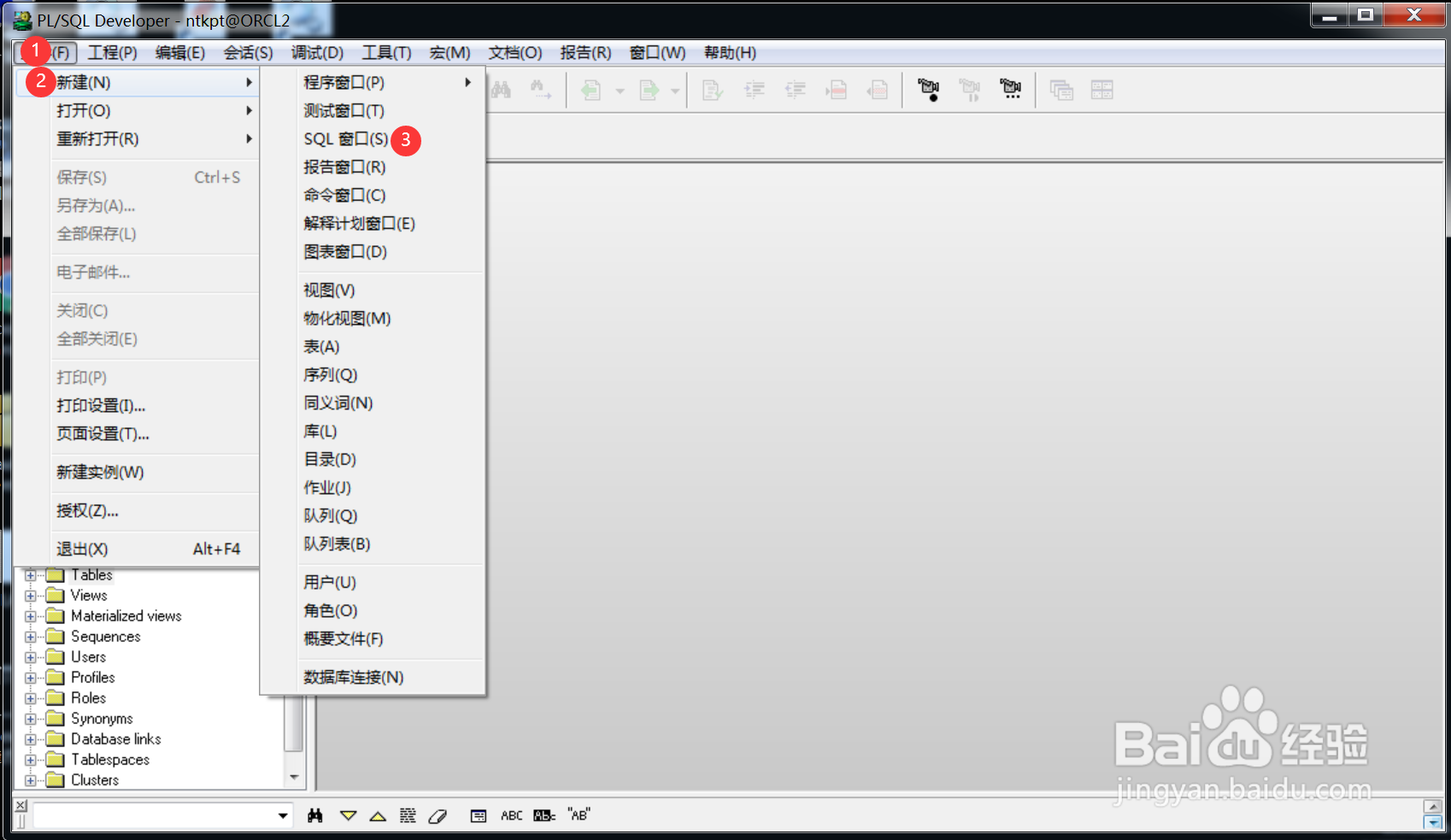
2、输入sql语句-》点击会话-》点击执行
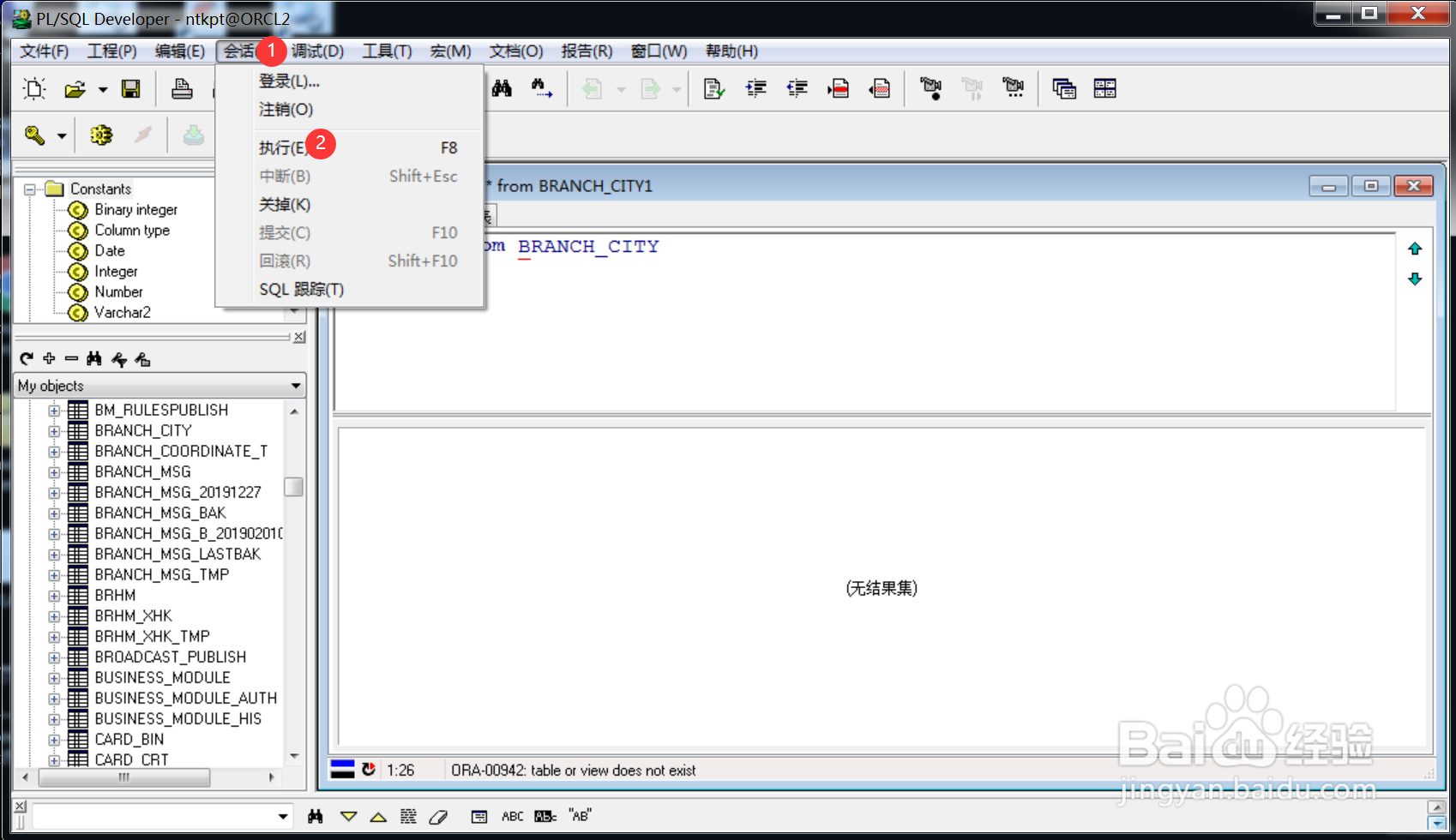
3、执行结果图
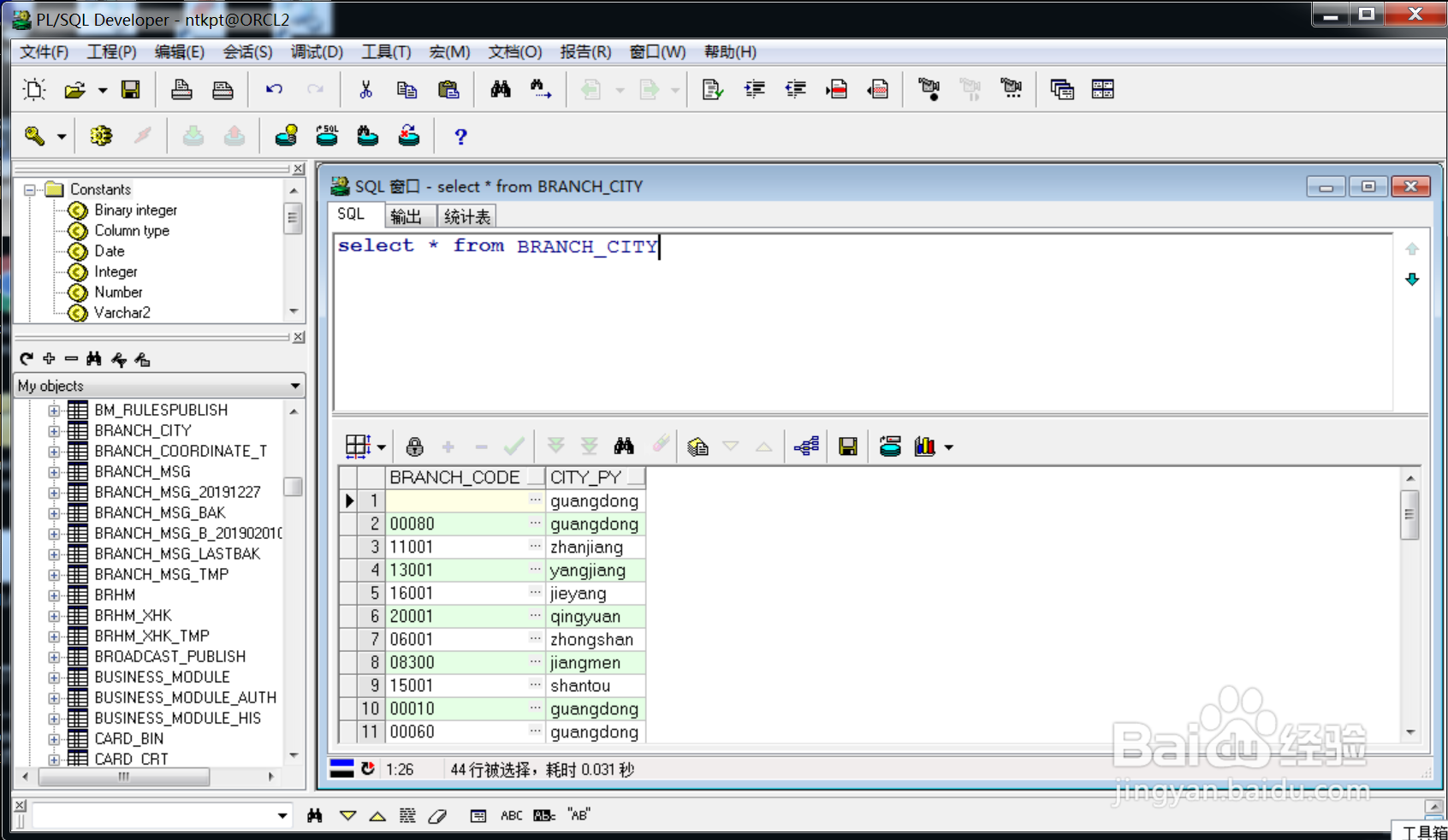
1、选择需要查看表-》右击-》点击查看
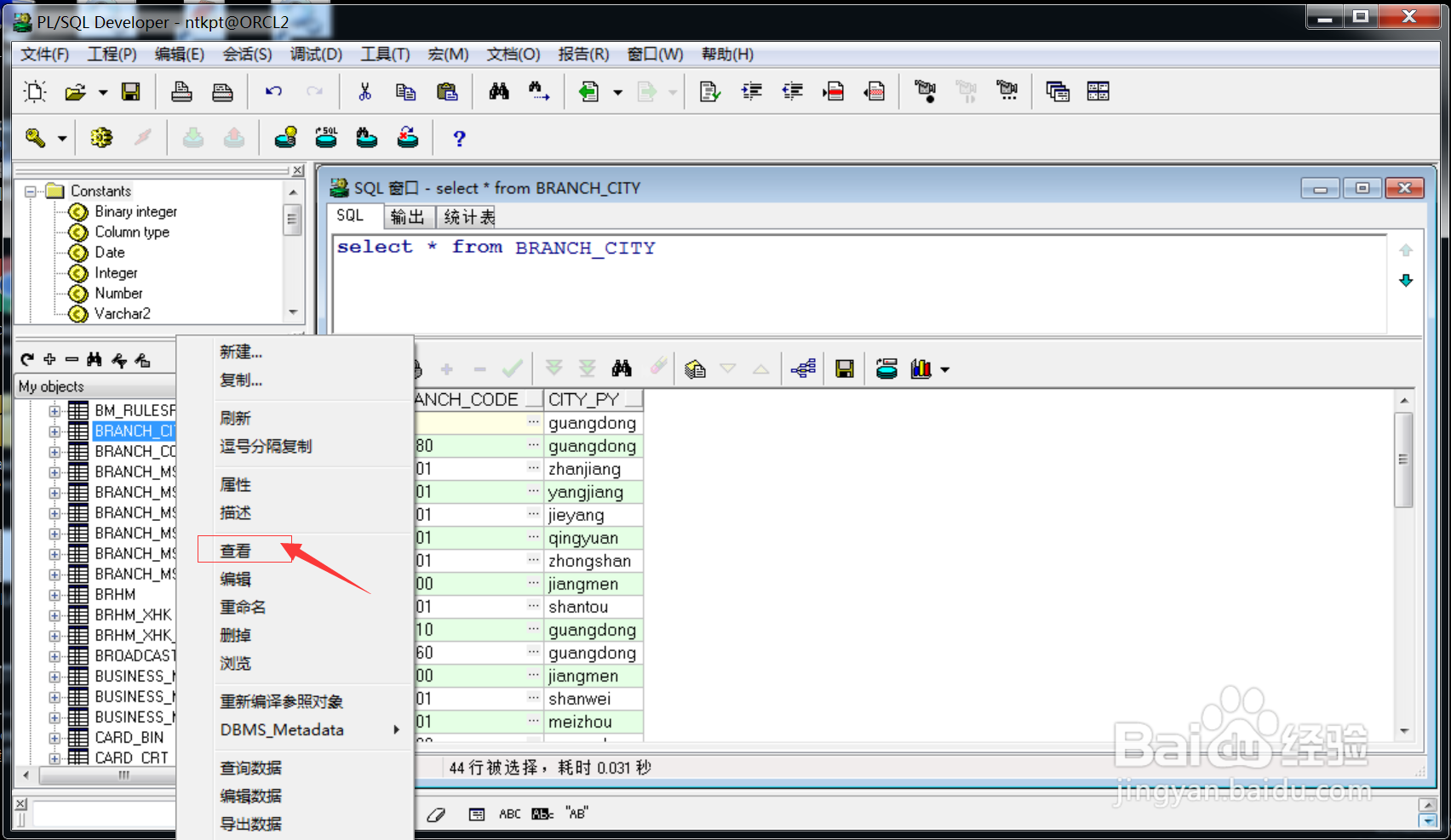
2、查看表结构的运行效果图
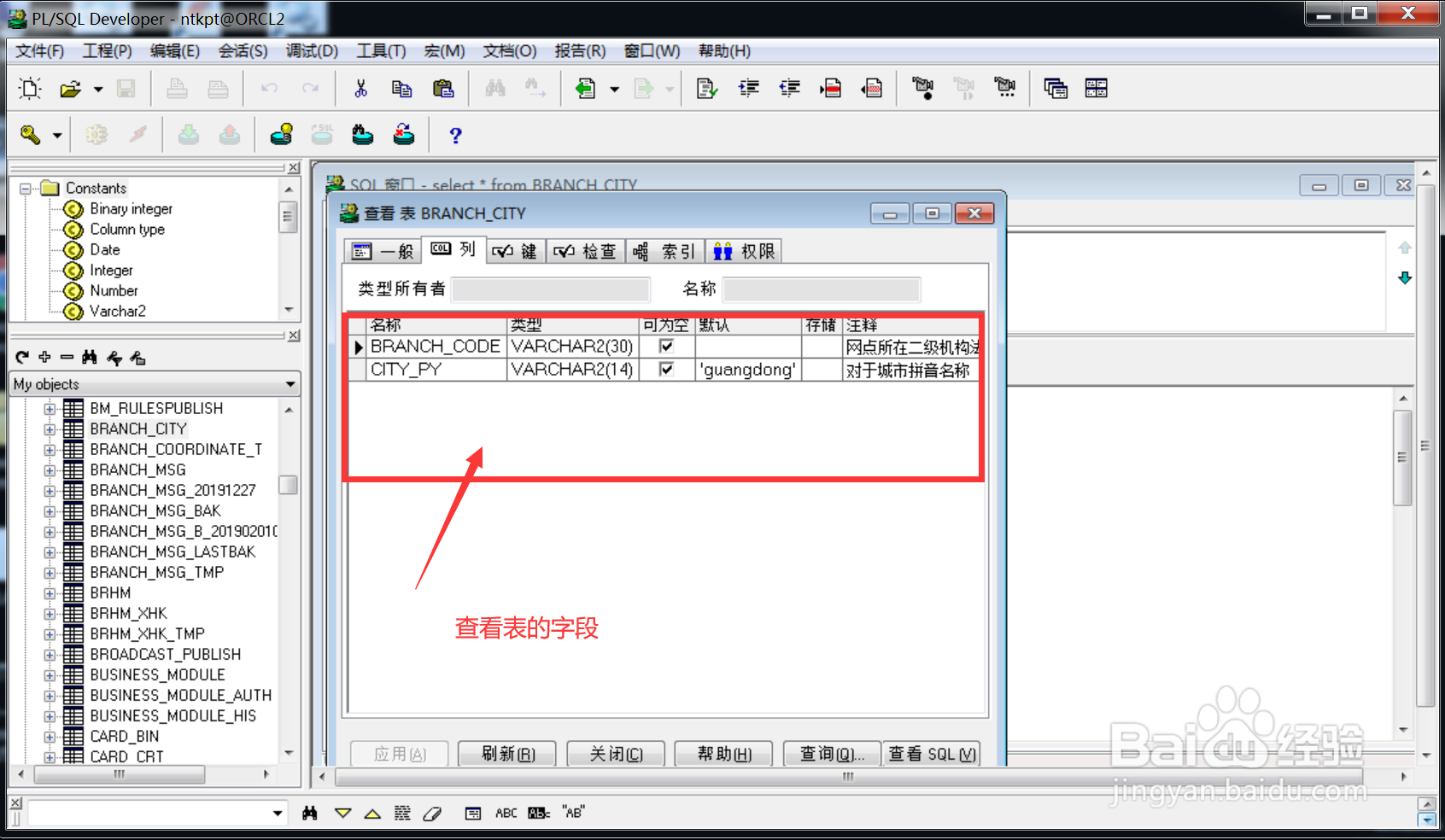
1、选择需要编辑表-》右击-》点击编辑
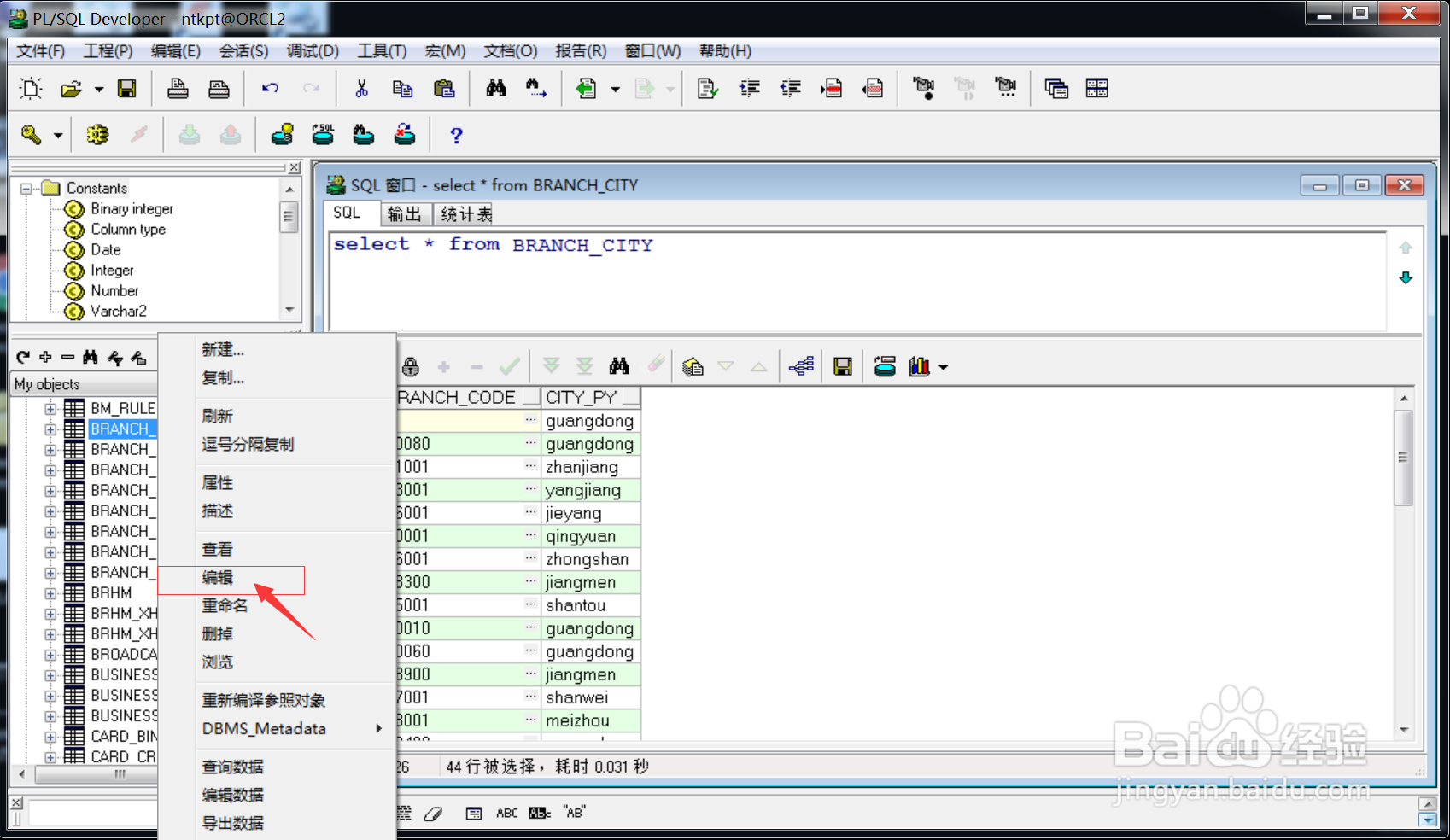
2、编辑表结构的窗口图
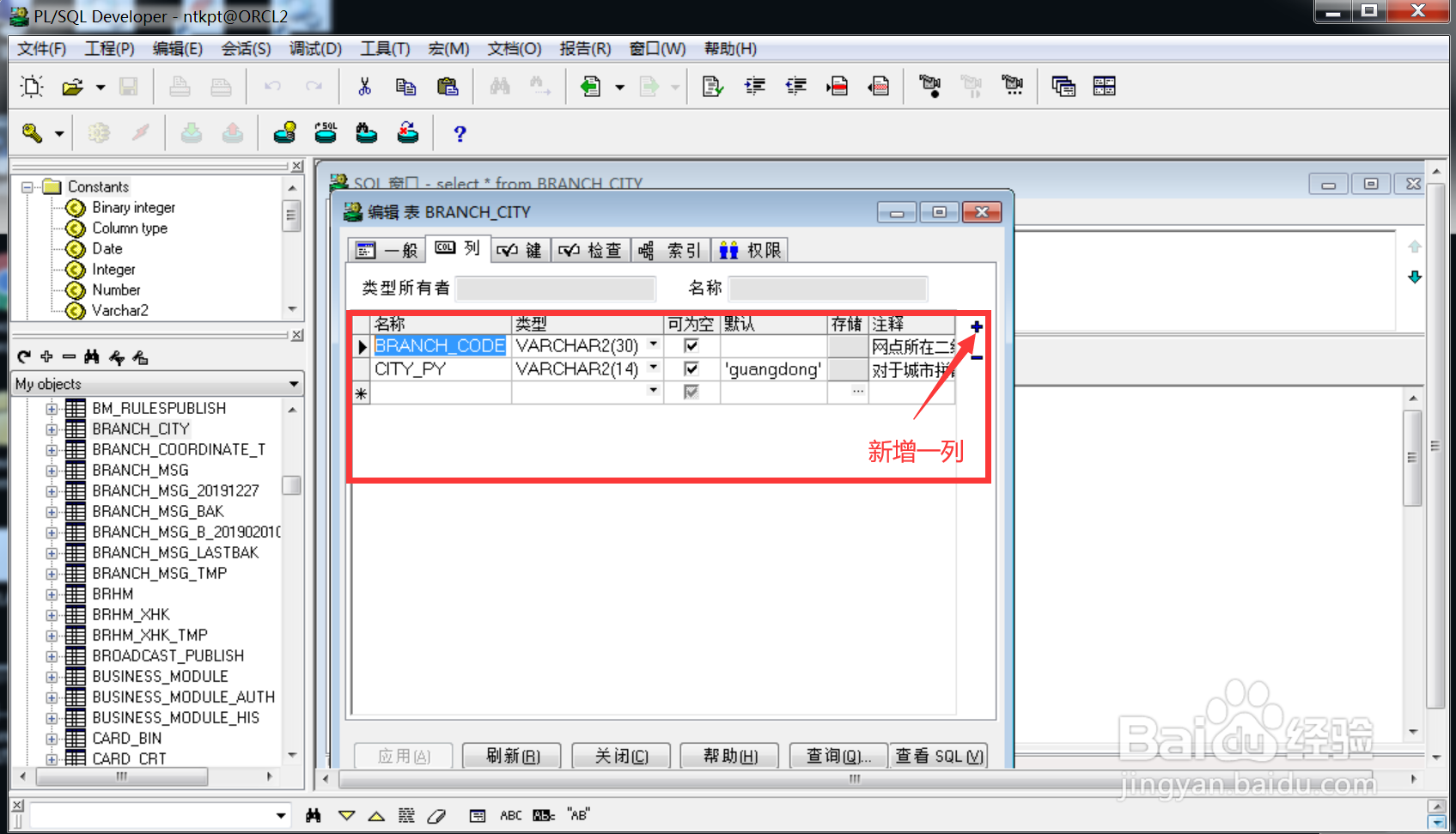
声明:本网站引用、摘录或转载内容仅供网站访问者交流或参考,不代表本站立场,如存在版权或非法内容,请联系站长删除,联系邮箱:site.kefu@qq.com。
阅读量:194
阅读量:127
阅读量:113
阅读量:193
阅读量:95