上海中国移动积分如何网上兑换换购礼品?
1、收到上海中国移动的短信通知,可以积分兑换礼品。
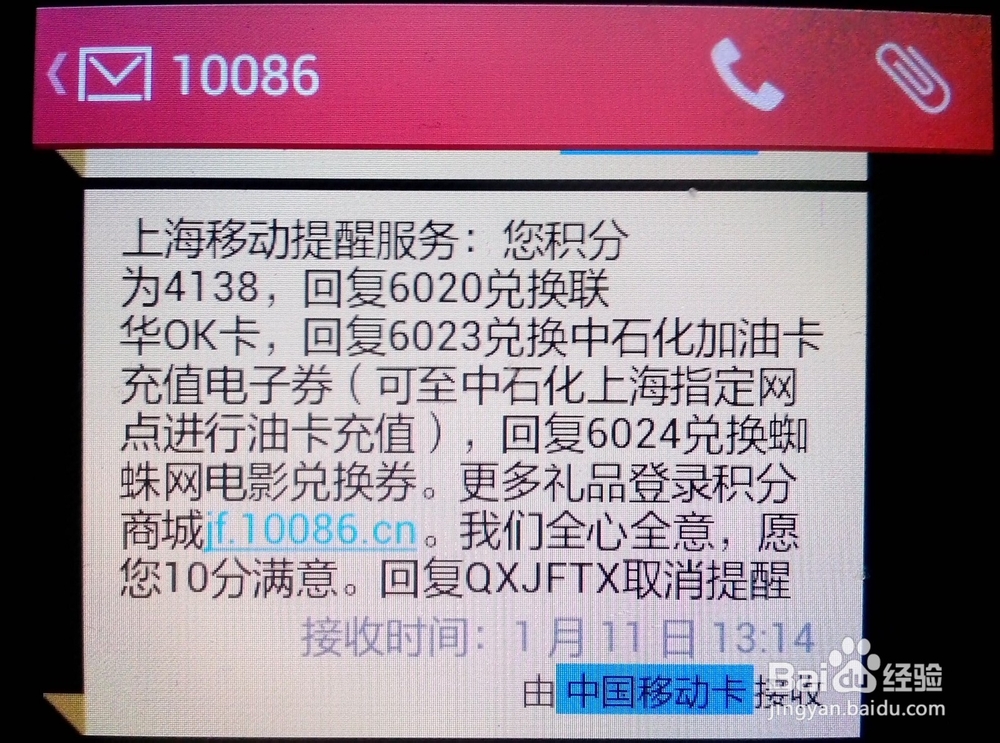
2、打开中国移动官网.


3、登录。
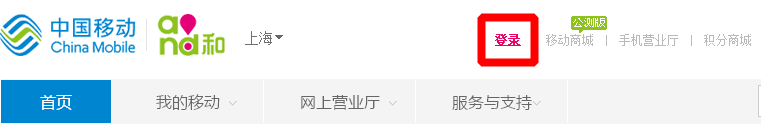
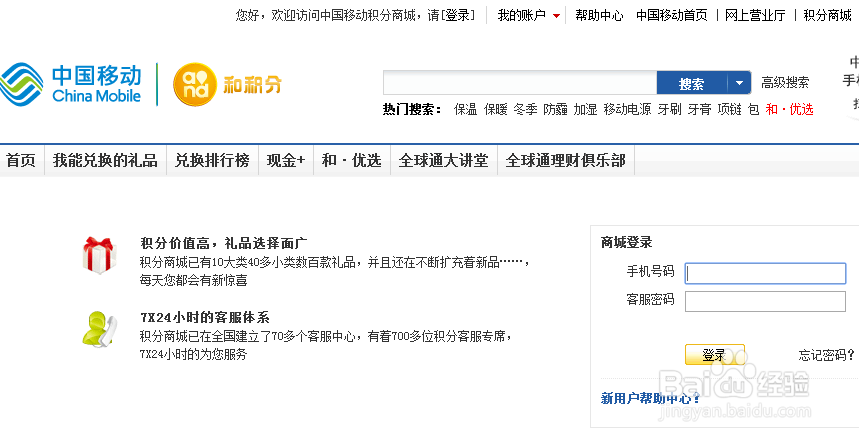
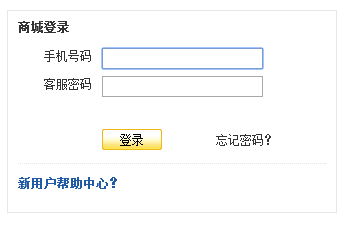
4、输入手机号和服务密码、验证码,“登录”。
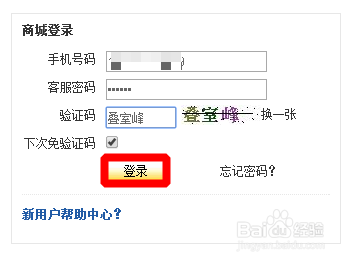

5、点击“我能兑换的礼品”,进入积分兑换礼品界面。


6、选择合适喜欢的礼品,比如兑换称话费。
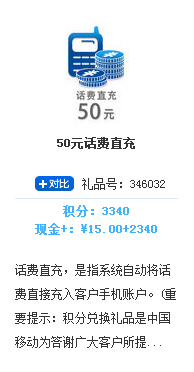

7、确定兑换。

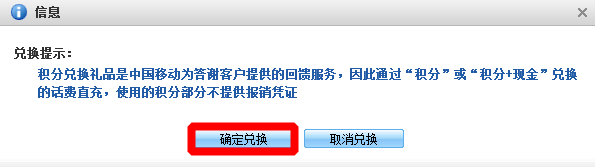
8、输入验证码,提交。
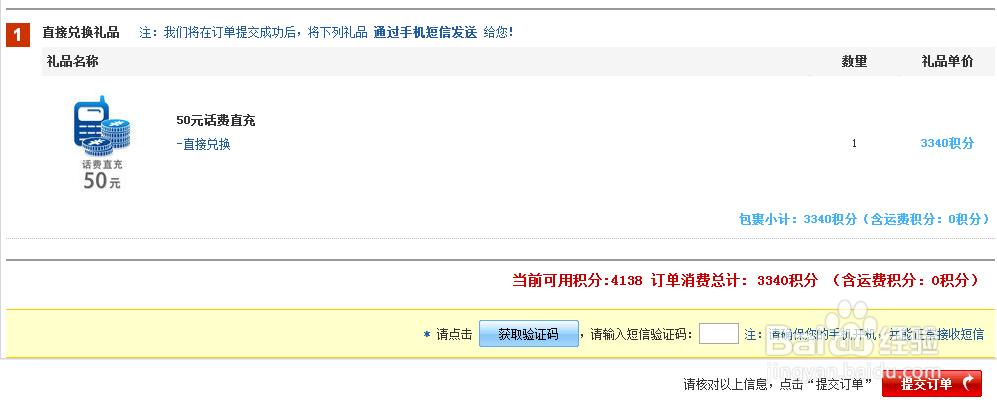
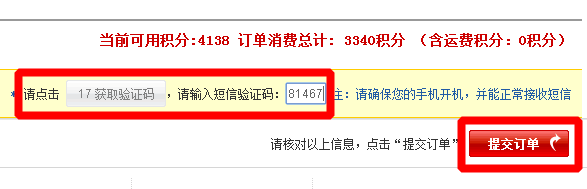
9、兑换成功。

10、手机会收到兑换成功的话费充值短信。



11、完成。
声明:本网站引用、摘录或转载内容仅供网站访问者交流或参考,不代表本站立场,如存在版权或非法内容,请联系站长删除,联系邮箱:site.kefu@qq.com。