Windows 10 Dev预览版Build 20161 更新教程
1、Windows 10 Dev 预览版 Build 20161 更新教程
▼ 更新前的系统版本
Windows 10 Insider Preview 20150.1000 (rs_prerelease)

2、▼ 更新准备:
◆ 选择预览体验成员设置:快
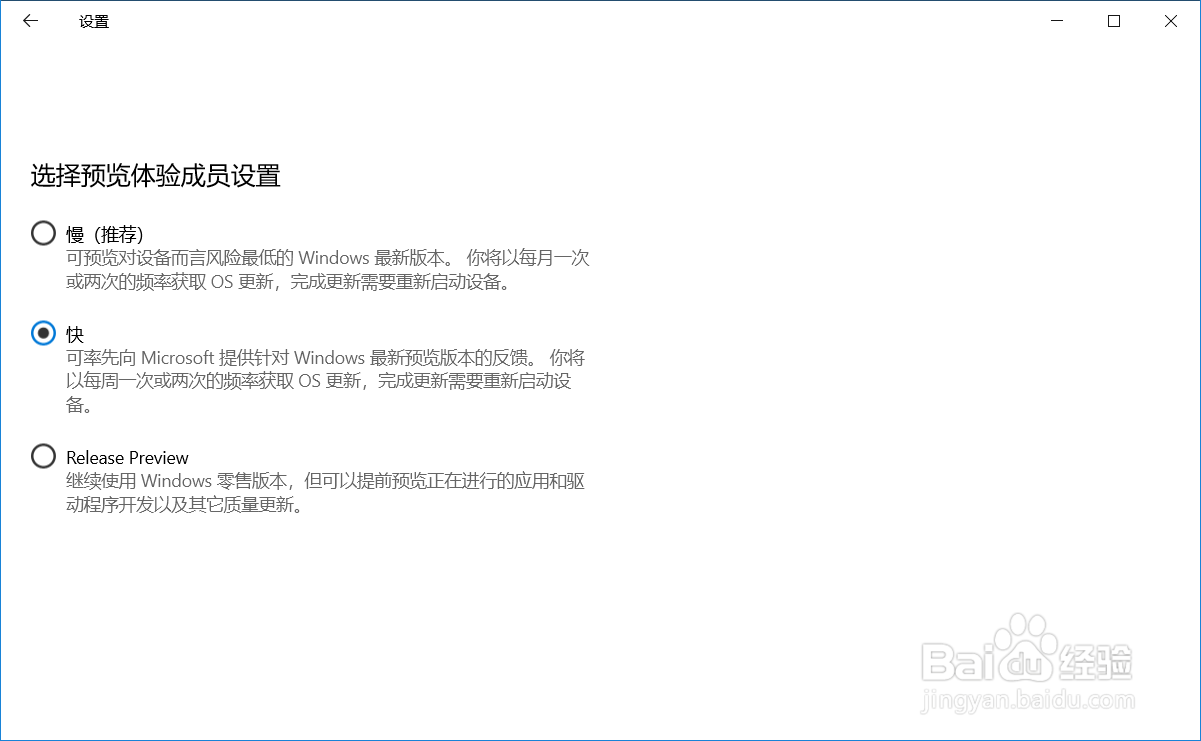
3、◆ 检查修复Windows 10 Insider Preview 20150.1000 系统
在Windows PowerShell(管理员)窗口中输入 sfc /SCANNOW 命令,按下键盘上的回车键,待其运行完成,显示 资源保护未找到任何完整性冲突 即可。

4、◆ 检查更新
进入 设置 - Windows 设置 - 更新和安全 - Windows 更新,点击:检查更新 - 正在检查更新;
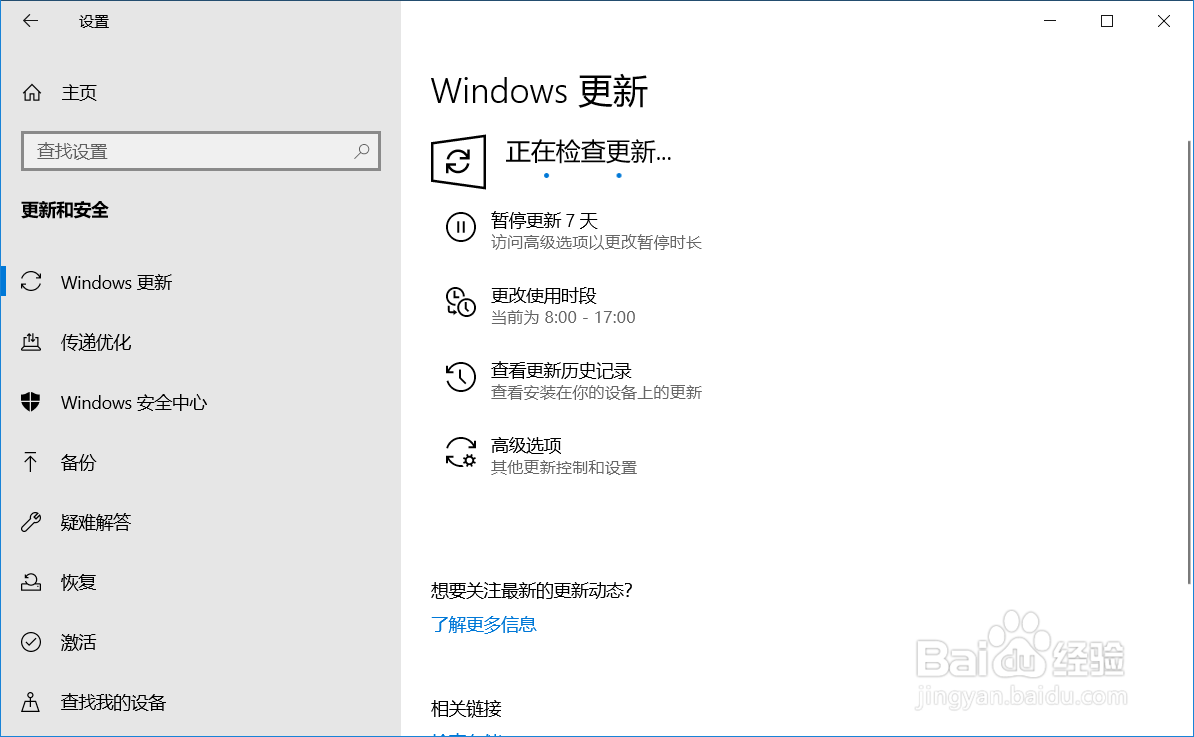
5、◆ 下载:
Windows 10 Insider Preview 20161.1000 (rs_prerelease)
状态:正在下载 0% ~ 100%


6、◆ 安装:
Windows 10 Insider Preview 20161.1000 (rs_prerelease)
状态:正在安装 0% ~ 100%


7、◆ 重启:
Windows 10 Insider Preview 20161.1000 (rs_prerelease)
状态:正在等待重启
点击:立即重新启动

8、▼ 更新
◆ 正在配置Windows 10更新
状态:0% ~ 100%

9、接着又出现以前更新没有的操作步骤:
正在配置更新
状态:0% ~ 30%
电脑重启;
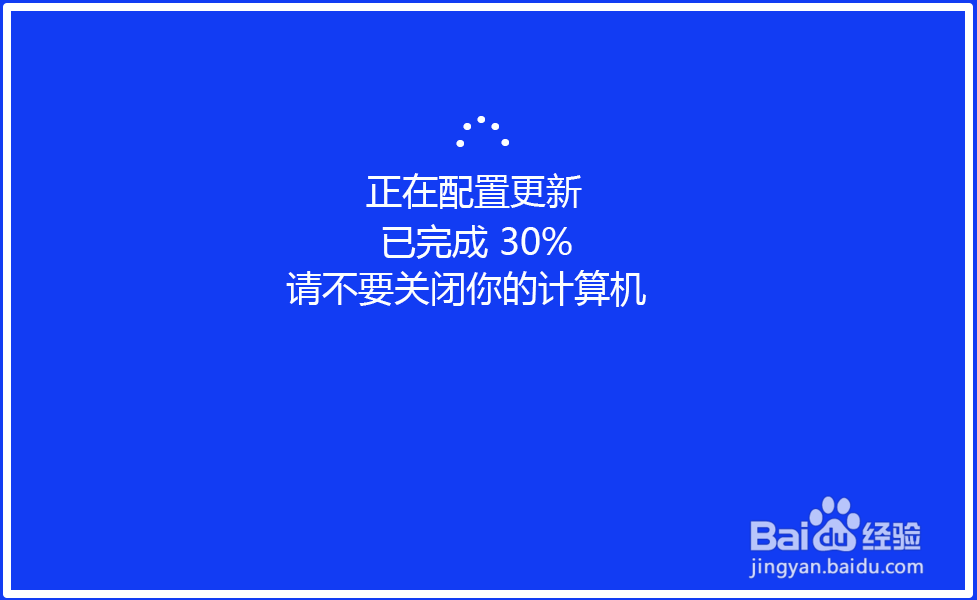
10、◆ 更新Windows 10 Insider Preview 20161.1000 (rs_prerelease)系统
状态:
0% ~ 30% 电脑重启;
30% ~ 75% 电脑重启;
75% ~ 100% 电脑重启;
电脑第四次重启后,进入系统桌面。
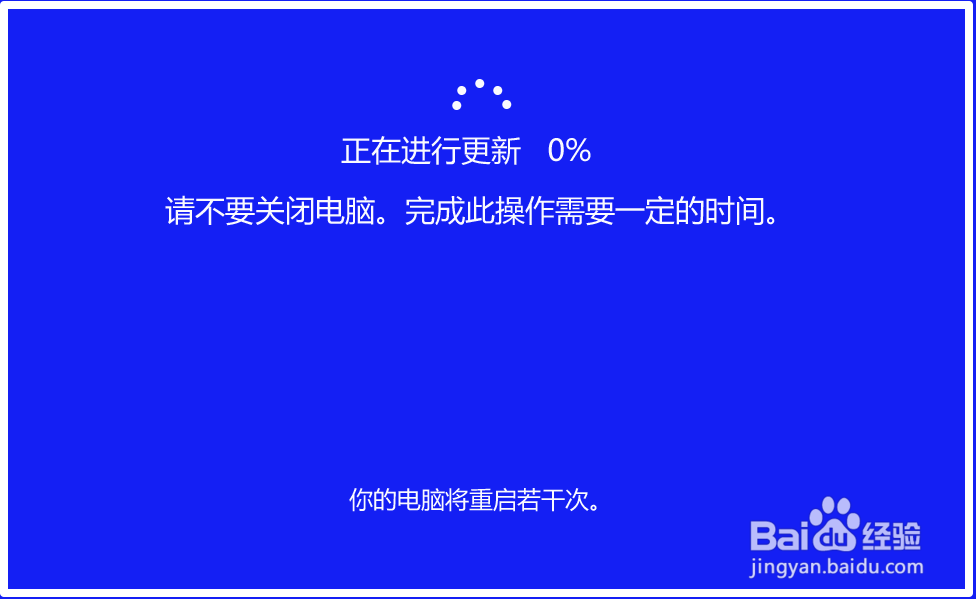
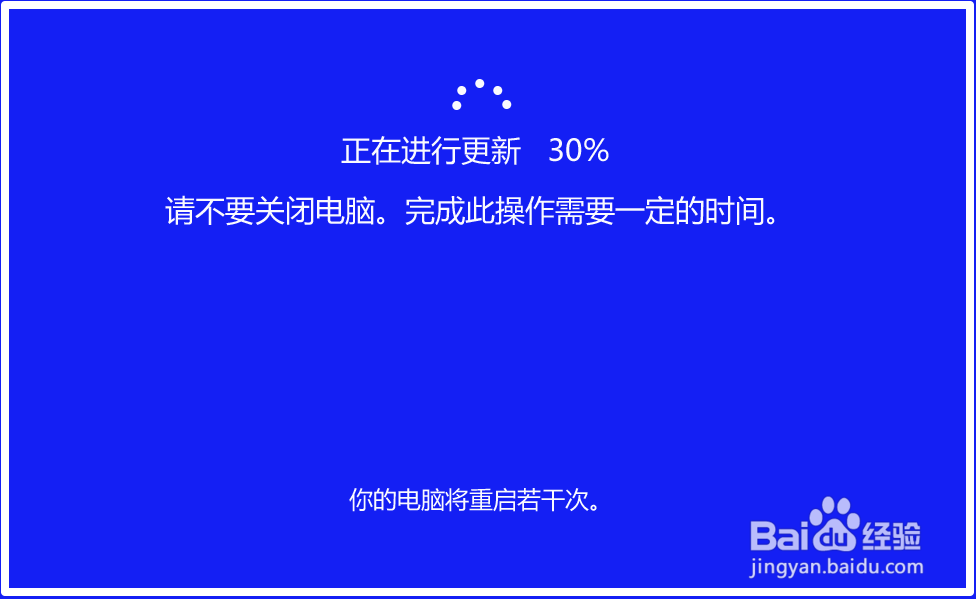


11、▼ 检查升级后系统版本
升级后的系统版本为:
Windows 10 Insider Preview 20161.1000 (rs_prerelease)
版本 2004(OS 内部版本 20161.1000)
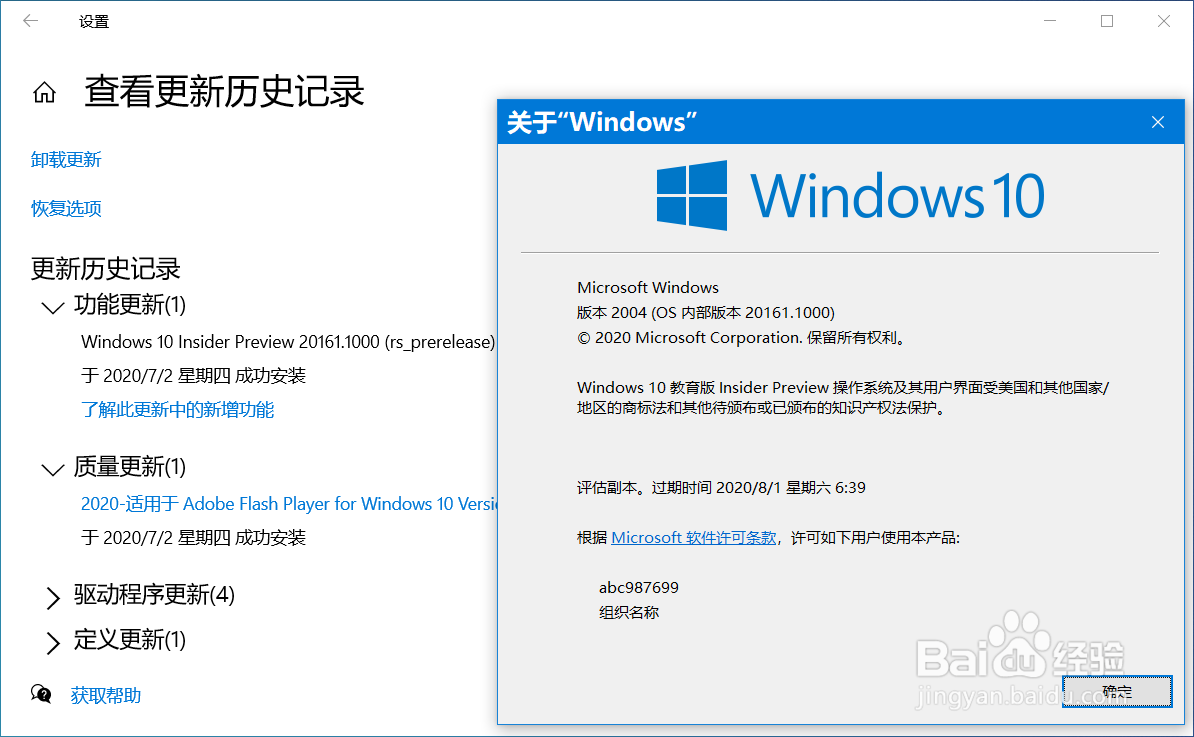
12、以上即:Windows 10 Insider Preview 20161.1000 (rs_prerelease)版系统更新教程。供朋友们参考。