Vue-Pull-To 回弹效果怎么处理
1、这里的话我直接给大家代码吧!getMoreList(loaded){ this.pageNum++; var that = this; if (!that.loaded) { that.isShowLoading=true;
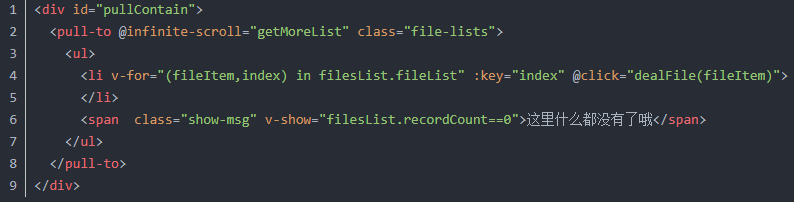
2、var params = { familyId: this.familyId, pageNum: this.pageNum, iconOption:1, pageSize: this.pageSize } if(this.$route.params.fileId!=this.familyId){ params.folderId =this.$route.params.fileId;
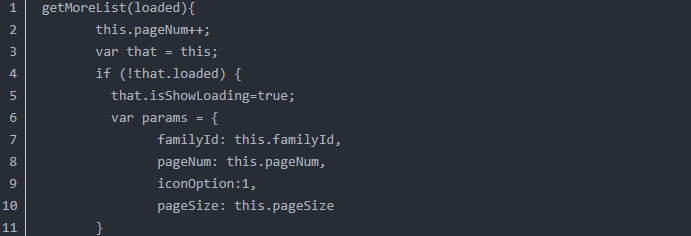
3、 } this.$axios.get( //传参发起请求 "https://home.cloud.189.cn/fmFile/listFiles.action", { params } ).then(function (response) { //接口返回数据 console.log(Math.ceil(response.data.recordCount/response.data.pageSize));
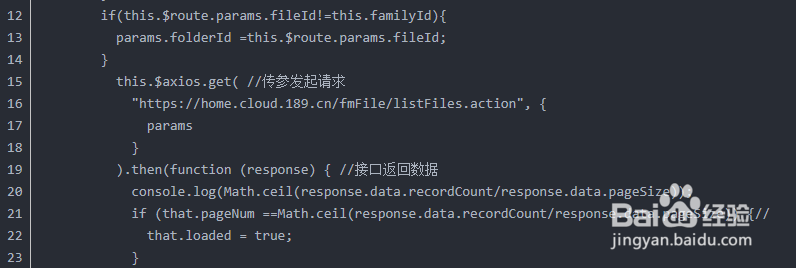
4、 if (that.pageNum ==Math.ceil(response.data.recordCount/response.data.pageSize)) {// that.loaded = true; } that.filesList.fileList.push(...response.data.fileList);
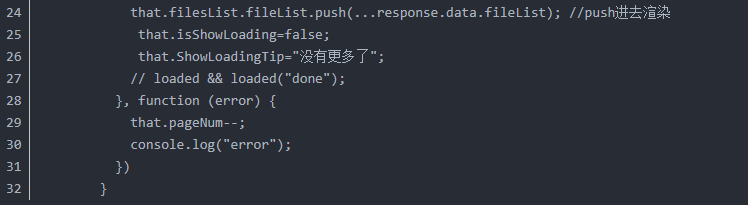
5、//push进去渲染 that.isShowLoading=false; that.ShowLoadingTip="没有更多了"; // loaded && loaded("done"); }, function (error) { that.pageNum--; console.log("error"); }) } load参数是默认传进来的,其实就是很简单的事情。
