Eclipse如何设置Java代码自动排版
1、首先打开【eclipse】软件,点击【Window】,如下图所示。

2、然后点击【Preferences】,如下图所示。

3、然后依次展开【Java】【Editor】,如下图所示。

4、然后点击【Save Actions】,如下图所示。
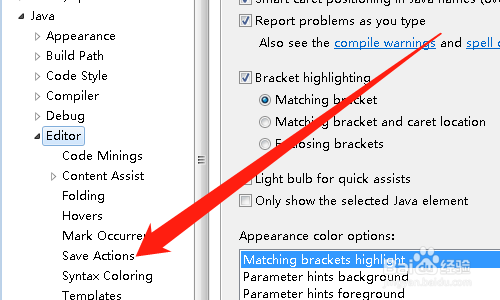
5、然后勾选【Perform the selected actions on save】,如下图所示。

6、然后勾选【Format source code】,如下图所示。
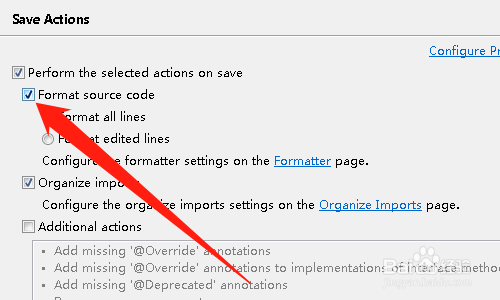
7、然后勾选【Format all lines】,如下图所示。
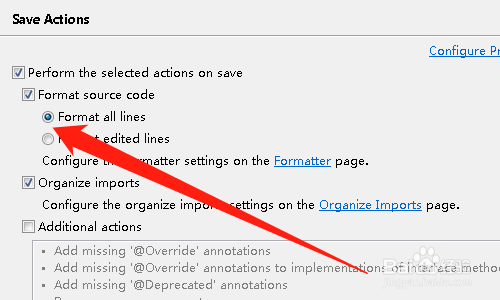
8、然后点击【Apply】按钮,点击【Apply and Close】按钮,如下图所示。
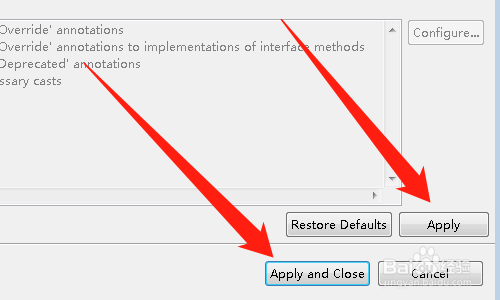
声明:本网站引用、摘录或转载内容仅供网站访问者交流或参考,不代表本站立场,如存在版权或非法内容,请联系站长删除,联系邮箱:site.kefu@qq.com。
阅读量:124
阅读量:97
阅读量:50
阅读量:183
阅读量:146