Memcache应用
1、1. 安装memcache
在linux系统中安装memcache

2、2.上传软件到linux系统z中:

3、3.安装memcache服务软件
安装memcached命令:
shell# tar zxvf memcached-1.4.25.tar.gz
shell# cd memcached-1.4.25
shell# ./configure --prefix=/usr/local/memcached --with-libevent=/usr/local/libevent/
shell# make
shell# make install
至此memcached安装完毕;

4、4.后台启动memcache服务
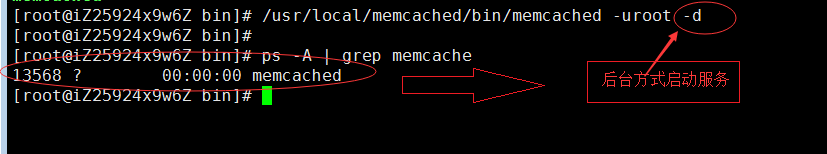
5、 5.php安装memcache扩展
现在技术在提高,扩展软件后安装也可以成为php的扩展功能(php不需要重复安装)
必要步骤:扩展软件安装的时候先执行一次/usr/local/php/bin/phpize
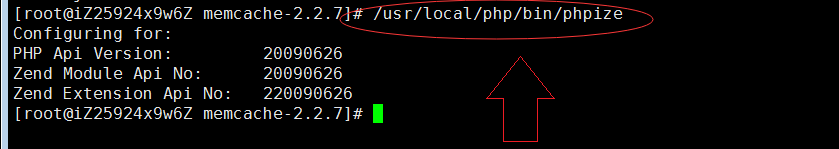
6、6. php安装memcache扩展
安装memcache-2.2.7.tar
shell# tar xvf memcache-2.2.7.tar
shell# cd memcache-2.2.7
shell# /usr/local/php/bin/phpize
shell#./configure --enable-memcache --with-php-config=/usr/local/php/bin/php-config --with-zlib-dir
shell# make && make install
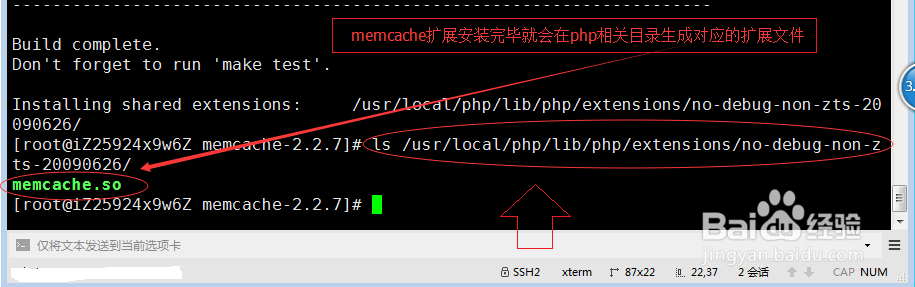

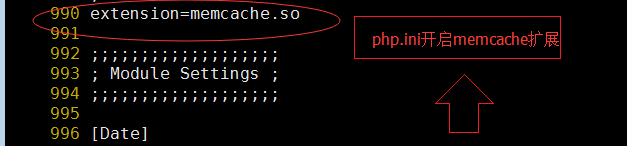
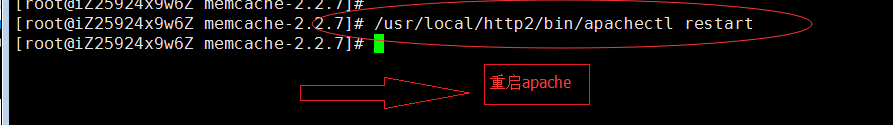
7、7.给php安装memcache成功后的状态:
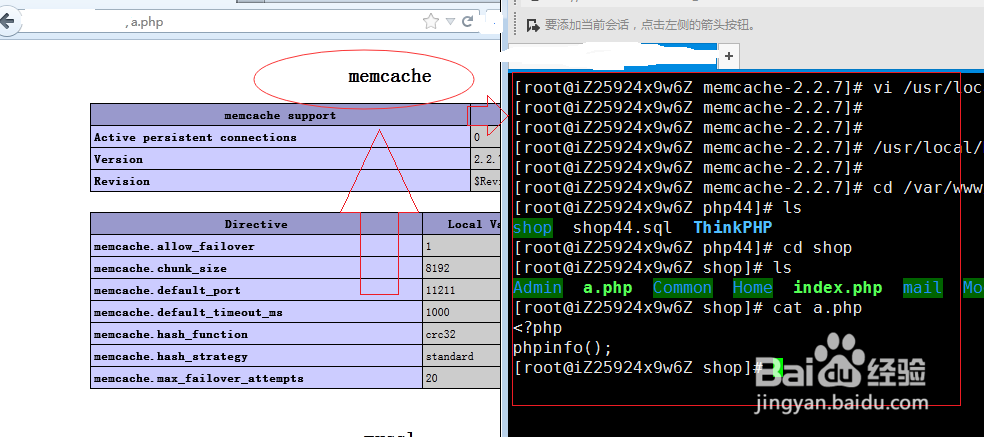
声明:本网站引用、摘录或转载内容仅供网站访问者交流或参考,不代表本站立场,如存在版权或非法内容,请联系站长删除,联系邮箱:site.kefu@qq.com。
阅读量:155
阅读量:24
阅读量:147
阅读量:26
阅读量:113