css制作定位图标
1、打开html开发软件,在html开发工具中新建一个html代码页面。
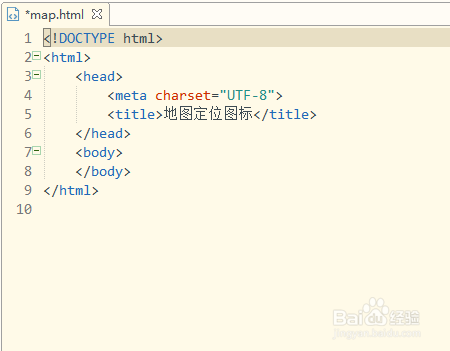
2、新建一个<div>标签,然后给这个<div>添加一个class类为icon-map。

3、制作底部为尖角的圆。创建<style>标签,然后在该标签里面设置icon-map类样式底部为尖角的圆。
css代码:
.icon-map{
color:#333;
width:30px;height:30px;
margin:30px auto;
border:solid 2px currentColor;
border-radius:16px 16px 16px 0;
-webkit-transform:rotate(-45deg);
-moz-transform: ratate(-45deg);
transform:rotate(-45deg);
}
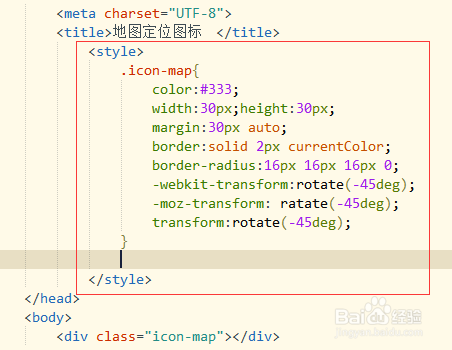
4、保存html代码,然后使用浏览器打开,即可在浏览器上看到底部为尖角的圆。

5、回到html代码页面,使用after伪类对icon-map设置一个小圆,然后使用postion把小圆放到尖角圆居中的位置。
css代码:
.icon-map:after{
content: "";
width: 8px;
height: 8px;
border:2px solid currentcolor;
position: absolute;
top:9px;
left:9px;
border-radius: 100%;
}
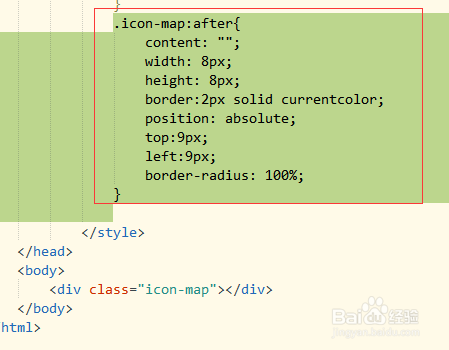
6、保存html代码,然后使用浏览器打开,就可以看到浏览器页面上显示一个地图定位的小图标。

7、页面所有代码。可以直接复制所有代码,粘贴到新建html页面保存后使用浏览器打开即可看到效果。
所有代码:
<!DOCTYPE html>
<html>
<head>
<meta charset="UTF-8">
<title>地图定位图标 </title>
<style>
.icon-map{
color:#333;
width:30px;height:30px;
margin:30px auto;
border:solid 2px currentColor;
border-radius:16px 16px 16px 0;
-webkit-transform:rotate(-45deg);
-moz-transform: ratate(-45deg);
transform:rotate(-45deg);
}
.icon-map:after{
content: "";
width: 8px;
height: 8px;
border:2px solid currentcolor;
position: absolute;
top:9px;
left:9px;
border-radius: 100%;
}
</style>
</head>
<body>
<div class="icon-map"></div>
</body>
</html>