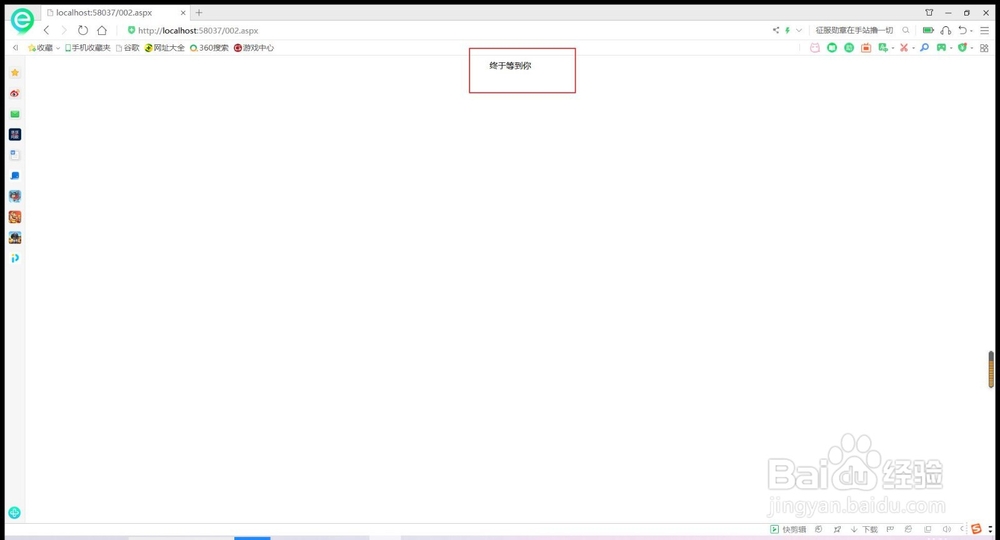Asp.net两个页面如何跳转?
1、在电脑上打开Visual Studio编译器,Visual Studio2015版或2017版及其他版本都可以。
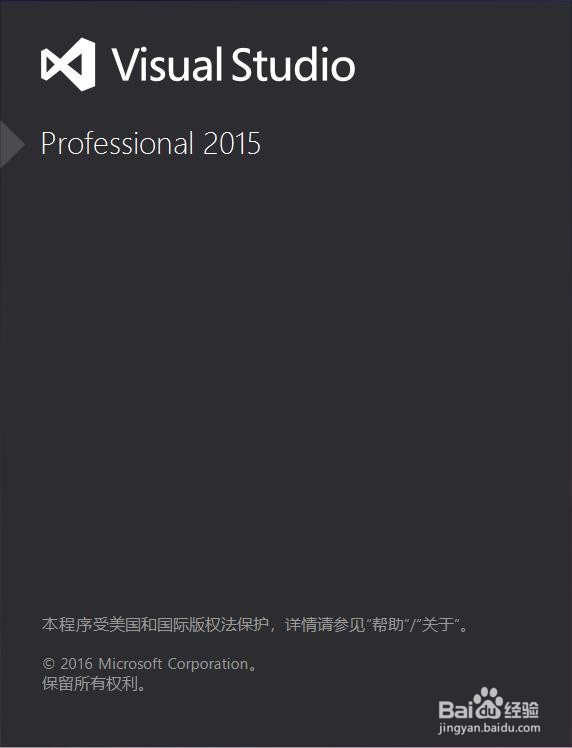
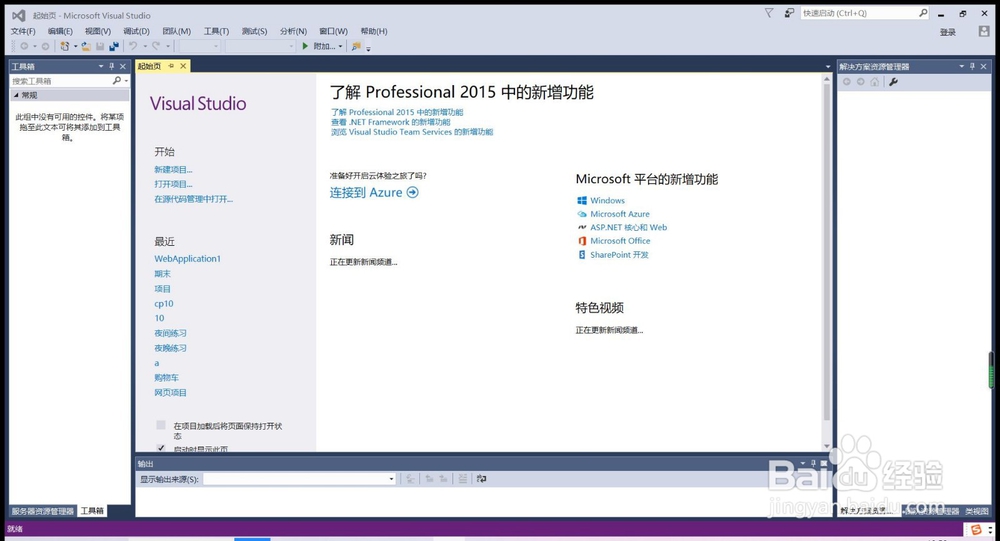
2、在左上角找到文件,点击左上角的文件,点击新建,点击项目。
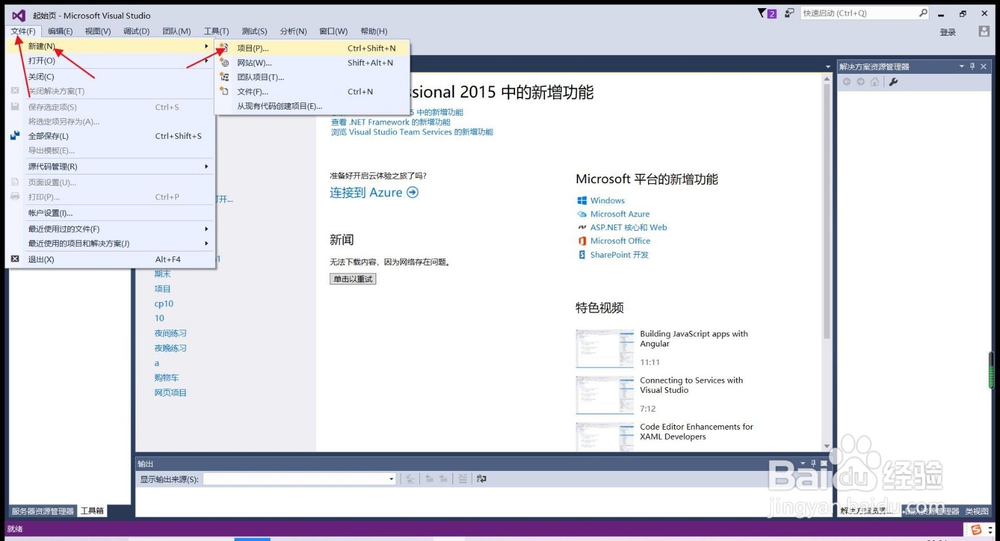
3、在Visual C#中选择ASP.NET web应用程序,下方可以编辑保存的路径和项目名字。
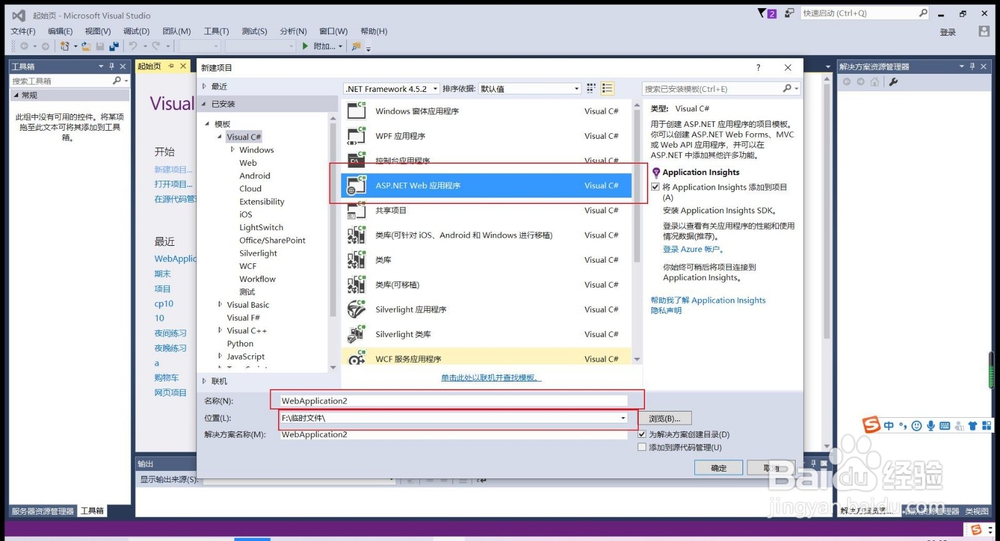
4、在弹出的窗体中,选择第一个,点击确定。
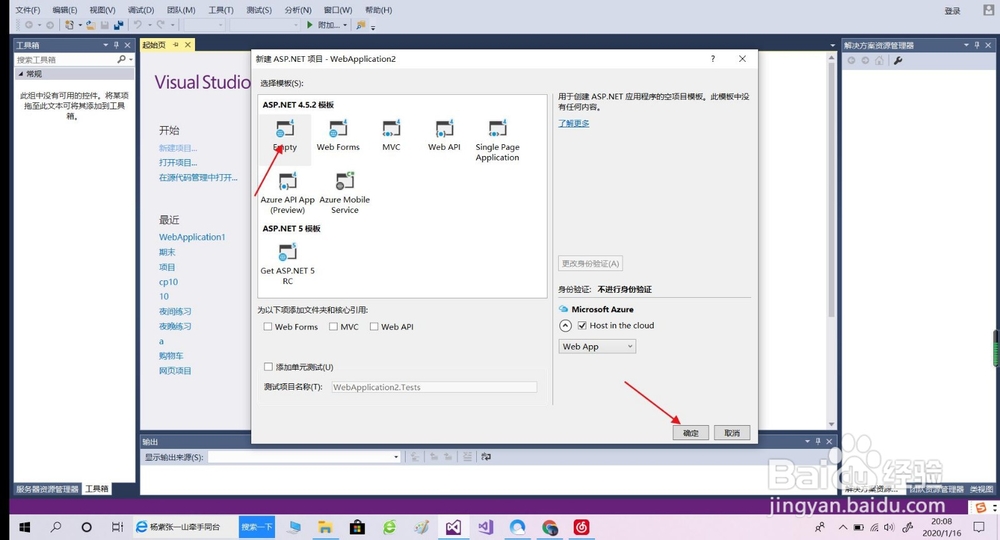
5、在这里直接点击cancel。
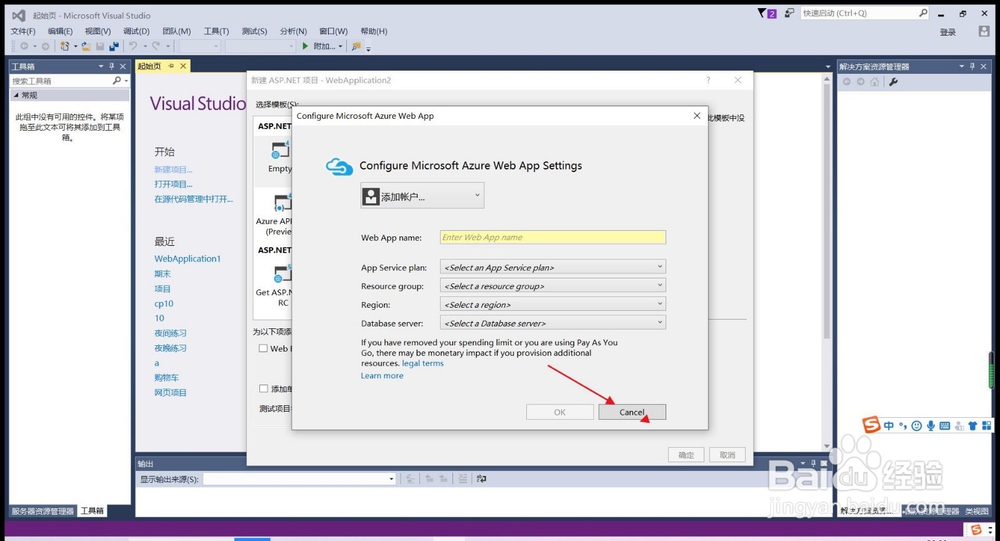
6、项目创建完成后,在右上角找到项目,鼠标右键,添加,web窗体。
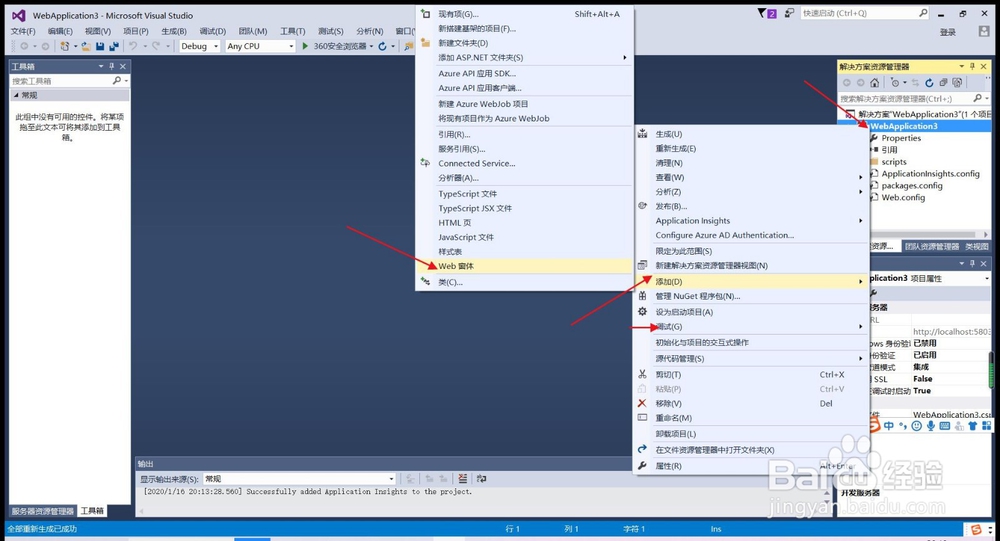
7、给新建的web窗体起一个名字,这里给小伙伴提个醒,最好用001这样子去给它命名,方便记忆,不容易混乱。
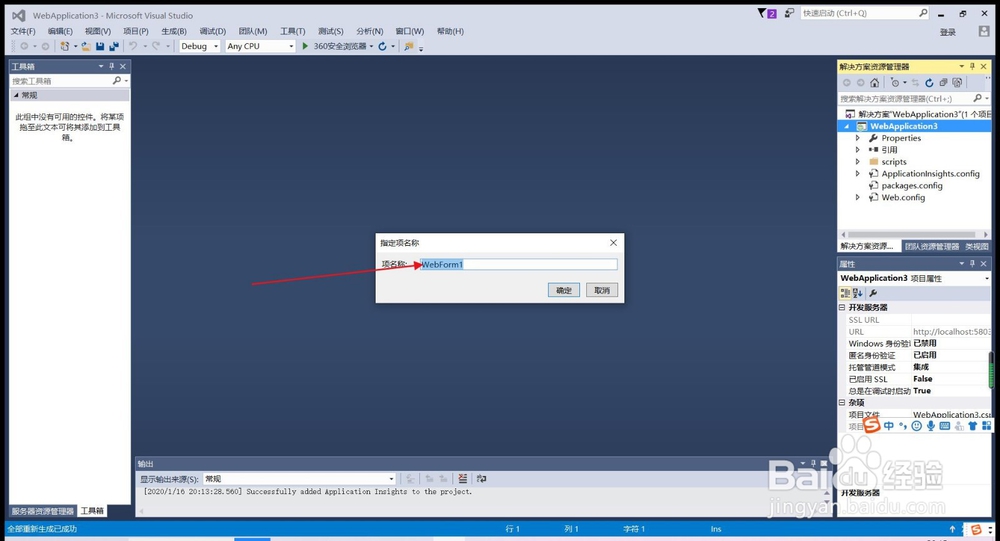
8、这里要创建两个web窗体,一个叫001.aspx,一个叫002.aspx,页面传值需要用到两个页面。
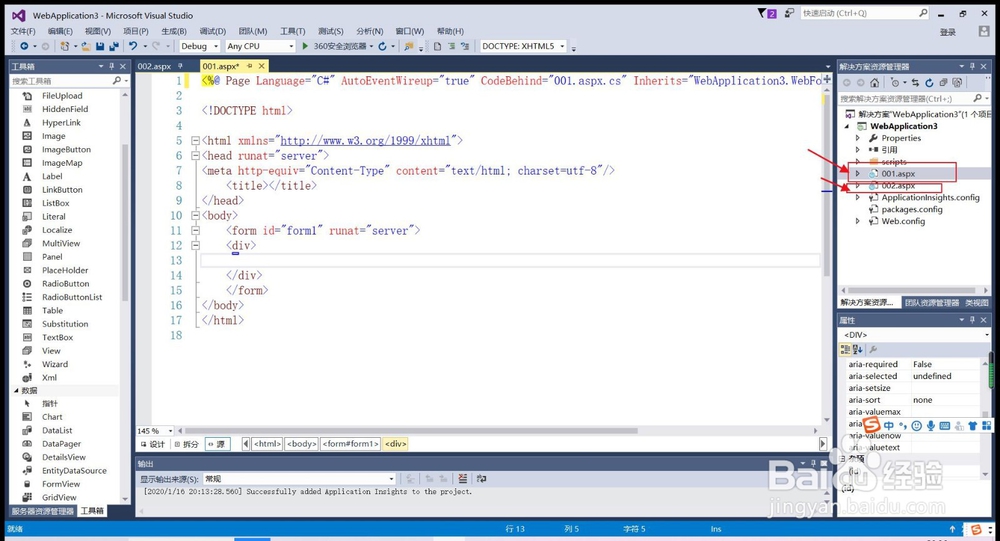
9、在001.aspx中输入如下代码:
<%@ Page Language="C#" AutoEventWireup="true" CodeBehind="001.aspx.cs" Inherits="WebApplication3.WebForm1" %>
<!DOCTYPE html>
<html xmlns="http://www.w3.org/1999/xhtml">
<head runat="server">
<meta http-equiv="Content-Type" content="text/html; charset=utf-8"/>
<title></title>
</head>
<body>
<form id="form1" runat="server">
<center>
<asp:Button ID="Button2" runat="server" Text="点击跳转到002页面" PostBackUrl="~/002.aspx" ></asp:Button>
</center>
</form>
</body>
</html>
这里要注意,PostBackUrl="~/002.aspx"是跳转的页面的名字。
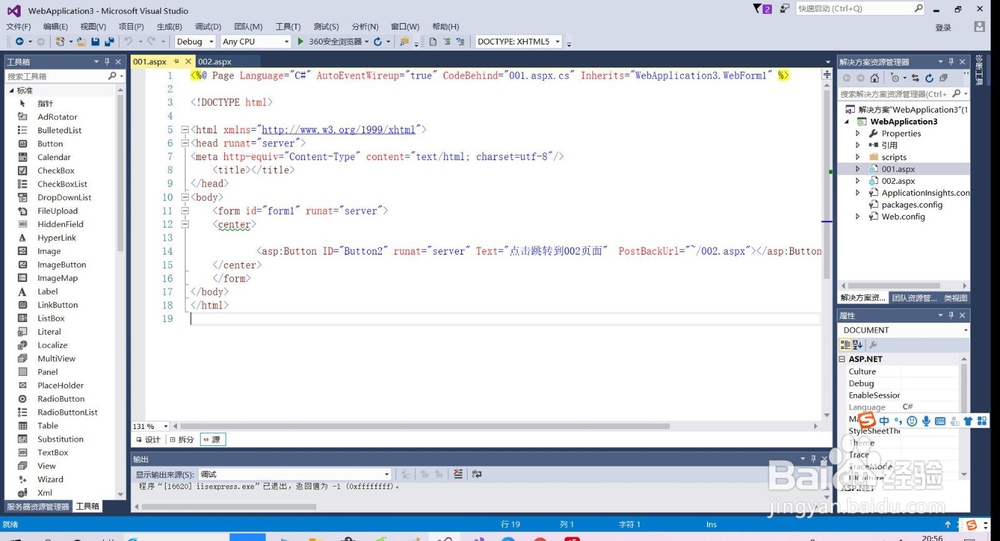
10、在002.aspx中输入:
<%@ Page Language="C#" AutoEventWireup="true" CodeBehind="002.aspx.cs" Inherits="WebApplication3._002" %>
<!DOCTYPE html>
<html xmlns="http://www.w3.org/1999/xhtml">
<head runat="server">
<meta http-equiv="Content-Type" content="text/html; charset=utf-8"/>
<title></title>
</head>
<body>
<form id="form1" runat="server">
<center>
终于等到你
</center>
</form>
</body>
</html>
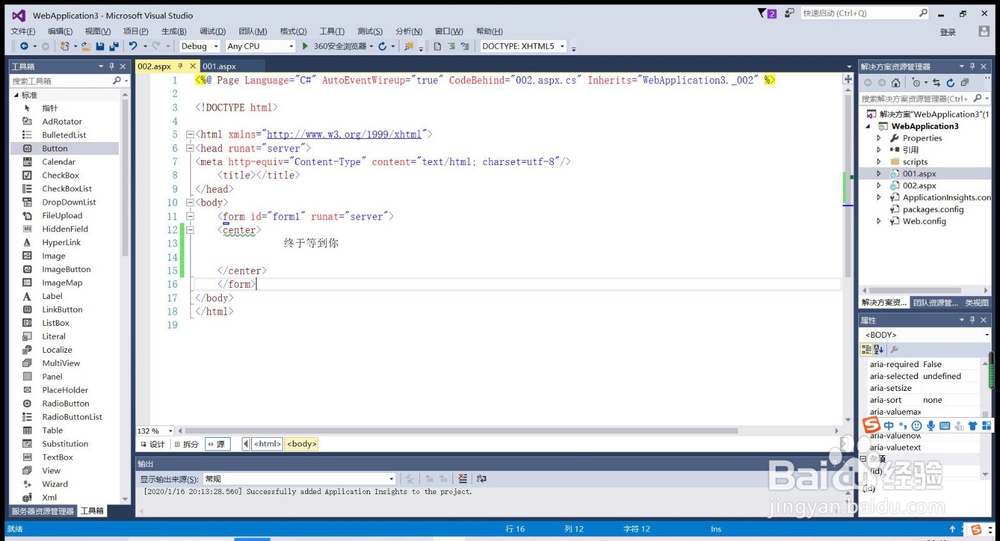
11、点击运行,点击按钮。
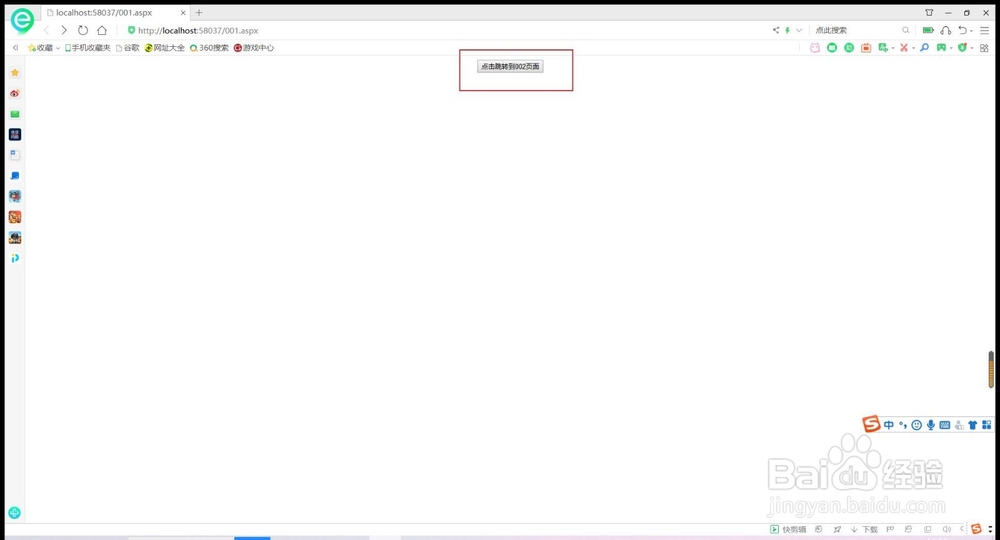
12、跳转到002页面