maven-archetype-webapp:pom:RELEASE
1、打开eclipse, Windows-Preferences
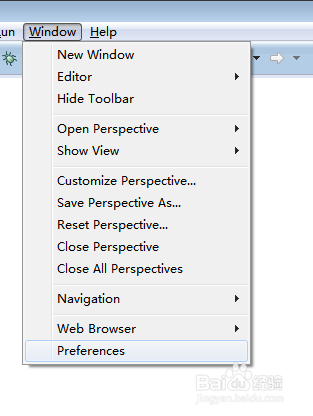
2、在搜索框输入maven,点击下面的Archetypes--->Add Remote Catalog...
对应输入
http://repo1.maven.org/maven2/archetype-catalog.xml
maven_catalog
然后点击OK
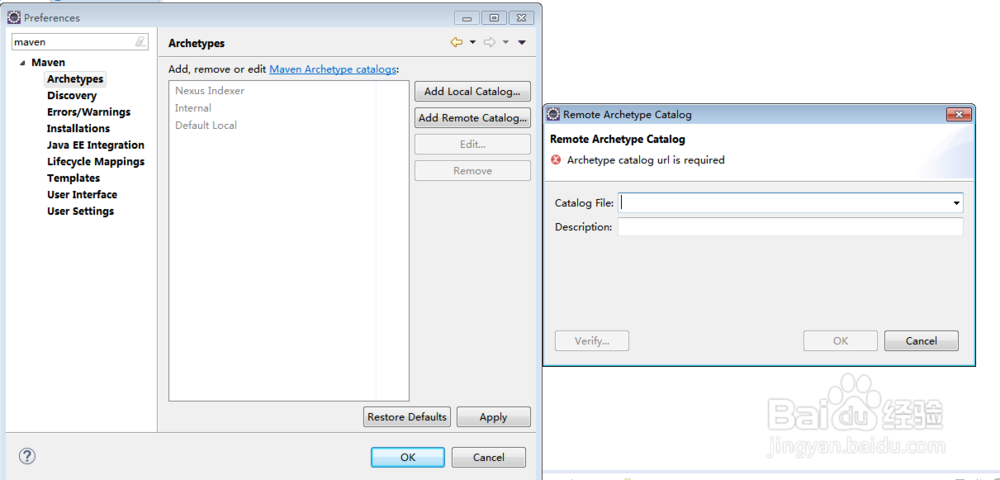
3、再次创建maven项目,在select an Archetype 的 Catalog下面选择刚刚添加的maven_catalog,等待右下角的进度条加载,同时中间的框框会有内容...
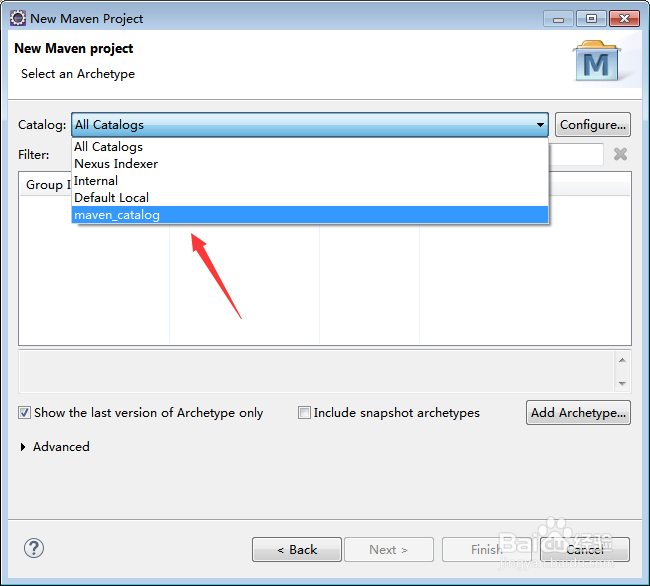
4、当加载完毕后,在内容框中,选中你需要创建的archetyps即可!
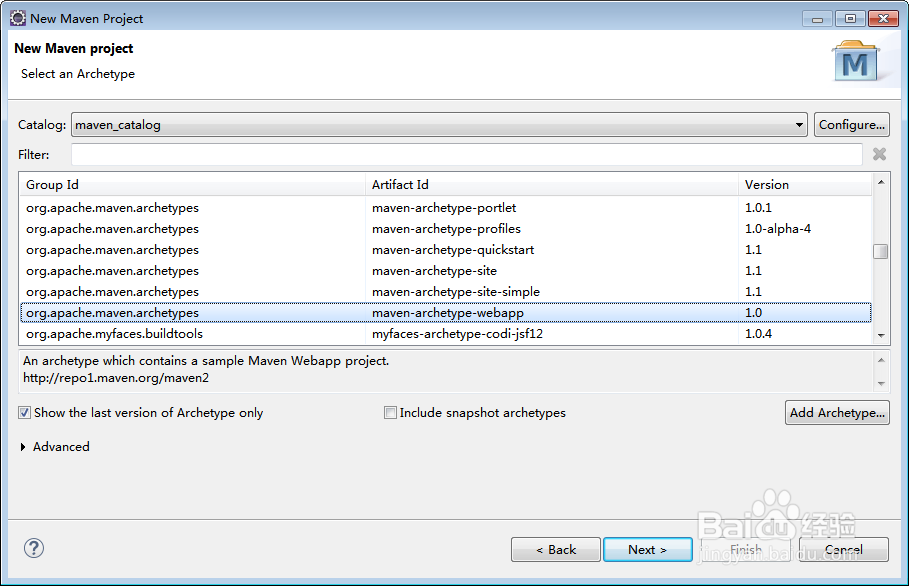
声明:本网站引用、摘录或转载内容仅供网站访问者交流或参考,不代表本站立场,如存在版权或非法内容,请联系站长删除,联系邮箱:site.kefu@qq.com。
阅读量:183
阅读量:39
阅读量:161
阅读量:55
阅读量:20