NI Vision Assistant-Image Mask图像屏蔽
1、Image Mask位于Processing Functions:Image-Image Mask。

2、Image Mask-Main:
Step Name可以编辑输入有意义的步骤名称。Reposition Region of Interest-Reference Coordinate System设置参考坐标系。

3、Image Mask Setup:
Create from ROI:通过ROI区域建立Mask区域。Create from Image File:通过文件建立Mask区域,并通过Browse...选择文件。Mask Pixels that are屏蔽部分: Outside the ROI 屏蔽ROI区域外/Inside the ROI屏蔽ROI区域内,Extract Masked Region 剔除屏蔽区域。

4、Create from ROI+Outside the ROI模式。
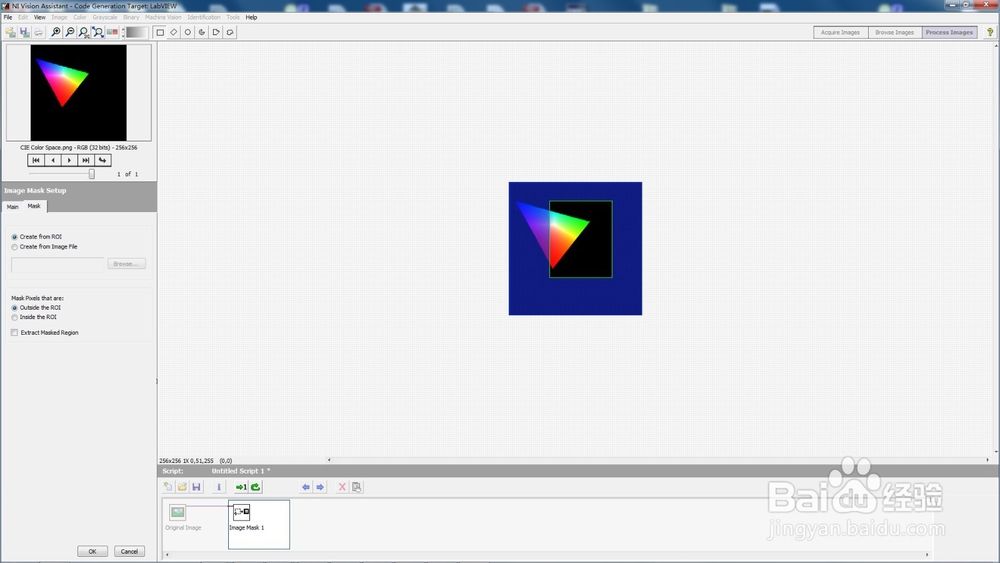

5、Create from ROI+Outside the ROI+Extract Masked Region模式。


6、Create from ROI+Inside the ROI模式。

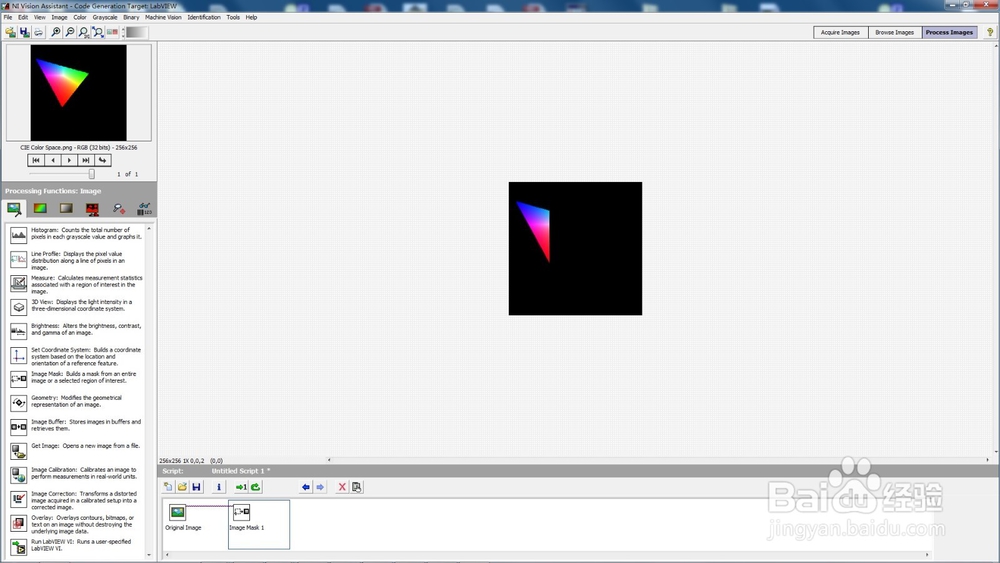
7、Create from ROI+Inside the ROI+Extract Masked Region模式,一般不适用这种模式。
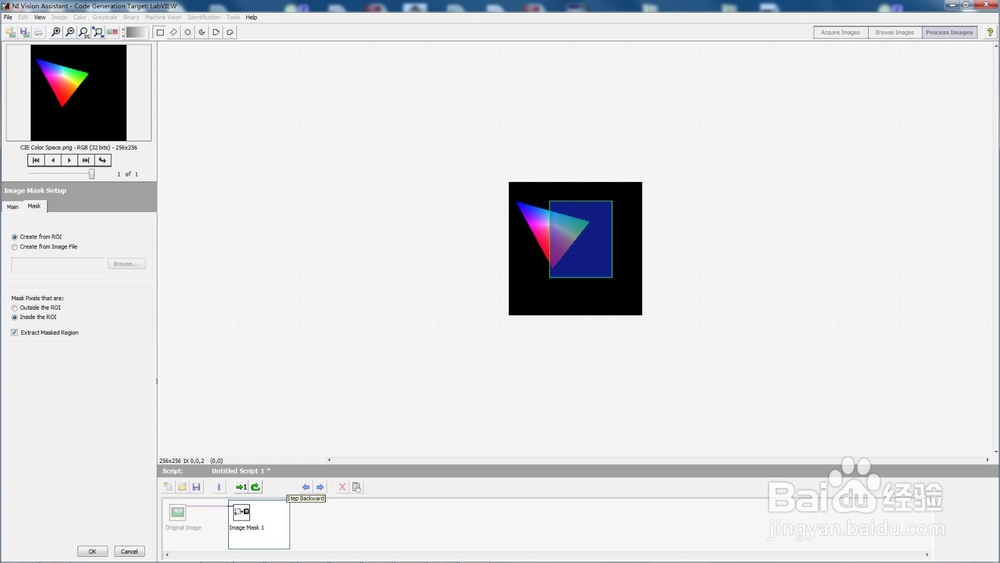

8、Create from Image File+Black in Image File模式。
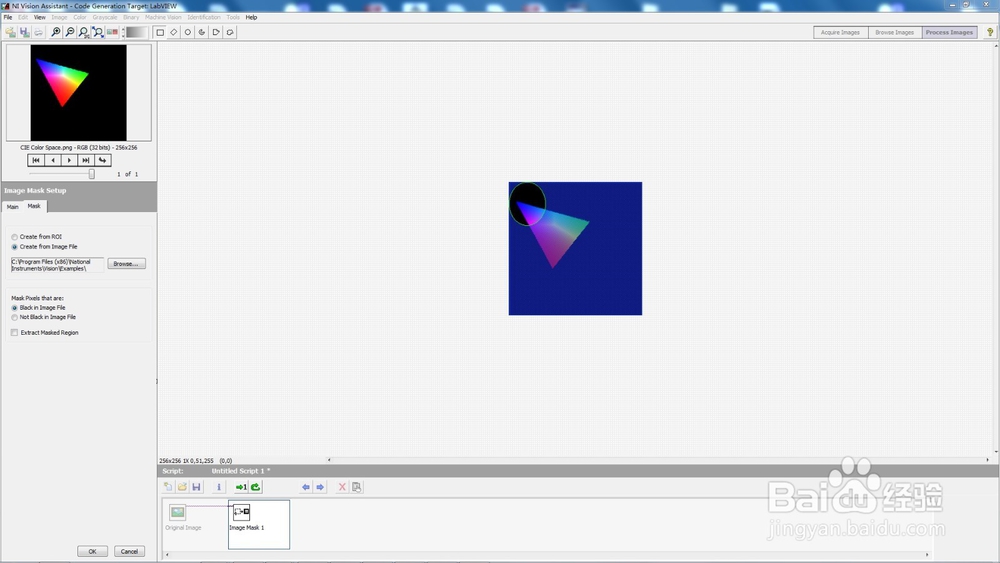


9、Create from Image File+Not Black in Image File模式。
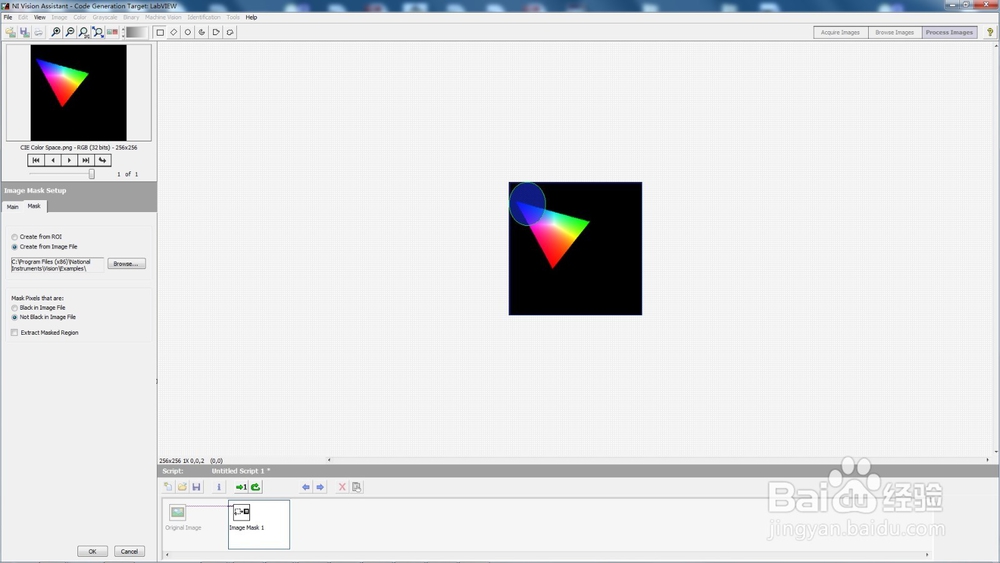

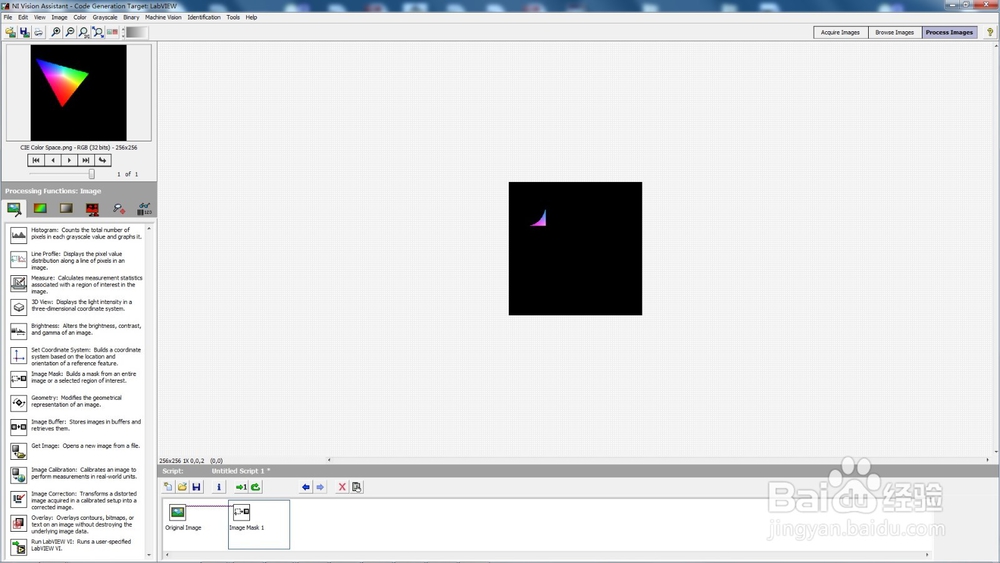
声明:本网站引用、摘录或转载内容仅供网站访问者交流或参考,不代表本站立场,如存在版权或非法内容,请联系站长删除,联系邮箱:site.kefu@qq.com。
阅读量:108
阅读量:179
阅读量:115
阅读量:123
阅读量:72