Linux文档中的所有大写字符转换成小写字符
1、举例如下,复制bash_profile 文件,命名为bash_profile.1,命令如下:
[lele@Oracle ~]$ cp .bash_profile bash_profile.1
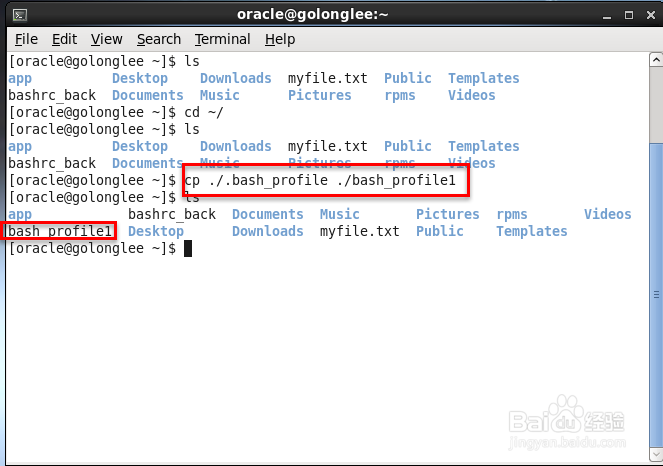
2、使用cat查看bash_profile.1,这里看到文件中有大写字符,如下:
[lele@Oracle ~]$ cat bash_profile.1
# .bash_profile
# Get the aliases and functions
if [ -f ~/.bashrc ]; then
. ~/.bashrc
fi
# User specific environment and startup programs
PATH=$PATH:$HOME/bin
export PATH

3、使用tr命令,将上面bash_profile.1文件中的所有大写字符转换成小写字符,这里需要输入bash_profile.1文档,使用输入重定向符号< 命令如下:
[lele@Oracle ~]$ tr 'A-Z' 'a-z' <bash_profile.1
# .bash_profile
# get the aliases and functions
if [ -f ~/.bashrc ]; then
. ~/.bashrc
fi
# user specific environment and startup programs
path=$path:$home/bin
export path
[lele@Oracle ~]$
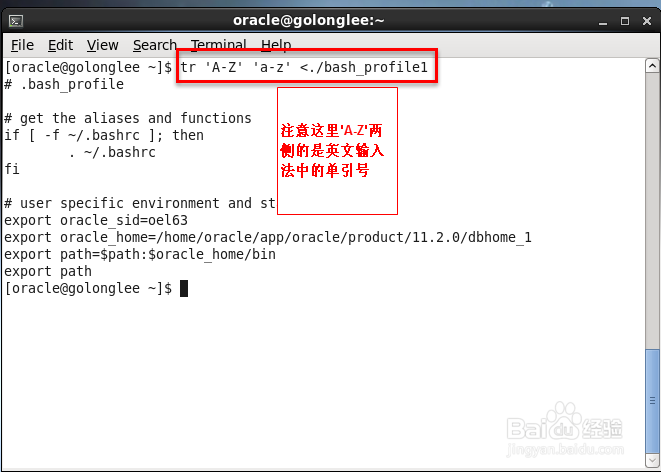
4、这里说明一下
[lele@Oracle ~]$ tr 'A-Z' 'a-z' <bash_profile.1
这里的tr 'A-Z' 'a-z' 就是说要把输入文档bash_profile.1文件中的所有大写字母A-Z全部转换成小写字符a-z,这里的小于符号<就是输入重定向符号,文件bash_profile.1就是需要输入的文件
可以看到最后的文件中,都是小写字母了

5、tr命令,请参考我的百度经验 tr命令说明

6、如果以上经验帮到您,麻烦在左下角给点个赞,谢谢!

7、下面是man tr的所有文档
###########
SETs are specified as strings of characters. Most represent them-
selves. Interpreted sequences are:
\NNN character with octal value NNN (1 to 3 octal digits)
\\ backslash
\a audible BEL
\b backspace
\f form feed
\n new line
\r return
\t horizontal tab
\v vertical tab
CHAR1-CHAR2
all characters from CHAR1 to CHAR2 in ascending order
[CHAR*]
in SET2, copies of CHAR until length of SET1
[CHAR*REPEAT]
REPEAT copies of CHAR, REPEAT octal if starting with 0
[:alnum:]
all letters and digits
[:alpha:]
all letters
[:blank:]
all horizontal whitespace
[:cntrl:]
all control characters
[:digit:]
all digits
[:graph:]
all printable characters, not including space
[:lower:]
all lower case letters
[:print:]
all printable characters, including space
[:punct:]
all punctuation characters
[:space:]
all horizontal or vertical whitespace
[:upper:]
all upper case letters
[:xdigit:]
all hexadecimal digits
[=CHAR=]
all characters which are equivalent to CHAR
###########