如何在MFC对话框中使用SDL2
1、新建MFC应用程序,工程名称为MFCSDL
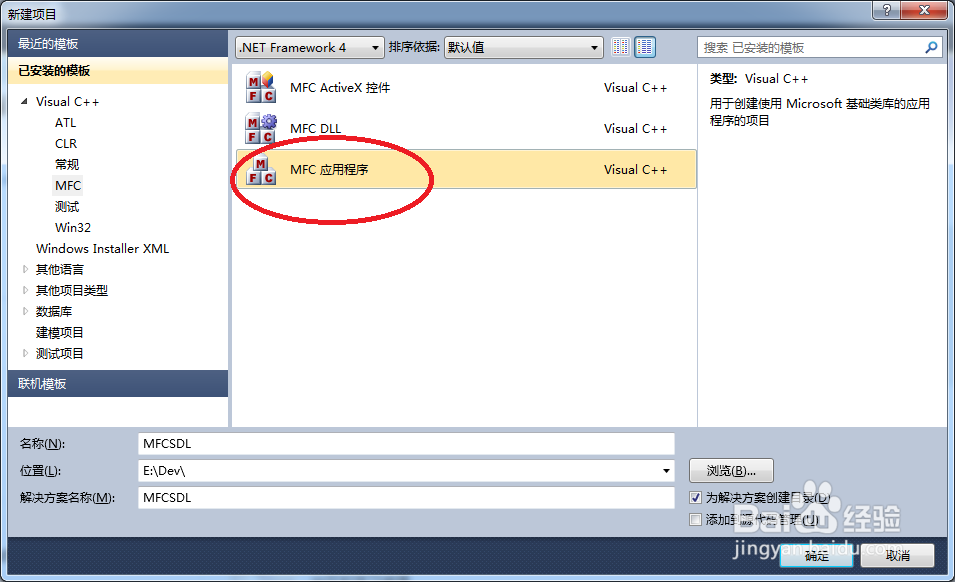
2、本例使用基于对话框的程序,注意勾选“基于对话框”

3、在MFCSDLDlg.h中添加SDL library 头文件和库文件应用,并定义所需变量。
#include "../SDL2-2.0.3/include/sdl.h"
#pragma comment(lib, "../SDL2-2.0.3/lib/x86/SDL2.lib")
#define WINDOW_W 640
#define WINDOW_H 480
#define NUM_SPRITES 100
#define MAX_SPEED 1
static SDL_Window* window;
static SDL_Renderer *renderer;
static SDL_Texture * sprite;
static int window_w, window_h;
static int sprite_w, sprite_h;
static SDL_Rect *positions, *velocities;
4、添加WM_KICKIDLE消息,该消息为微软保留消息,不公开,用它可以避免自己再重载实现消息循环。
具体过程如下:
1. 在 MFCSDLdlg.h文件加入
afx_msg LRESULT OnKickIdle(WPARAM wParam, LPARAM lParam);
2. 在MFCSDLDlg.cpp中加入消息映射
BEGIN_MESSAGE_MAP(CMFCSDLDlg, CDialogEx)
ON_WM_PAINT()
ON_WM_QUERYDRAGICON()
ON_MESSAGE(WM_KICKIDLE,OnKickIdle)
ON_WM_CLOSE()
END_MESSAGE_MAP()
3.添加OnKickIdle消息实现。
LRESULT CMFCSDLDlg::OnKickIdle(WPARAM wParam, LPARAM lParam)
{
SDL_Event event;
int done = 0;
while (!done)
{
/* Check for events */
while (SDL_PollEvent(&event)) {
switch (event.type) {
case SDL_WINDOWEVENT:
switch (event.window.event) {
case SDL_WINDOWEVENT_EXPOSED:
SDL_SetRenderDrawColor(renderer, 0xA0, 0xA0, 0xA0, 0xFF);
SDL_RenderClear(renderer);
break;
}
break;
case SDL_QUIT:
done = 1;
break;
default:
break;
}
}
MoveSprites(renderer, sprite);
}
return 0; //一定要返回0
}
5、在OnInitDialog函数中加入初始化代码。
BOOL CMFCSDLDlg::OnInitDialog()
{
CDialogEx::OnInitDialog();
// 設定此對話方塊的圖示。當應用程式的主視窗不是對話方塊時,
// 框架會自動從事此作業
SetIcon(m_hIcon, TRUE); // 設定大圖示
SetIcon(m_hIcon, FALSE); // 設定小圖示
// TODO: 在此加入額外的初始設定
window = SDL_CreateWindowFrom(m_hWnd);
SDL_SetWindowTitle(window, "SDL Native Window Test");
renderer = SDL_CreateRenderer(window, -1, 0);
SDL_SetRenderDrawColor(renderer, 0xA0, 0xA0, 0xA0, 0xFF);
SDL_RenderClear(renderer);
sprite = LoadSprite(renderer, "icon.bmp");
SDL_GetWindowSize(window, &window_w, &window_h);
SDL_QueryTexture(sprite, NULL, NULL, &sprite_w, &sprite_h);
positions = (SDL_Rect *) SDL_malloc(NUM_SPRITES * sizeof(SDL_Rect));
velocities = (SDL_Rect *) SDL_malloc(NUM_SPRITES * sizeof(SDL_Rect));
if (!positions || !velocities) {
SDL_LogError(SDL_LOG_CATEGORY_APPLICATION, "Out of memory!\n");
// quit(2);
}
srand(time(NULL));
for (int i = 0; i < NUM_SPRITES; ++i) {
positions[i].x = rand() % (window_w - sprite_w);
positions[i].y = rand() % (window_h - sprite_h);
positions[i].w = sprite_w;
positions[i].h = sprite_h;
velocities[i].x = 0;
velocities[i].y = 0;
while (!velocities[i].x && !velocities[i].y) {
velocities[i].x = (rand() % (MAX_SPEED * 2 + 1)) - MAX_SPEED;
velocities[i].y = (rand() % (MAX_SPEED * 2 + 1)) - MAX_SPEED;
}
}
return TRUE; // 傳回 TRUE,除非您對控制項設定焦點
}
6、在MFCSDLDlg.cpp中,添加LoadSprite函数,注意是static 全局函数,放在所有函数最上方。其作用是加载一个图片精灵,本例使用一个笑脸图片。
static SDL_Texture *
LoadSprite(SDL_Renderer *renderer, char *file)
{
SDL_Surface *temp;
SDL_Texture *sprite;
/* Load the sprite image */
temp = SDL_LoadBMP(file);
if (temp == NULL) {
SDL_LogError(SDL_LOG_CATEGORY_APPLICATION, "Couldn't load %s: %s", file, SDL_GetError());
return 0;
}
/* Set transparent pixel as the pixel at (0,0) */
if (temp->format->palette) {
SDL_SetColorKey(temp, 1, *(Uint8 *) temp->pixels);
}
/* Create textures from the image */
sprite = SDL_CreateTextureFromSurface(renderer, temp);
if (!sprite) {
SDL_LogError(SDL_LOG_CATEGORY_APPLICATION, "Couldn't create texture: %s\n", SDL_GetError());
SDL_FreeSurface(temp);
return 0;
}
SDL_FreeSurface(temp);
/* We're ready to roll. :) */
return sprite;
}
7、在LoadSprite后添加MoveSprites函数,其作用是将精灵循环移动,实现动态效果。
static void
MoveSprites(SDL_Renderer * renderer, SDL_Texture * sprite)
{
if(renderer==NULL||sprite==NULL)
return;
int sprite_w, sprite_h;
int i;
SDL_Rect viewport;
SDL_Rect *position, *velocity;
/* Query the sizes */
SDL_RenderGetViewport(renderer, &viewport);
SDL_QueryTexture(sprite, NULL, NULL, &sprite_w, &sprite_h);
/* Draw a gray background */
SDL_SetRenderDrawColor(renderer, 0xA0, 0xA0, 0xA0, 0xFF);
SDL_RenderClear(renderer);
/* Move the sprite, bounce at the wall, and draw */
for (i = 0; i < NUM_SPRITES; ++i) {
position = &positions[i];
velocity = &velocities[i];
position->x += velocity->x;
if ((position->x < 0) || (position->x >= (viewport.w - sprite_w))) {
velocity->x = -velocity->x;
position->x += velocity->x;
}
position->y += velocity->y;
if ((position->y < 0) || (position->y >= (viewport.h - sprite_h))) {
velocity->y = -velocity->y;
position->y += velocity->y;
}
/* Blit the sprite onto the screen */
SDL_RenderCopy(renderer, sprite, NULL, position);
}
/* Update the screen! */
SDL_RenderPresent(renderer);
}
8、以上完成,按F7编译,将icon.bmp文件拷贝到程序执行文件加下,运行程序,可看到如图效果。
如果对读者有所帮助,请投一篇,thanks.
