使用IDEA创建Web项目以及实现hello world
1、双击打开idea


2、点击File 选择New 点击Project
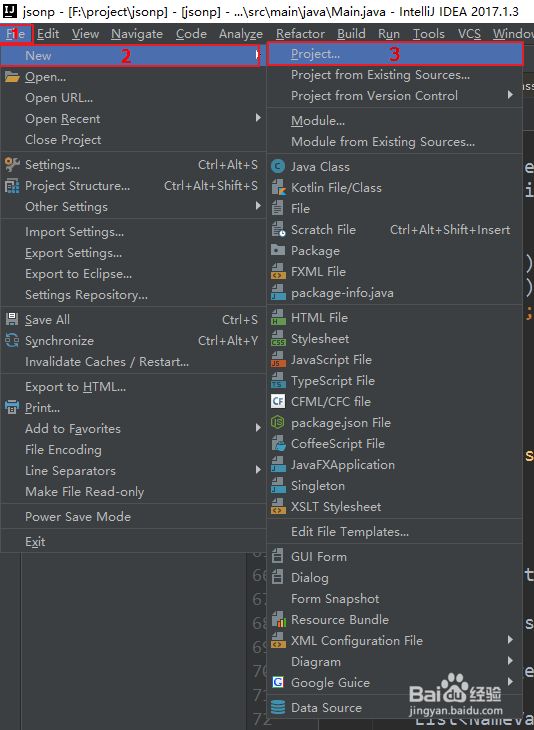
3、选择第一项java 选择java EE下的Web Application 然后点击Next进入下一步

4、写项目的名称,选择项目所在的文件夹 点击finish完成

5、等一会儿就可以看见下图的工程目录结构了
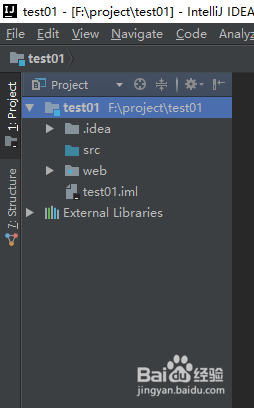
1、点击右上角的有一个下三角形状的图标,然后点击Edit Configuration...
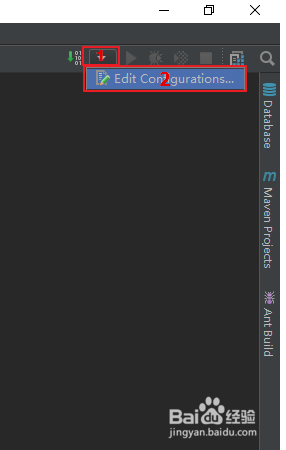
2、出现这个界面点击Default,选择Tomcat Server下的Local
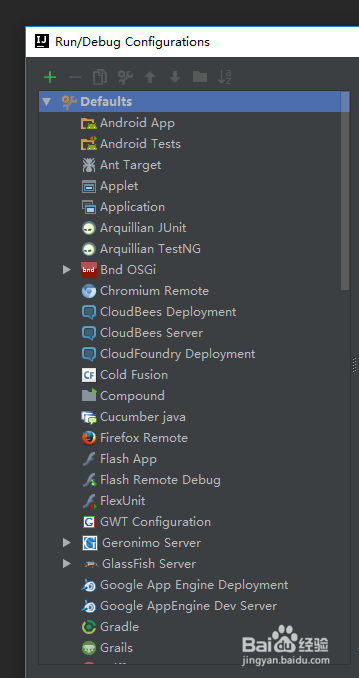
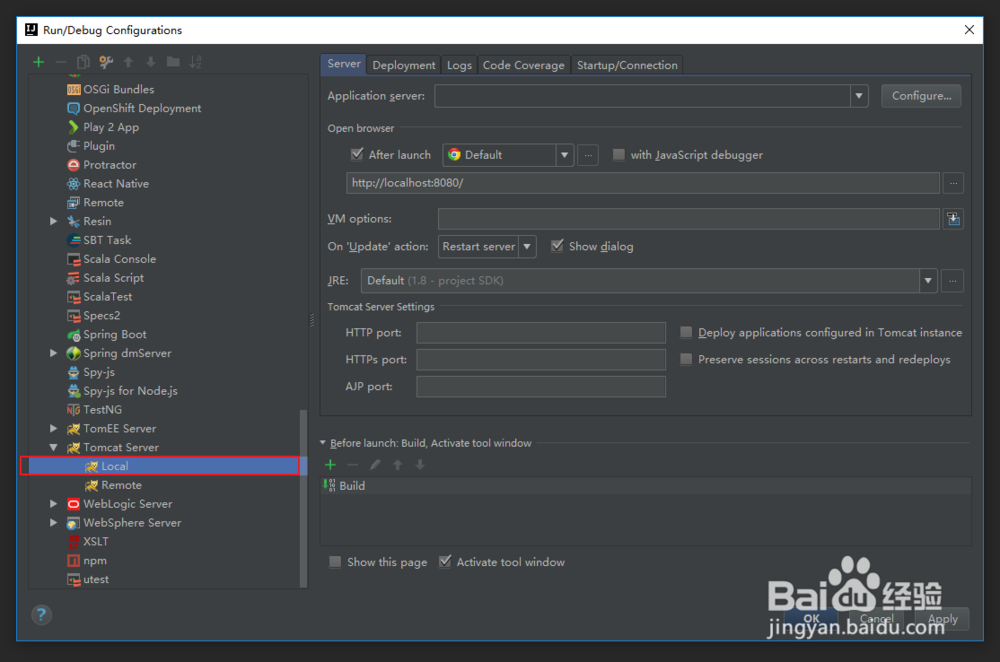
3、配置Tomcat服务器,按照下图步骤进行配置即可
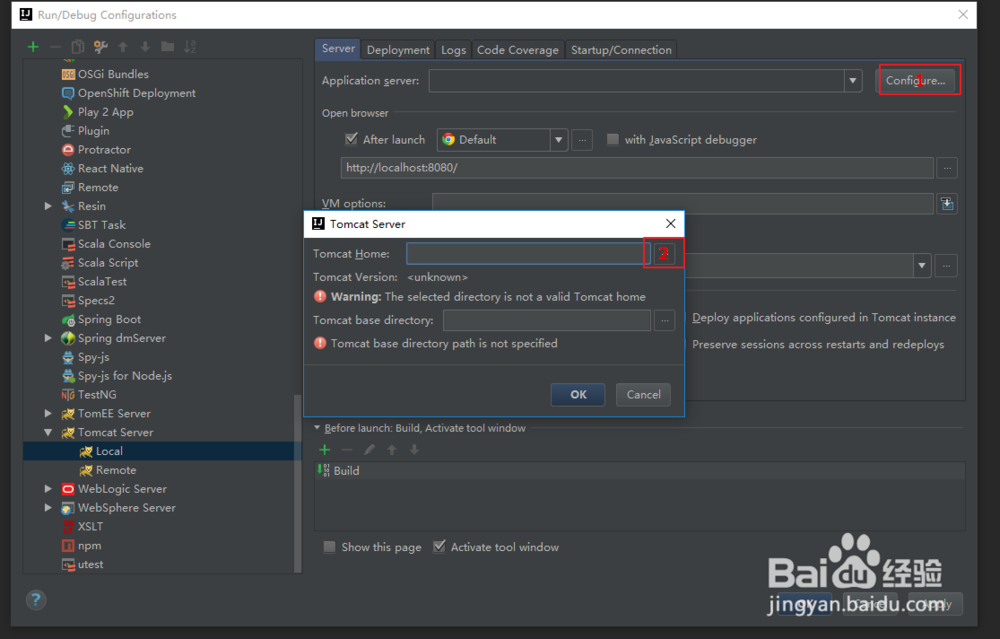
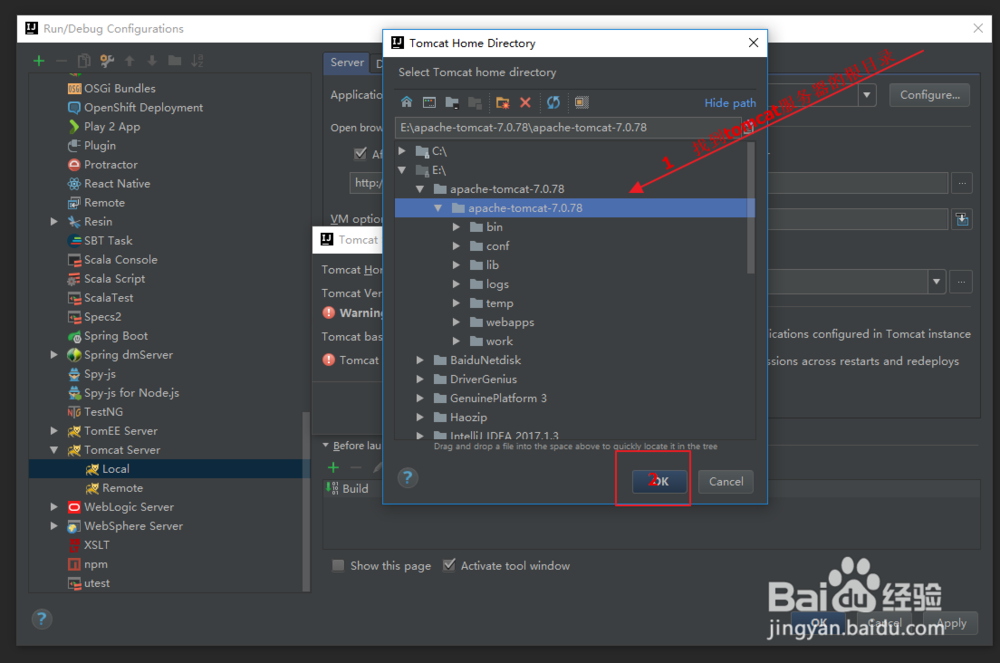
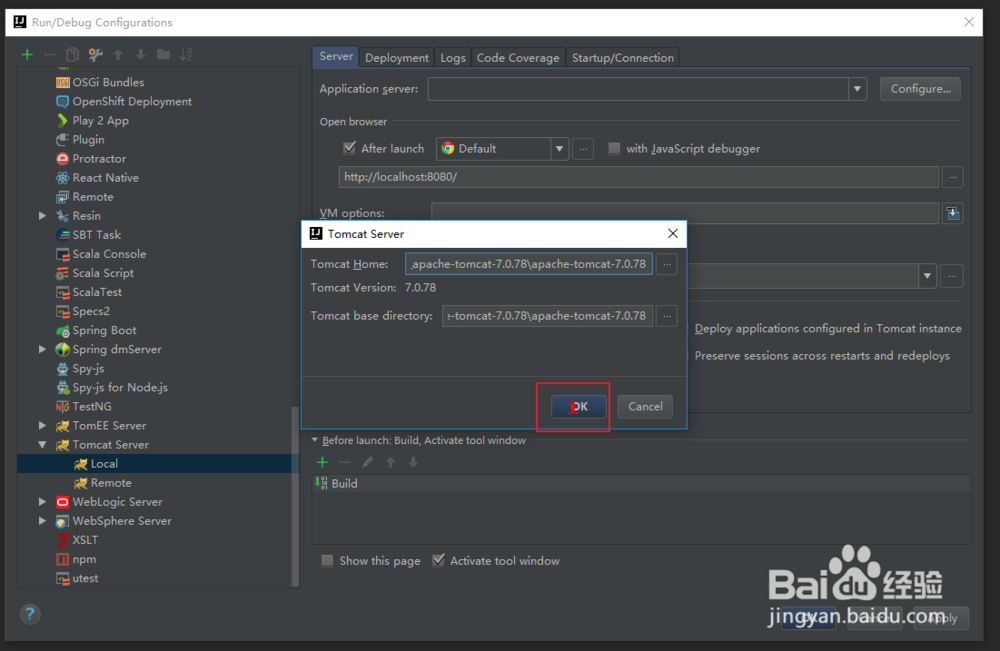
4、配置完成
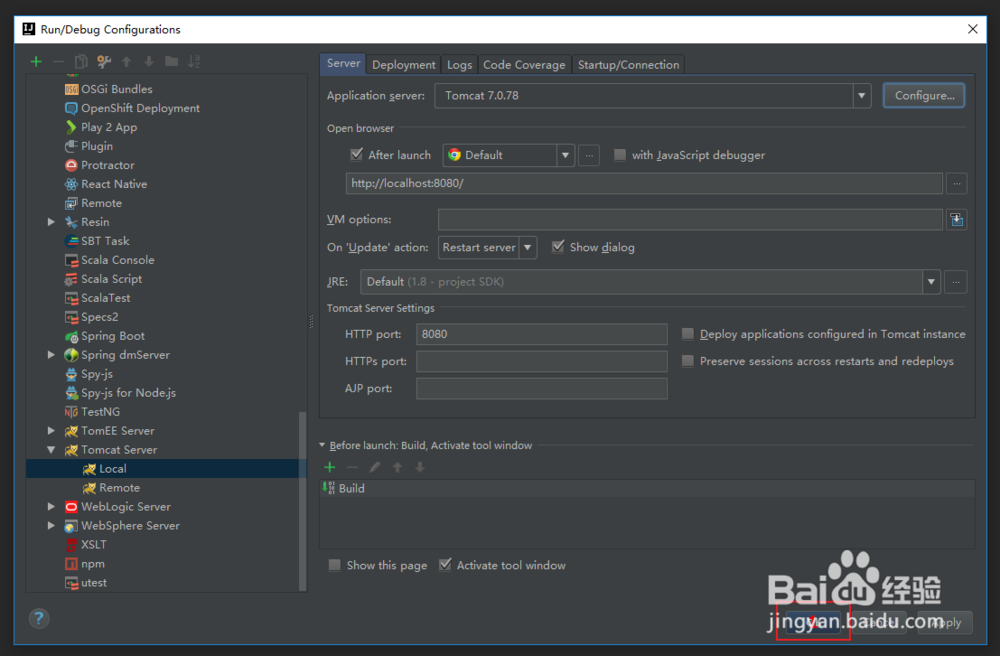
1、按照下图打开配置
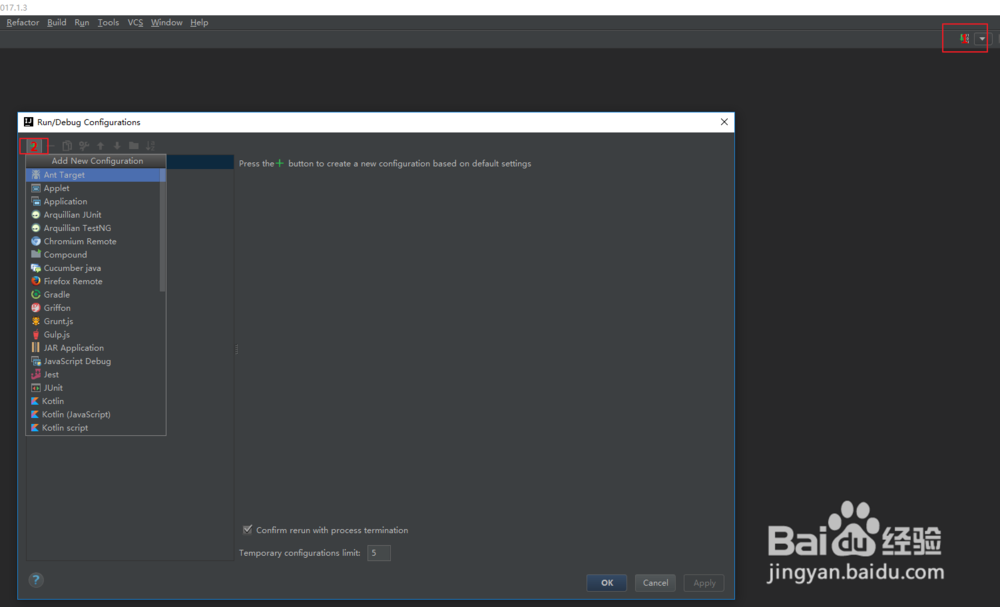
2、点击加号选择Tomcat Server 再选择Local
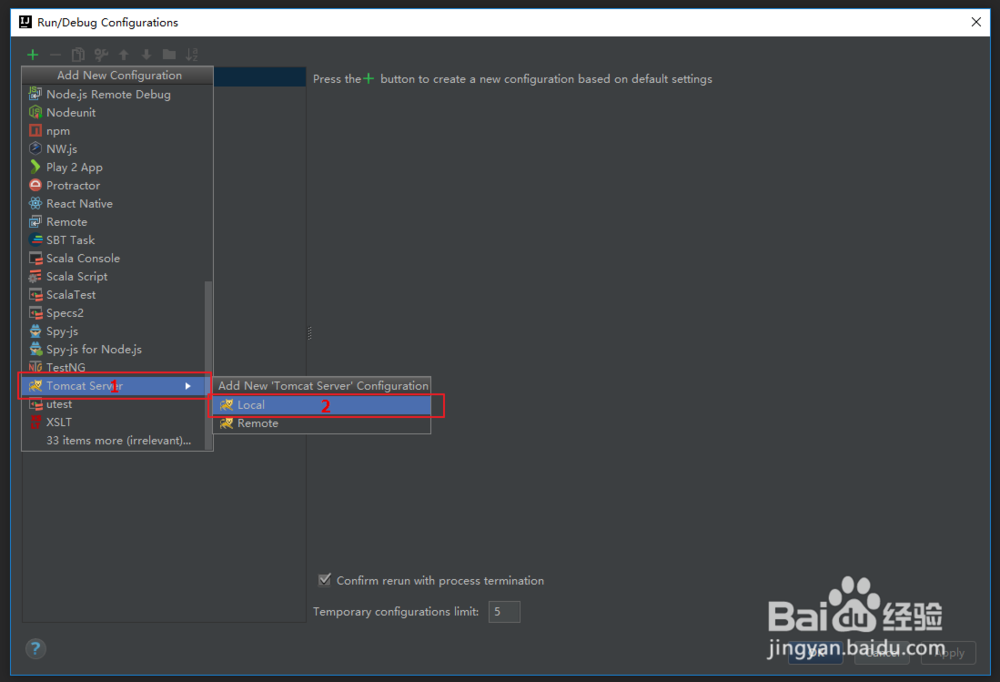
3、按照下图进行配置
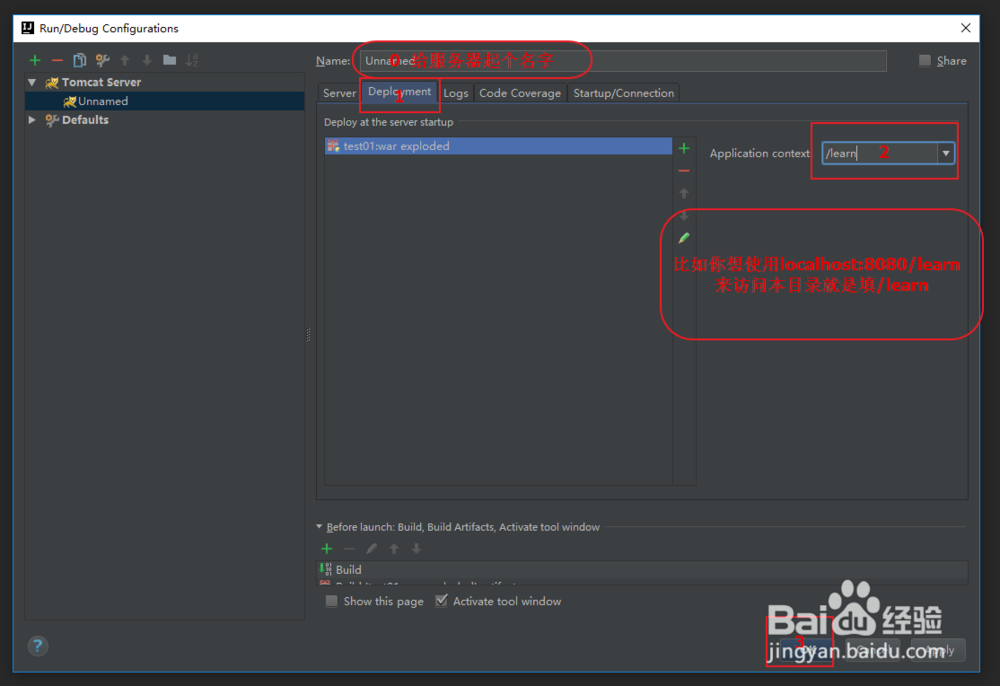
4、成功
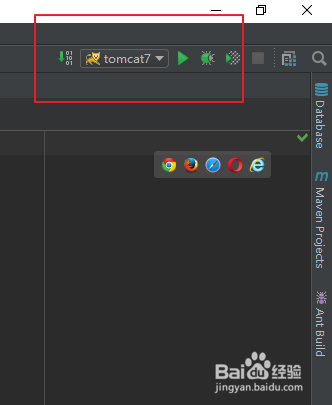
5、测试web工程
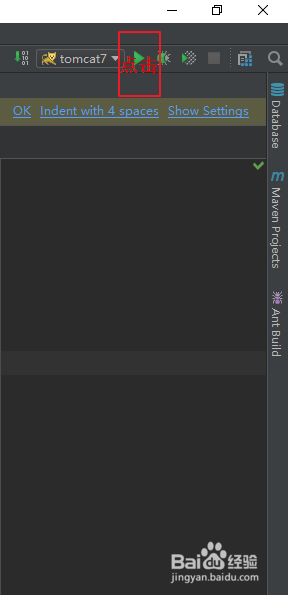
6、等一会,浏览器会自动跳转出现下面的界面就表示大功告成了哈哈哈

声明:本网站引用、摘录或转载内容仅供网站访问者交流或参考,不代表本站立场,如存在版权或非法内容,请联系站长删除,联系邮箱:site.kefu@qq.com。
阅读量:176
阅读量:95
阅读量:105
阅读量:99
阅读量:129