如何在Twincat中使用Dongle 进行激活?
1、首先需要在 license 中添加一个 dongle,可以右键 license 进行添加,也可以直接在licenseOrder Information 中点击 Add 完成添加
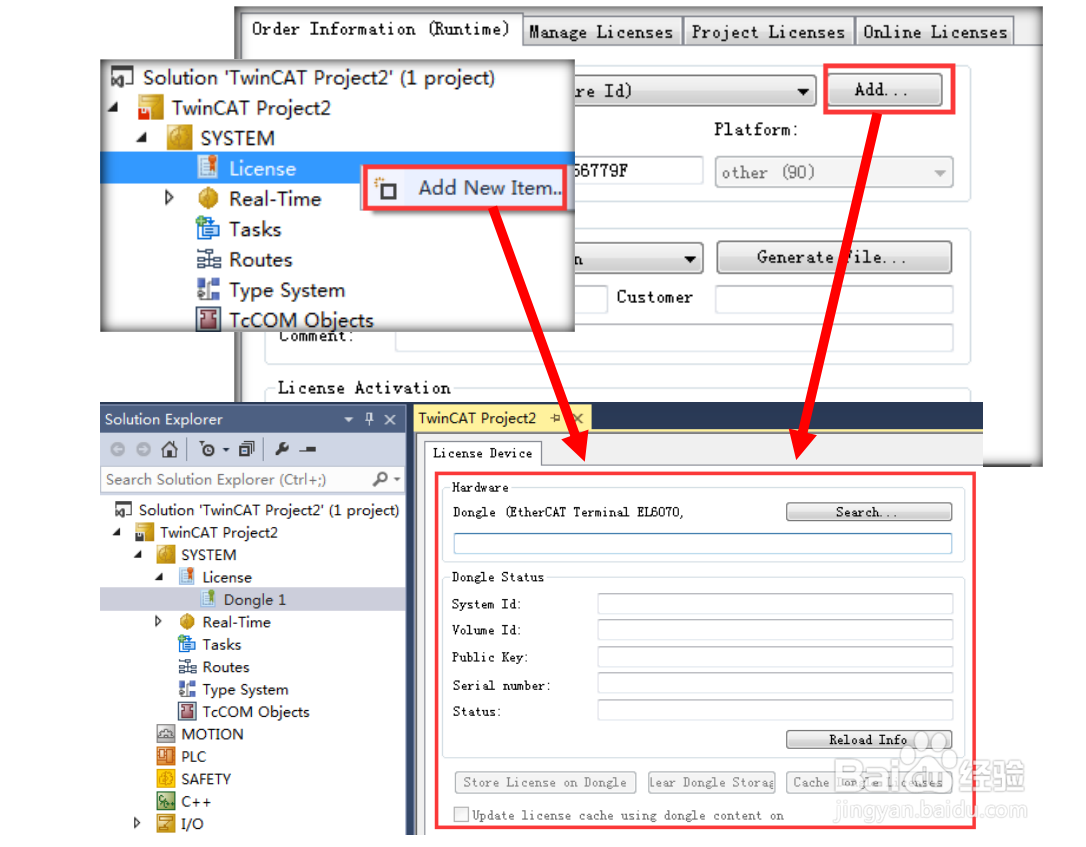
2、随后点击 Search 选择已经扫描到的 Dongle(也可同时配置多个 Dongle)
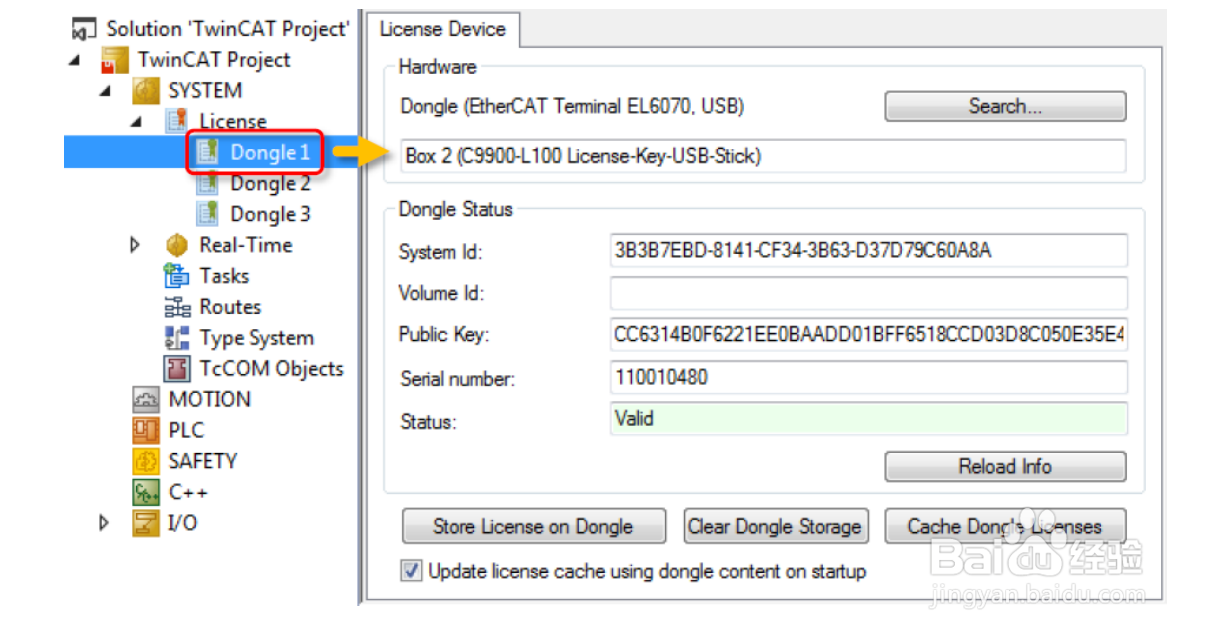
3、通过右键 Dongle 也可以删除
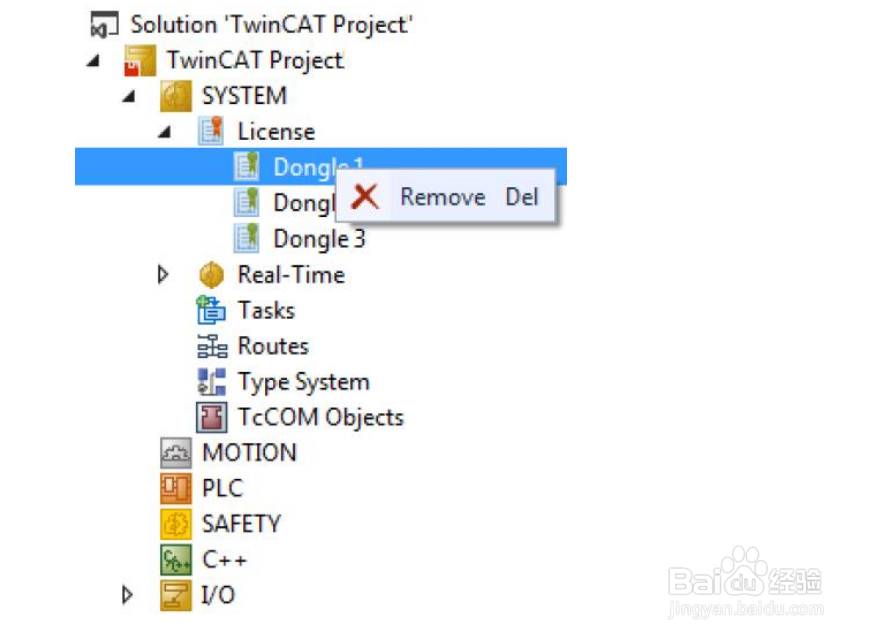
4、回到 Order Information,可以针对所勾选的授权指定其激活在什么硬件设备中(Dongle还是 EPC/IPC),选中任意授权都可以在 license Device 下拉框选择 Target(Hardwar Id)还是Dongle1(Hardware Id)
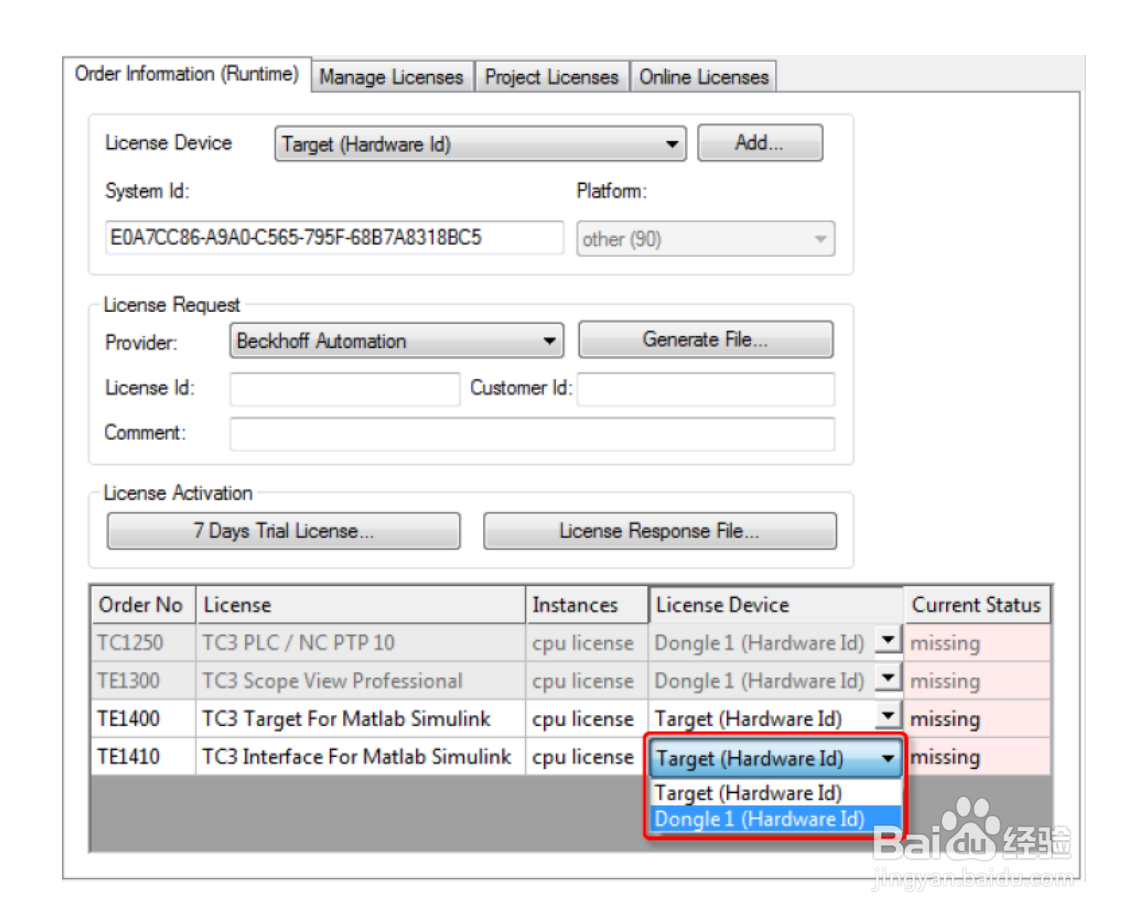
5、在 Order Information 最上面的 License Device 中也选择 Dongle1(Hardware Id),这样就可以把 System Id 从控制器切换到 Dongle
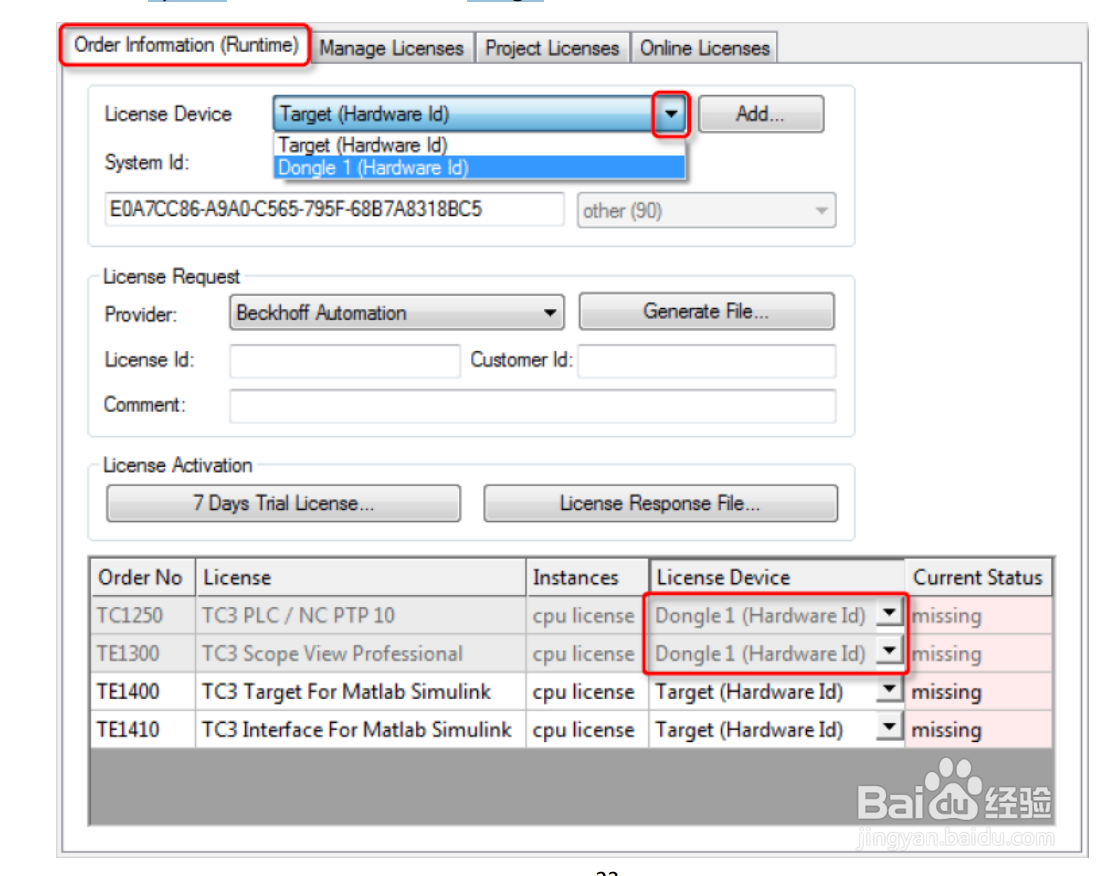
6、新版本在配置 dongle,尤其是 platform 十分方便,可以通过下拉框选择所购买的等级。
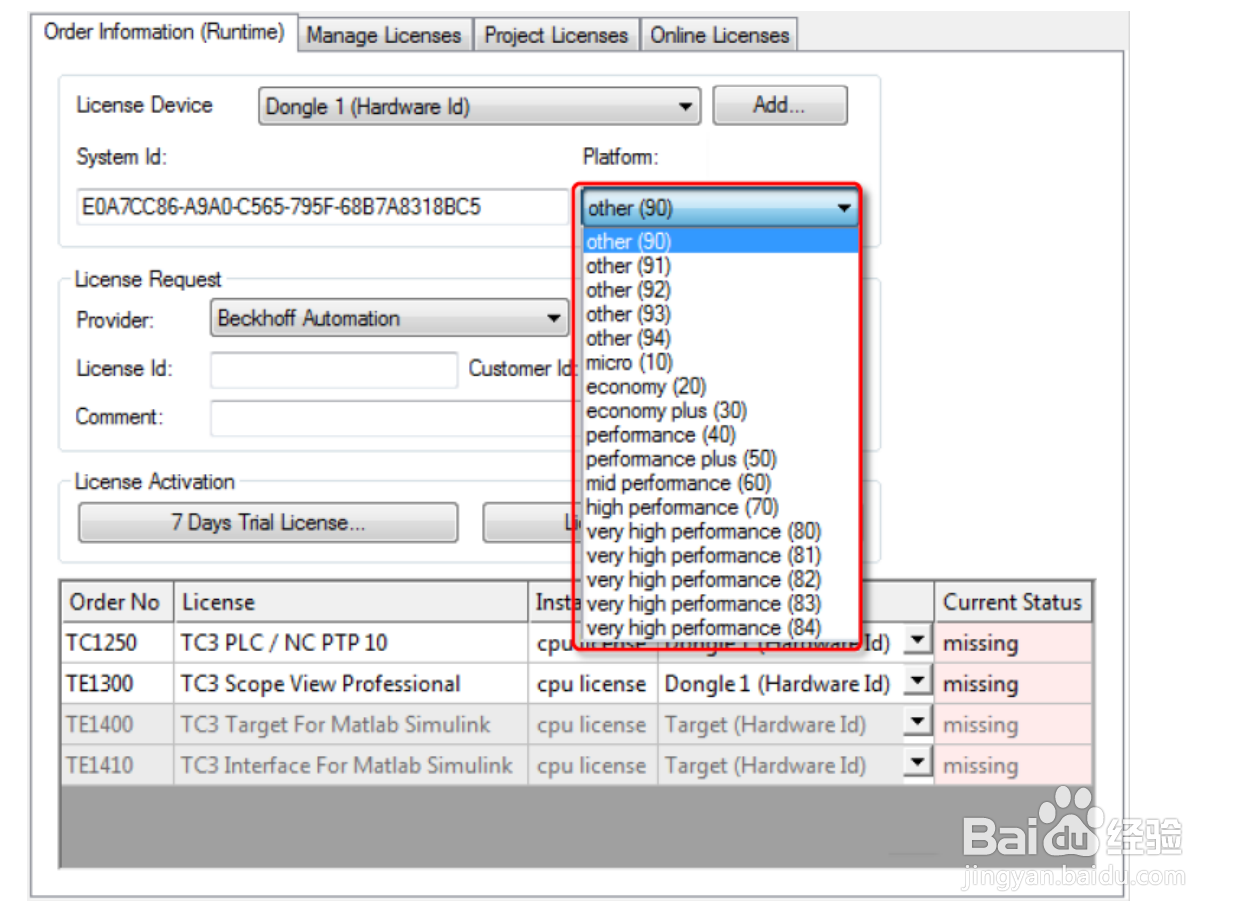
7、最后输入 License Id,点击 Generate File 生成授权申请文件发送给固定邮箱,就可以得到授权响应文件
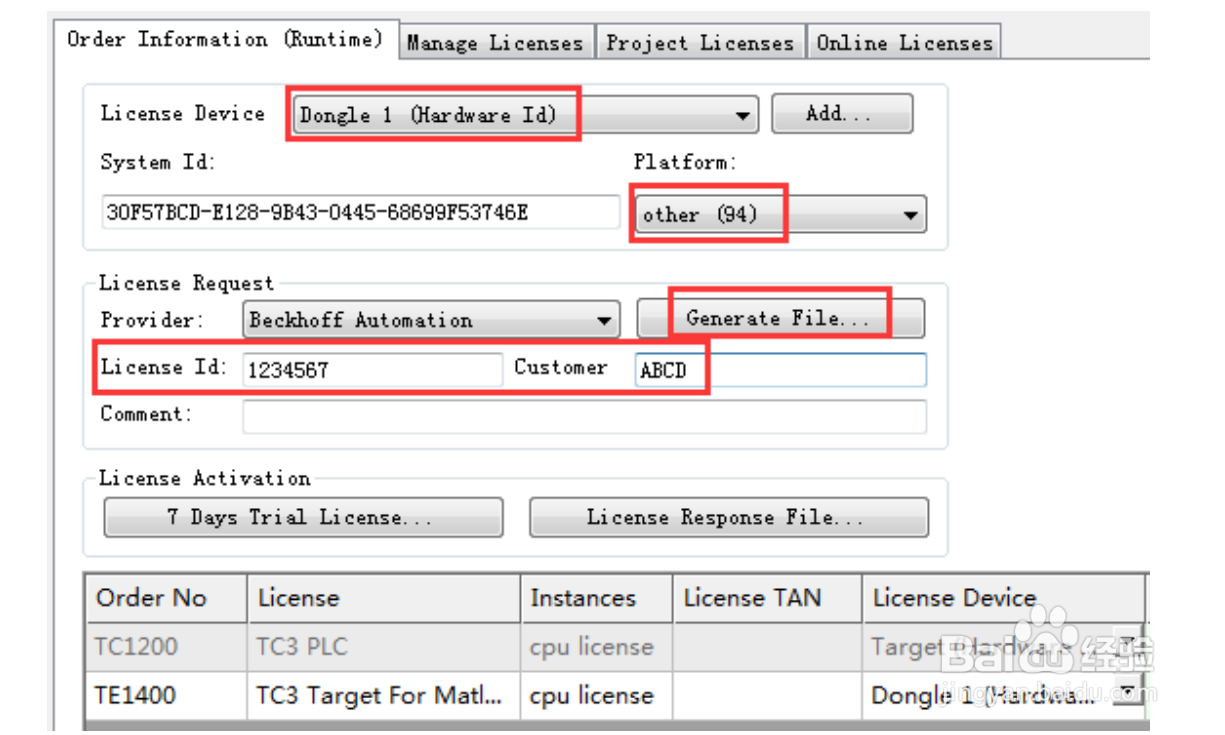
声明:本网站引用、摘录或转载内容仅供网站访问者交流或参考,不代表本站立场,如存在版权或非法内容,请联系站长删除,联系邮箱:site.kefu@qq.com。
阅读量:39
阅读量:148
阅读量:23
阅读量:108
阅读量:46