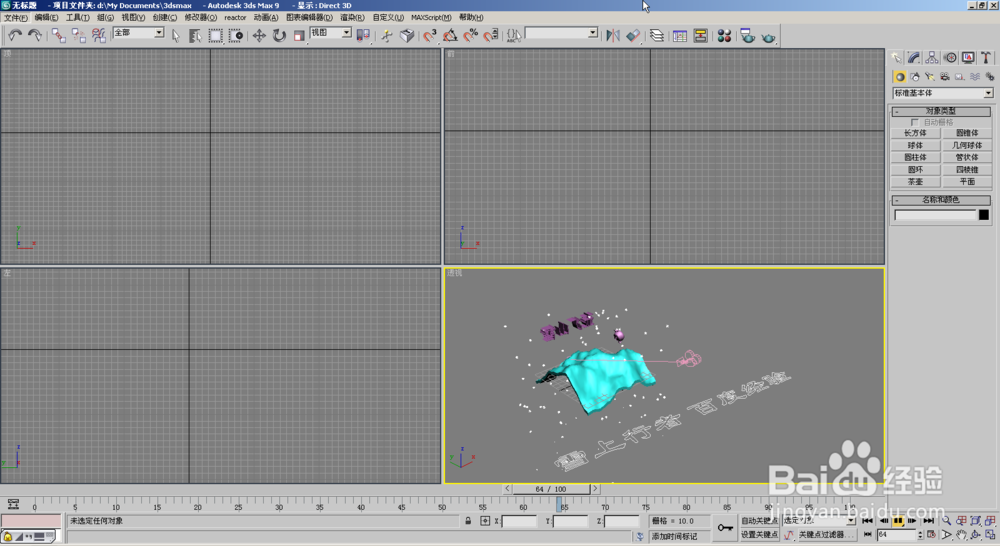3Ds MAX如何打开新建并运行脚本(MaxScript)
1、双击桌面图标进行3Ds Max主程序

2、关闭欢迎屏幕。

3、打开 菜单栏 Maxscript->新建脚本

4、然后在打开的编辑器进行输入代码,此处我们给出示例,大家可以直接复制我下边的代码(黑体字部分)到编辑器中:
----------------源程序开始----------------------
--created by: 雪上行者 百度经验
--生成一个雪山飞壶脚本
--日期:2015年7月9日
--第一步.生成一个box 长方体设置box参数
box length:140 width:140 height:5 \
lengthsegs:30 widthsegs:30 heightsegs:2 \
pos:[0, 0, 0] wirecolor:[50,250,245]\
mapCoords:off
--修改box 加入噪波修改使之成为一个凸起的山
addModifier $box01(NoiseModifier fractal:true \
seed:9 \
scale:100.0 \
strength:[0, 0, 60] )
--第二步.生成一个水壶并设置参数 赋予chahu变量
chahu=Teapot radius:9 \
smooth:on \
segs:4 \
body:on \
handle:on \
spout:on \
lid:on \
mapCoords:off \
pos:[-117, -18, 65]\
wirecolor:[233, 154, 229]
--第三步.生成一个粒子雪景及设置参数并赋予变量sn
sn = snow pos:[4, 16, 100] \
wirecolor:[255, 255,255] \
viewportcount:100 \
rendercount:100 \
flakesize:2.0 \
speed:10.0 \
variation:2.0 \
tumble:0.0 \
tumblerate:1.0 \
display:0 \
start:(-30) \
life:(65) \
constant:true \
emitterwidth:200 \
emitterheight:200
sn.hideEmitter = true
--第四步.生成一个“雪山飞壶” 字体,赋予变量t
t = text size:20 pos:[0,200,57] font:"宋体" --设置字体
t.text = "雪山飞壶" --字为
rotate t 90 [1,0,0] --字体绕x轴旋转90度
addModifier t (extrude amount:(-10)) --挤压成立体字
textMat = standardMaterial diffuse:[178, 102, 178] --加入材质光
t.mat = textMat
--第五步.生成一个目标摄象机
cam=Targetcamera fov:45 nearclip:1 farclip:1000 \
nearrange:0 farrange:1000 \
mpassEnabled:off mpassRenderPerPass:off \
pos:[20.1, -191.169, 89.275] \ --isSelected:on
target:(Targetobject transform:(matrix3 [1,0,0] [0,1,0] [0,0,1] [-9.8, 52.891, 11.745]))
--第六步.茶壶动画
animate on
( at time 100 --时间为100帧
(
move chahu [228.0, 0.0, 0.0] --茶壶沿x轴位移
rotate chahu (angleaxis 360.0 [0,1,0]) --茶壶沿y轴旋转360度
move t [0, -200, 0] --字效沿y轴位移
scale t [1.4, 1.4, 1.4] --缩放字效
)
)
--第七步.生成一个“雪上行者 百度经验” 字体,赋予变量b
b= text size:50 pos:[20,-200,0] font:"隶书" --设置字体
b.text = "雪上行者 百度经验" --字为
rotate b -10 [0,0,1] --字体绕x轴旋转90度
textMat = standardMaterial diffuse:[0,0, 0] --加入材质光
b.mat = textMat
max zoomext sel all --放大视图
max time play --场景创建完成 自动播放动画

5、然后点击文件->保存

6、此处我们保存为 雪上行者百度经验雪山飞壶。

7、然后关闭编辑器即可
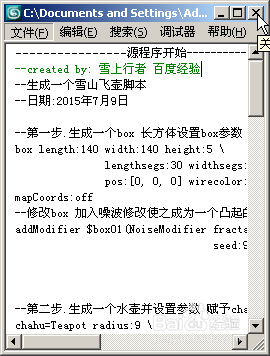
8、打开 菜单栏 Maxscript->运行脚本

9、选择我们刚才保存的 雪上行者百度经验雪山飞壶.ms文件

10、然后我们就可以看到动画成功创建,并已经自动播放了。