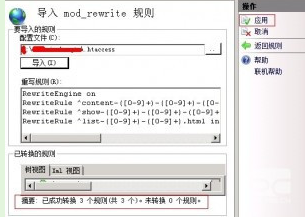windows2008+iis7常规伪静态设置
1、进入主机面板,网站基本功能中点击伪静态设置

2、下拉框中选择对应系统,点击确定即可

3、然后进入需要设置伪静态的站点, 双击这个图标, 看就会看到下面的图片

4、导入相应的伪静态的规则就行了,
THINKPHP的.htaccess是:
<IfModule mod_rewrite.c>
RewriteEngine on
RewriteCond %{REQUEST_FILENAME} !-d
RewriteCond %{REQUEST_FILENAME} !-f
RewriteRule ^(.*)$ index.php/$1 [QSA,PT,L]
</IfModule>
如果还不行的就,就要修改站点根目录的Web.Config这个文件了。
提供一下范例给大家:
<?xml version="1.0" encoding="UTF-8"?>
<configuration>
<system.webServer>
<rewrite>
<rules>
<rule name="Rule Names" stopProcessing="true">
<match url="^index.html" />
<action type="Rewrite" url="/index.php" />
</rule>
<rule name="Imported Rule 2" stopProcessing="true">
<match url="^article/(.*).html" />
<action type="Rewrite" url="/index.php?article_id={R:1}" />
</rule>了http://m.fulinmenst.com/m/prod_view.aspx?TypeId=65&Id=182&Fid=t3:65:3&typefid=65
</rules>
</rewrite>
</system.webServer>
</configuration>
至此伪静态配置完成