AirPods怎么连接iPhone_AirPods怎么使用
1、首先,我们打开iPhone手机设置——蓝牙,打开蓝牙开关,如图所示

2、打开蓝牙开关后,我们打开AirPods耳机盒,iPhone蓝牙就能搜索到AirPods了

3、然后我们iPhone手机蓝牙界面下方会弹出提示框,我们点击通过iCloud连接

4、然后可以看到当前手机正在连接AirPods了
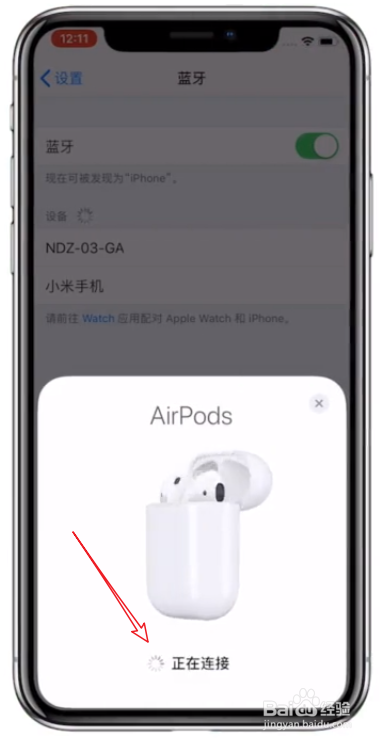
5、连接成功后,可以看到AirPods和耳机盒的电池状态了,我们iPhone手机播放的声音就可以在AirPods中听到

声明:本网站引用、摘录或转载内容仅供网站访问者交流或参考,不代表本站立场,如存在版权或非法内容,请联系站长删除,联系邮箱:site.kefu@qq.com。
阅读量:32
阅读量:97
阅读量:154
阅读量:83
阅读量:101