the NTP socket is in use, exiting
1、产生
the NTP socket is in use, exiting
这个错误的原因是存在已经启动的ntpdate服务,重复启动导致的。
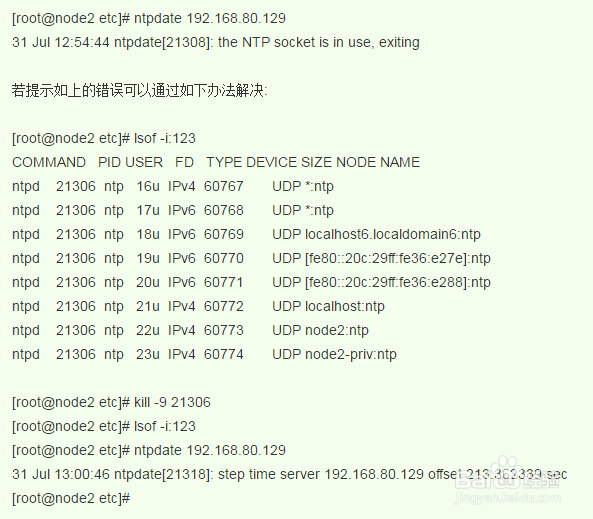
2、使用下面的命令查看进程
lsof -i:123

3、 lsof -i:123
这里的123是端口号
例如我的机器运行结果是
[root@node2 etc]# lsof -i:123COMMAND PID USER FD TYPE DEVICE SIZE NODE NAMEntpd 21306 ntp 16u IPv4 60767 UDP *:ntp ntpd 21306 ntp 17u IPv6 60768 UDP *:ntp ntpd 21306 ntp 18u IPv6 60769 UDP localhost6.localdomain6:ntp ntpd 21306 ntp 19u IPv6 60770 UDP [fe80::20c:29ff:fe36:e27e]:ntp ntpd 21306 ntp 20u IPv6 60771 UDP [fe80::20c:29ff:fe36:e288]:ntp ntpd 21306 ntp 21u IPv4 60772 UDP localhost:ntp ntpd 21306 ntp 22u IPv4 60773 UDP node2:ntp ntpd 21306 ntp 23u IPv4 60774 UDP node2-priv:ntp

4、这里只要使用kill -9 PID,杀掉ntpd产生的进程号21306就可以了
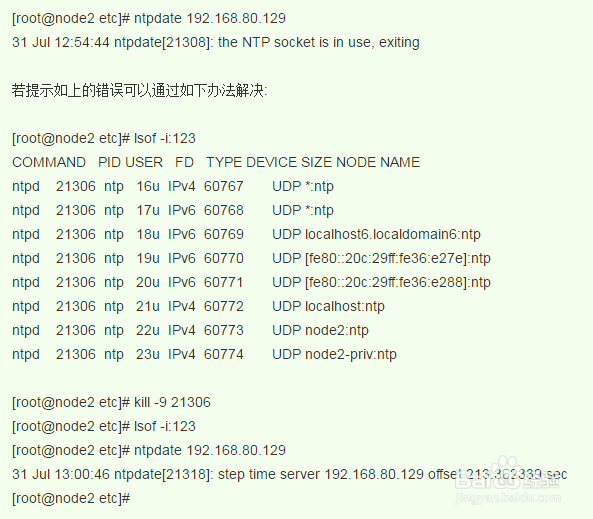
5、kill掉这个进程后,重新运行ntpdate 校时服务器IP
即可,例如我的机器的运行结果
[root@MA21 etc]# ntpdate 192.168.100.18
11 Jun 12:16:51 ntpdate[38521]: adjust time server 192.168.100.18 offset 0.000063 sec
