window 10 系统在浏览器中打不开gitbub网站
1、当我们打开github网站,浏览器提示“”,遇到这种情况时,大家可以参考我下面的方法来解决。
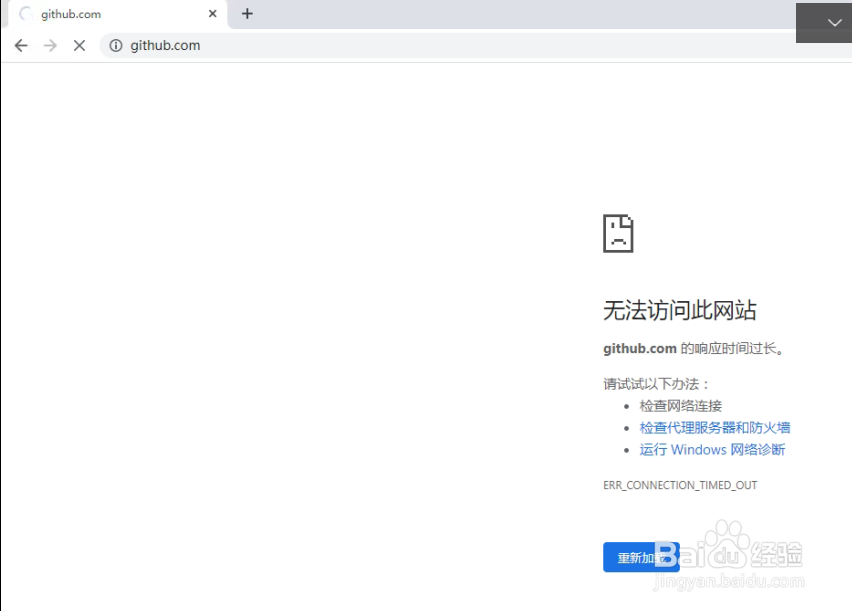
2、第一步,我们需要找到hosts文件(需要注意的是,由于该文件是系统文件,若修改需要管理员的权限),hosts文件的路径如下:C:\Windows\System32\drivers\etc\

3、我们找到电脑中的文本编辑器,右键以管理员的身份打开,然后以文本编辑器打开该文件。
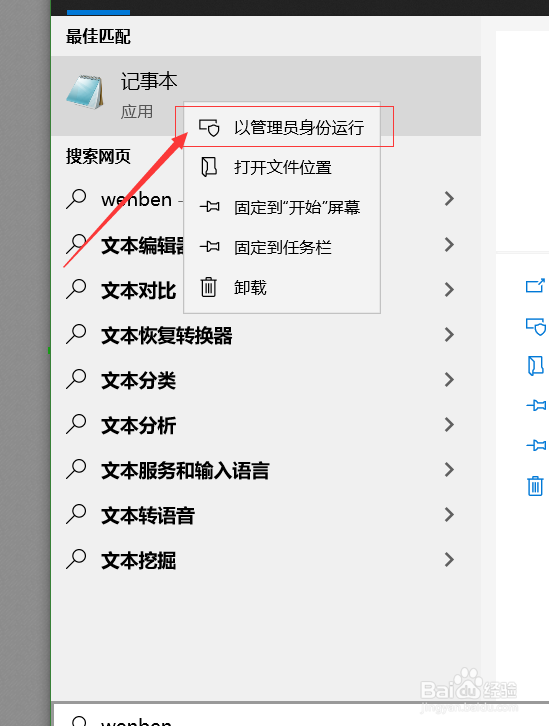
4、在host文件中写入如下内容:
140.82.112.4 github.com
140.82.113.3 gist.github.com
185.199.108.153 assets-cdn.github.com
199.232.68.133 raw.githubusercontent.com
199.232.68.133 gist.githubusercontent.com
199.232.68.133 cloud.githubusercontent.com
151.101.192.133 camo.githubusercontent.com
199.232.68.133 avatars0.githubusercontent.com
199.232.68.133 avatars1.githubusercontent.com
199.232.68.133 avatars2.githubusercontent.com
199.232.68.133 avatars3.githubusercontent.com
199.232.68.133 avatars4.githubusercontent.com
199.232.68.133 avatars5.githubusercontent.com
199.232.68.133 avatars6.githubusercontent.com
199.232.68.133 avatars7.githubusercontent.com
199.232.68.133 avatars8.githubusercontent.com
