firefox无法播放flashplayer安装图解方法Win8.1
1、打开包含Flash的网站,ff会有没有安装flash的提示,点击安装
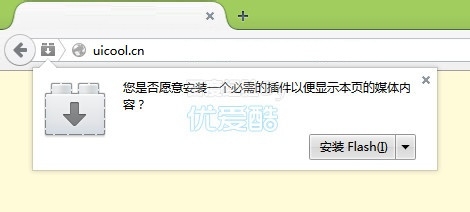
2、下一步
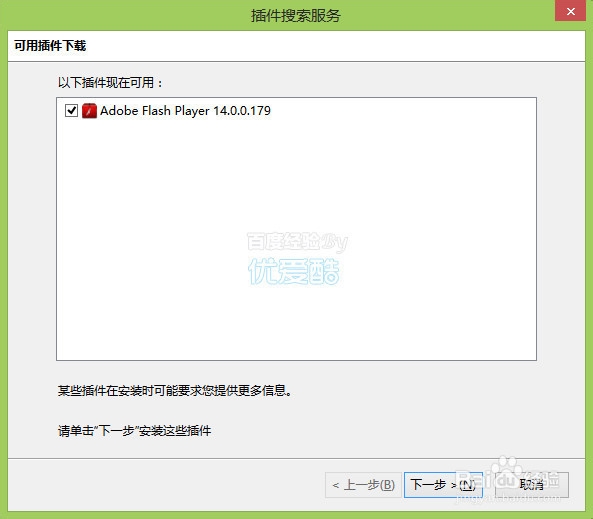
3、下载中
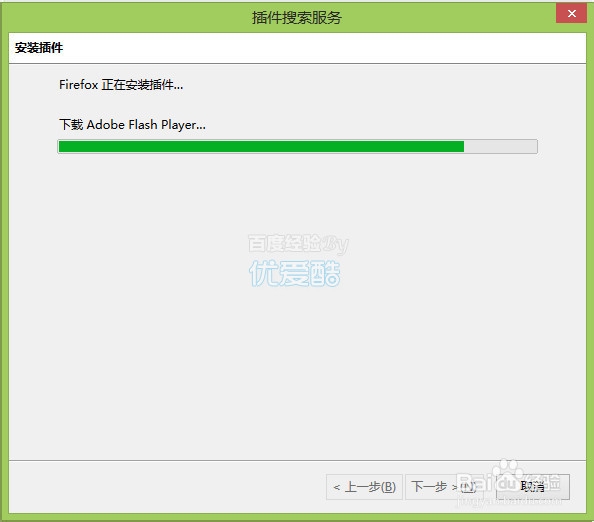
4、但提示安装失败,我们选手动安装

5、点击立即安装
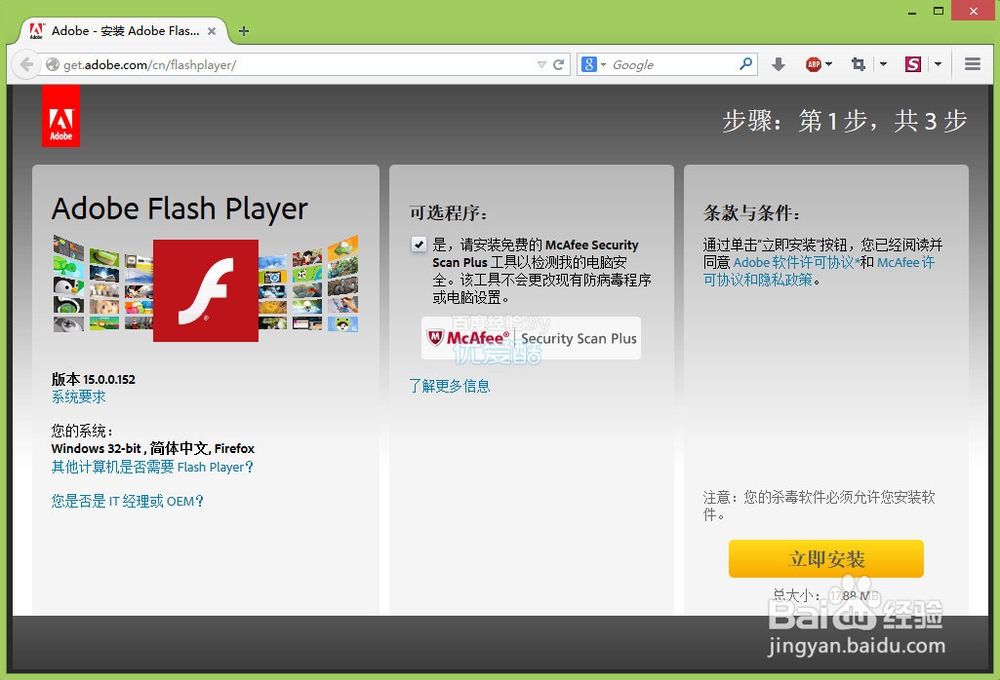
6、开始下载
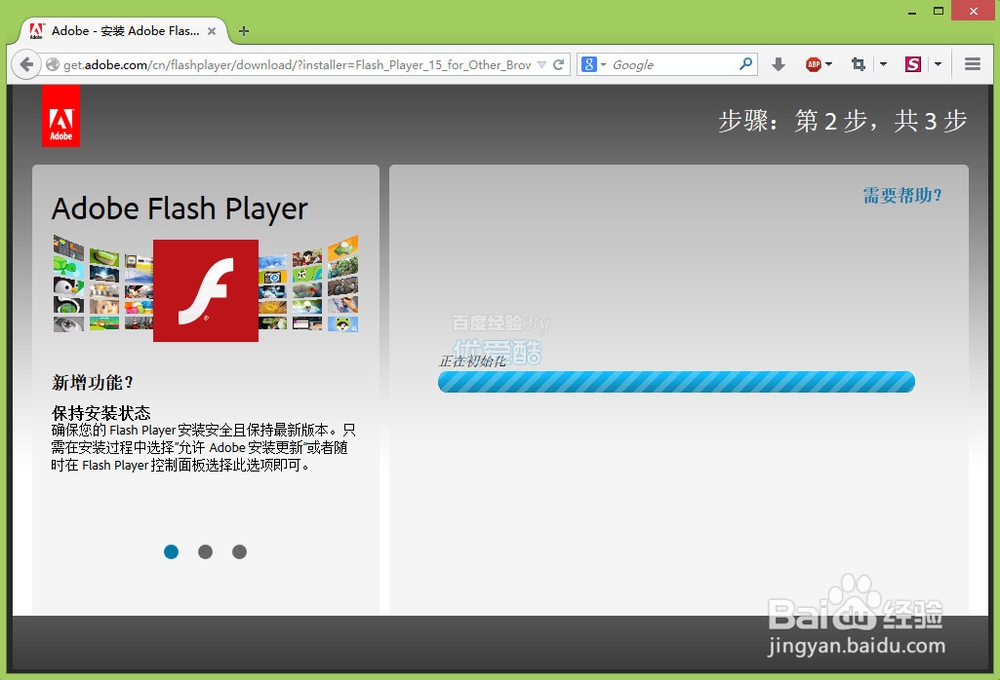
7、下载完成,点击下载文件夹
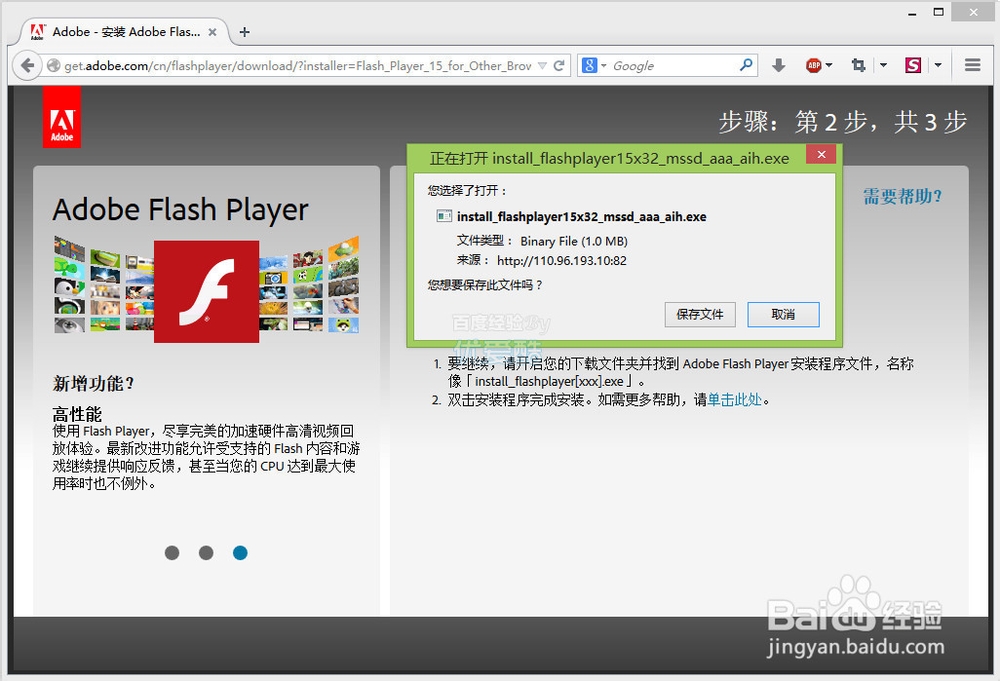
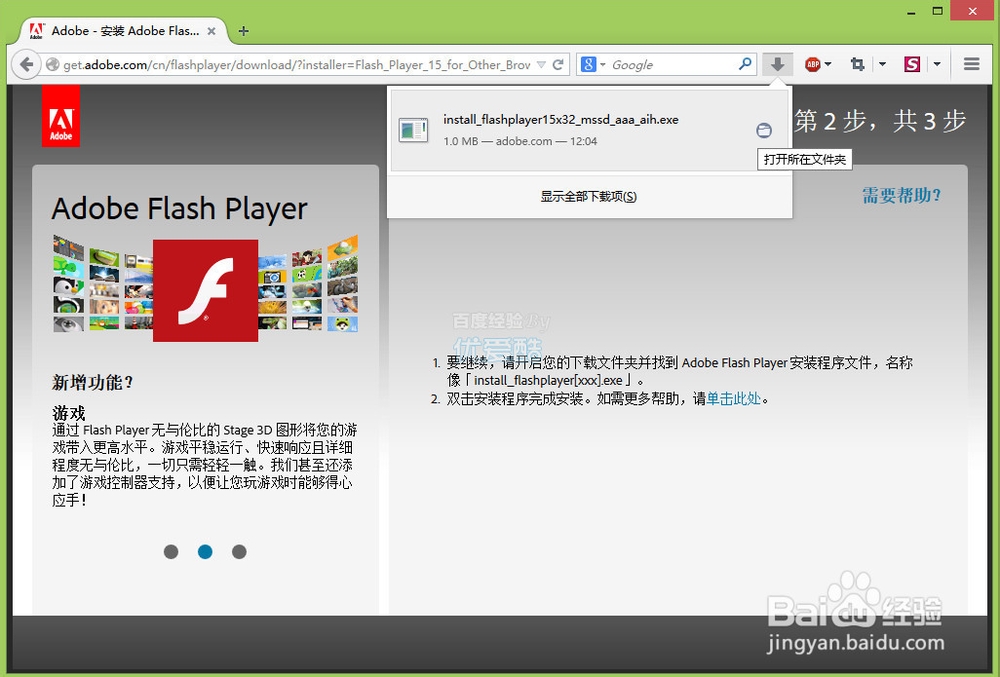
8、运行安装文件,下一页
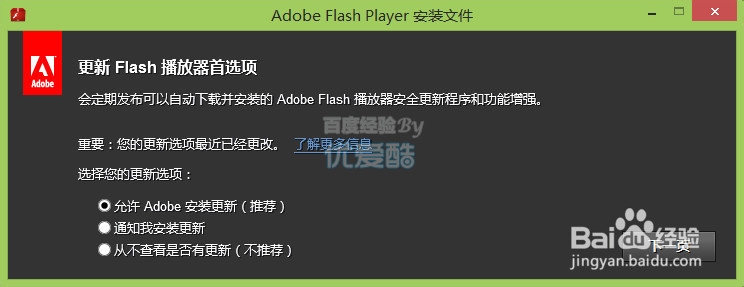
9、下载过程
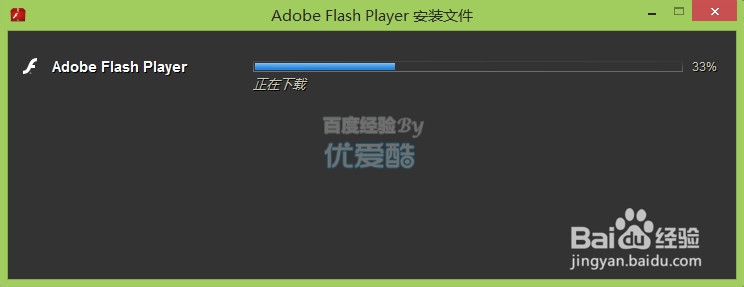
10、正在安装
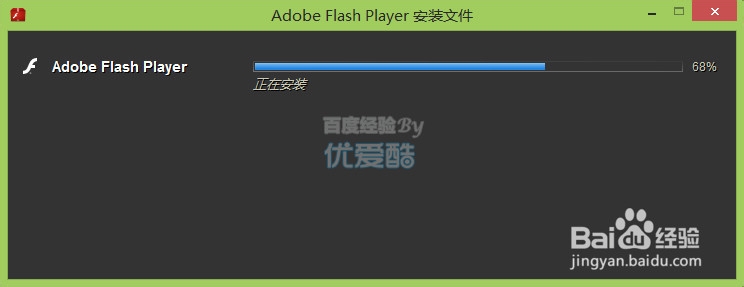
11、安装完成
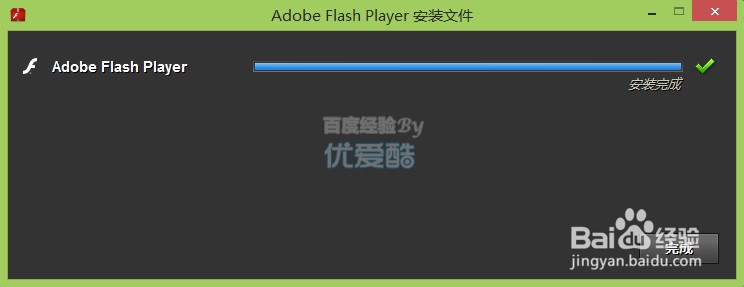
12、正式安装完毕!
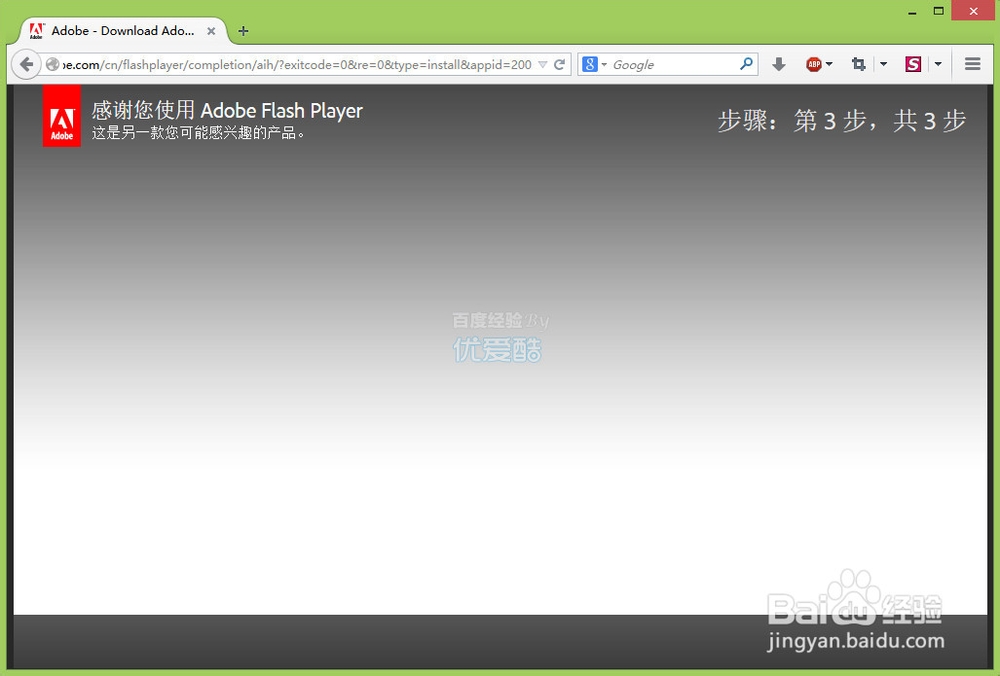
13、如果你的问题解决了,那么恭喜你。
如果您觉得该经验对您有用,请点击页面右侧的【+关注】或下方的【投票】支持我!
声明:本网站引用、摘录或转载内容仅供网站访问者交流或参考,不代表本站立场,如存在版权或非法内容,请联系站长删除,联系邮箱:site.kefu@qq.com。
阅读量:159
阅读量:103
阅读量:101
阅读量:51
阅读量:145