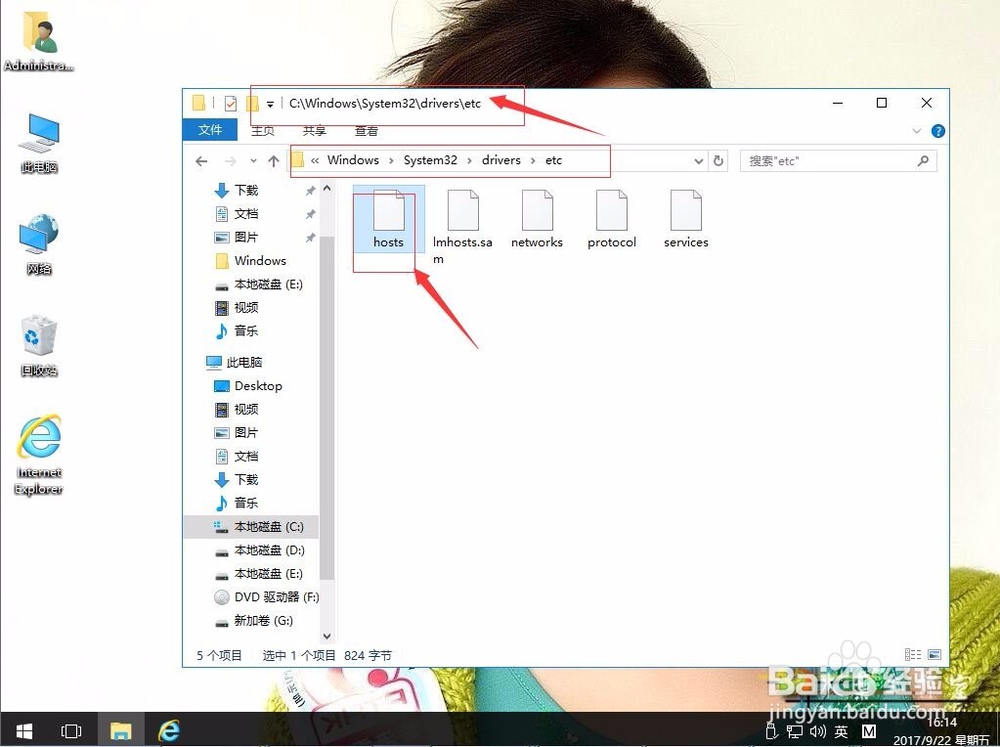win10系统如何新建hosts
1、在win10系统桌面上,空白处,右键,新建,文本文档。
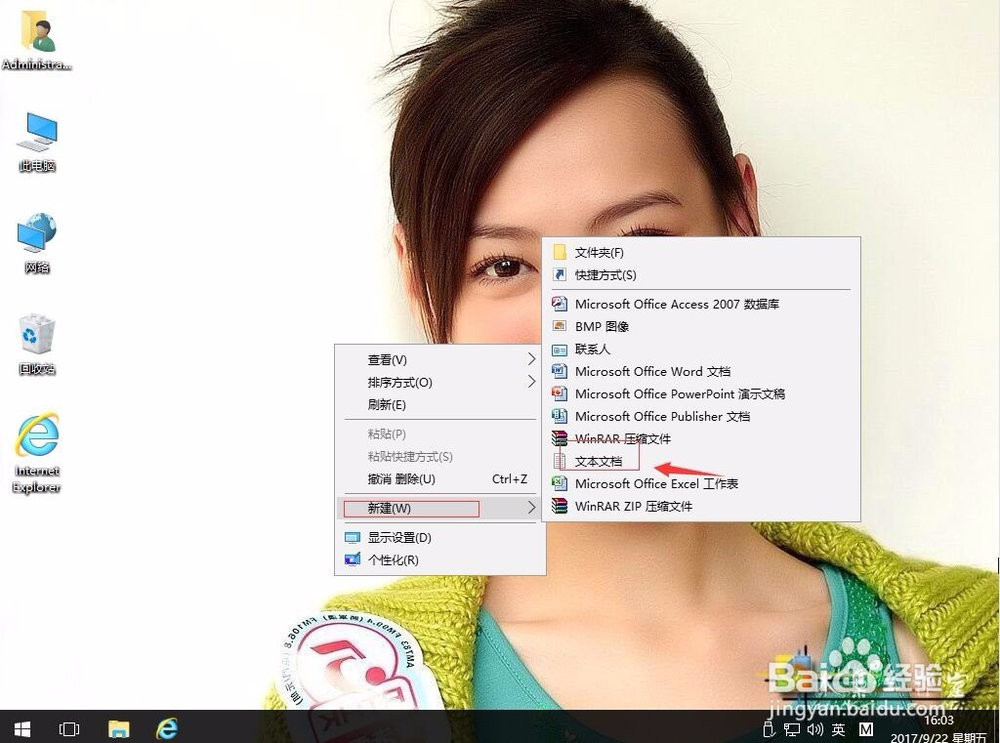
2、双击打开新建文本文档。
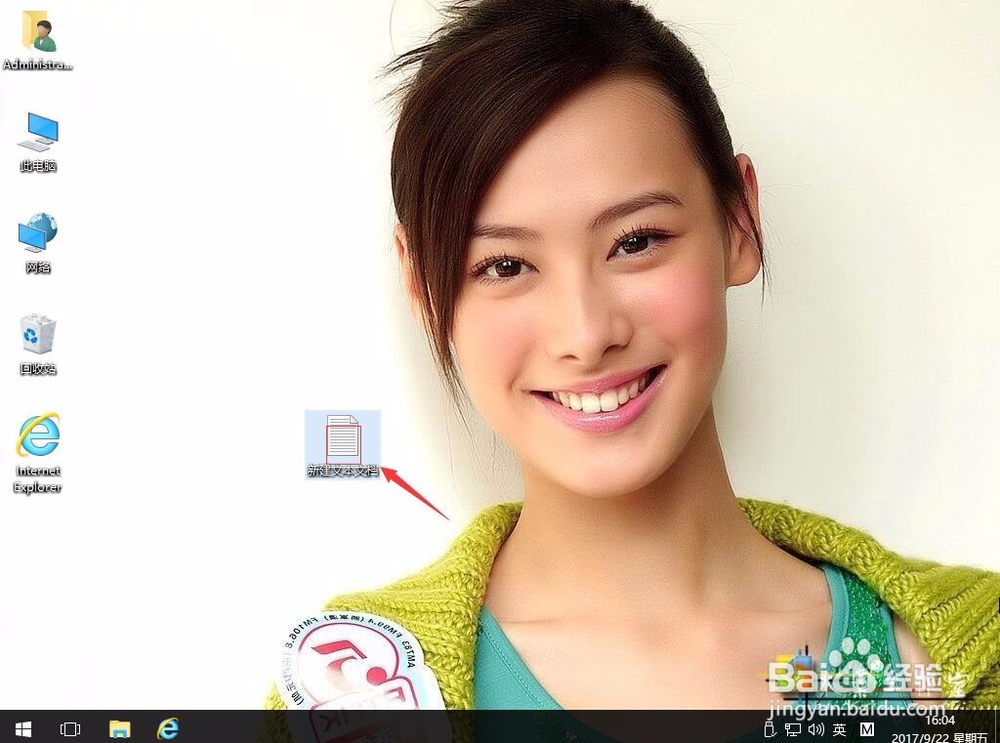
3、把下面内容复制到文档上。
# Copyright (c) 1993-2009 Microsoft Corp.
#
# This is a sample HOSTS file used by Microsoft TCP/IP for Windows.
#
# This file contains the mappings of IP addresses to host names. Each
# entry should be kept on an individual line. The IP address should
# be placed in the first column followed by the corresponding host name.
# The IP address and the host name should be separated by at least one
# space.
#
# Additionally, comments (such as these) may be inserted on individual
# lines or following the machine name denoted by a '#' symbol.
#
# For example:
#
# 102.54.94.97 rhino.acme.com # source server
# 38.25.63.10 x.acme.com # x client host
# localhost name resolution is handled within DNS itself.
# 127.0.0.1 localhost
# ::1 localhost
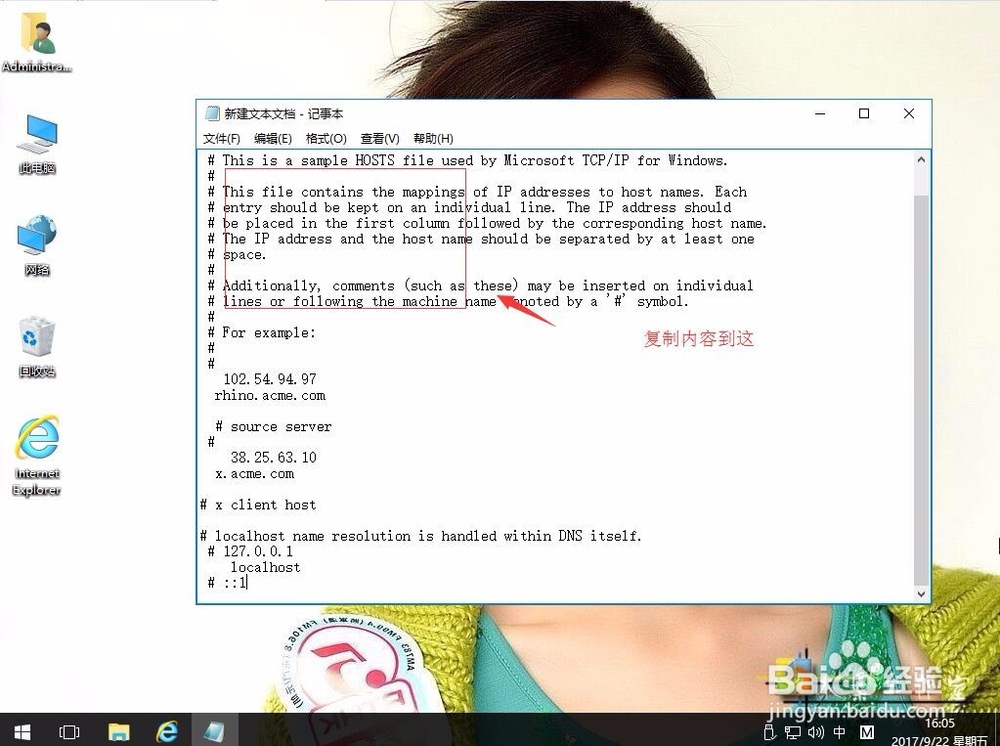
4、单击文件,保存。
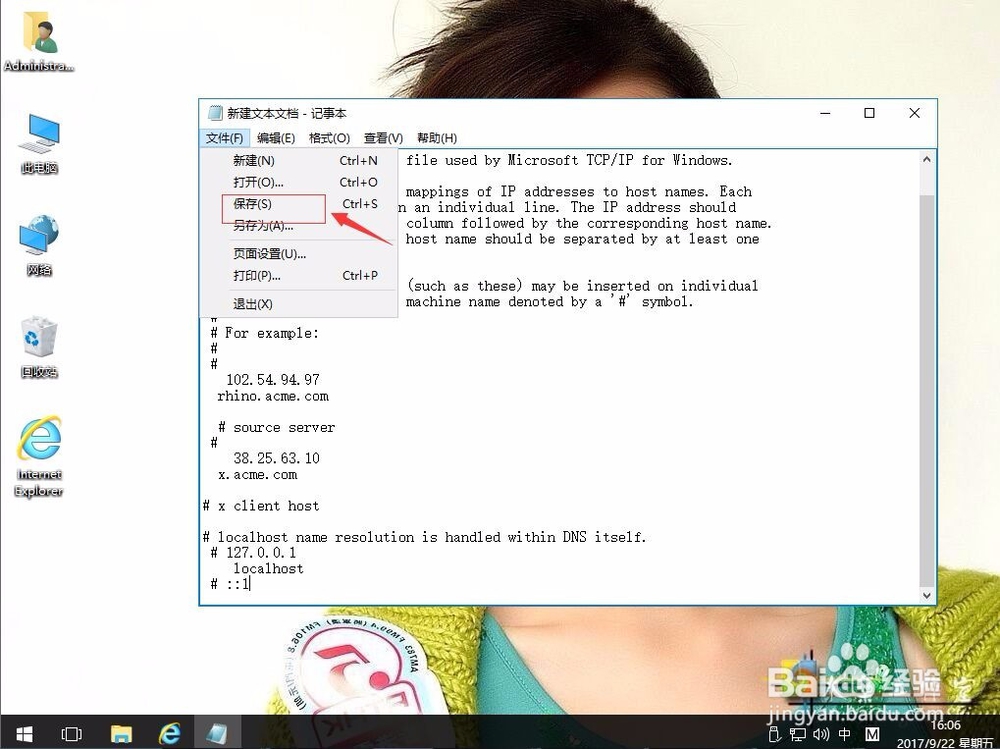
5、选择新建文本文档。右键,重命名。
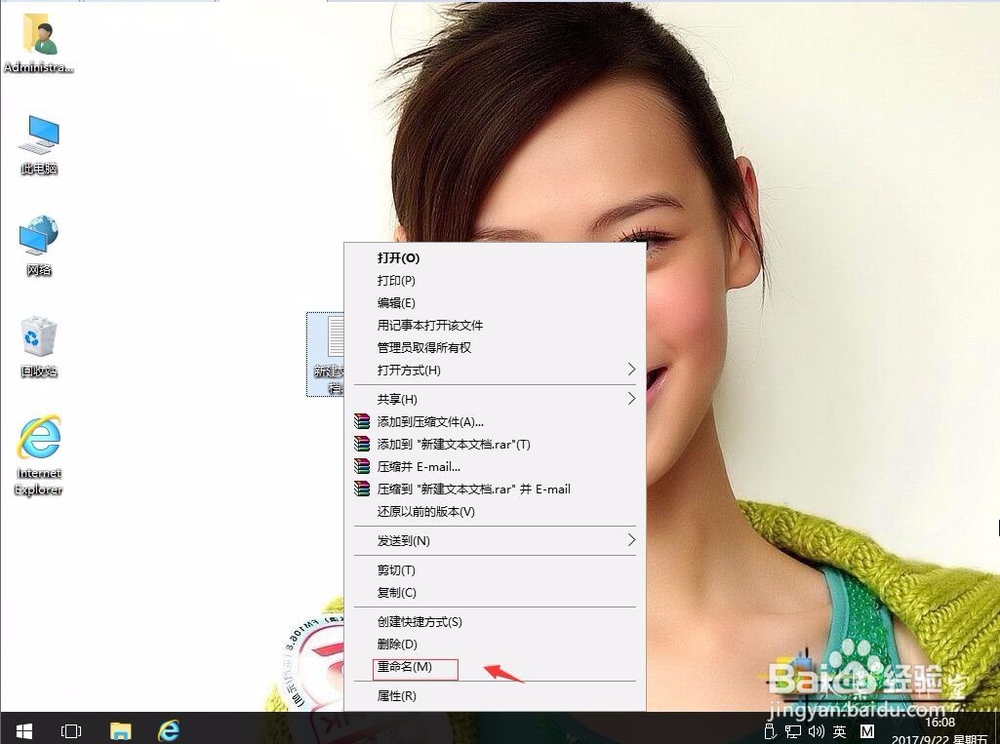
6、把“新建文本文档.txt”改为hosts。注意要是看不到 “.txt”的去设置文件扩展名显示。
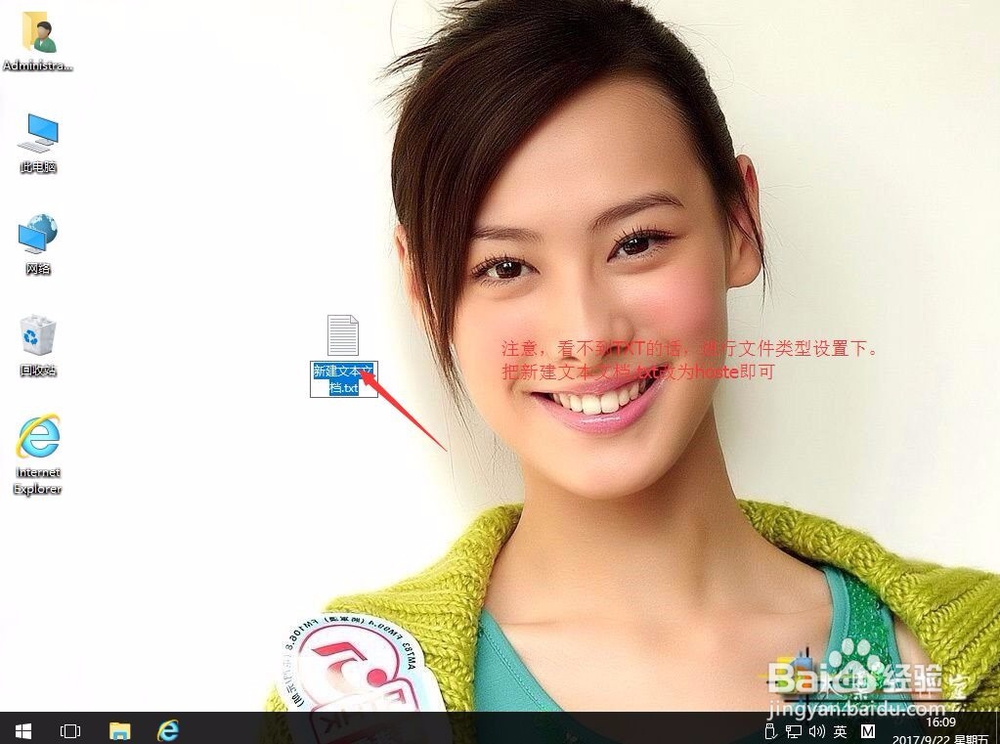
7、单击是。
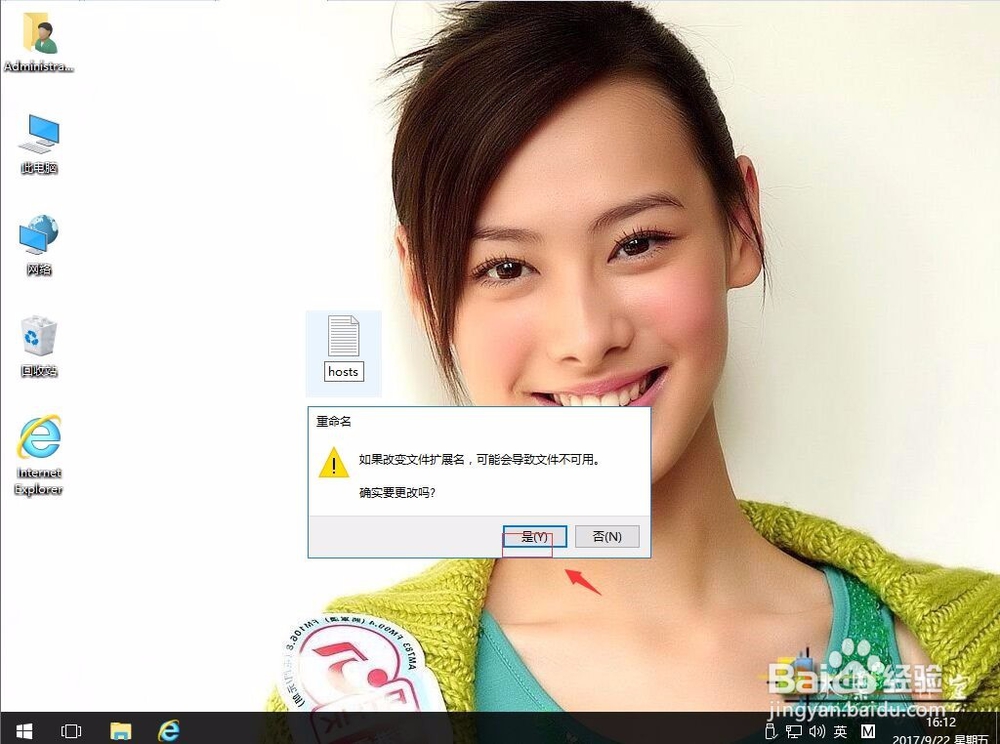
8、然后把hosts文件复制到C:\WINDOWS\system32\drivers\etc下,即可。