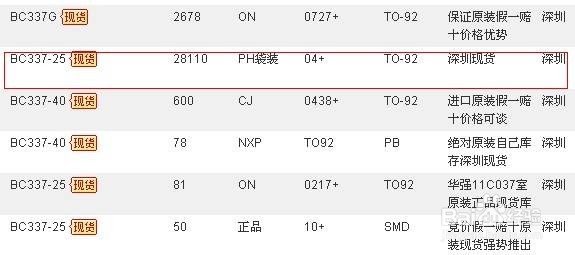ASP.NET怎么设置excel单元格式
1、首先,在项目中添加引用,添加该COM组件后会再文件夹中出现一个Interop.Excel.dll的文件,将之前的Microsoft Excel 11.0 Object Library组件删除,添加新的Interop.Excel.dll的引用,然后添加excel的.net组件。
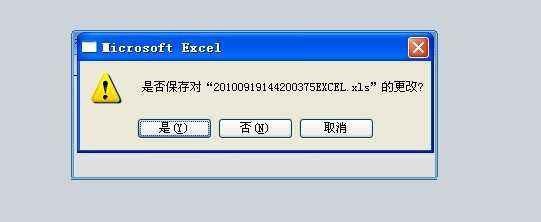
2、然后,现在开始贴代码,导出excel文件的样式设计、保存、释放资源都存放在一个Share.cs的类文件中,using System.IO;using System.Runtime.InteropServices;using Microsoft.Office.Interop.Excel;#region 设置excel样式并保存到PC /// <summary> /// 。
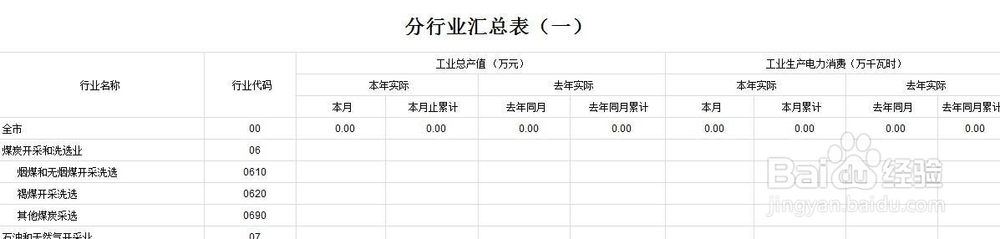
3、然后,设置excel表格格式, /// </summary> /// <param name="ksCell">开始列索引</param> /// <param name="jsCell">结束列索引</param> /// <param name="ksRow">开始行索引</param> /// <param name="jsRow">结束行索引</param> /// <param name="xls">Excel.Application对象</param> /// <param name="filepath">文件保存完整路径</param> public static Excel.Application TableCss(int ksCell, int jsCell, int ksRow, int jsRow, Excel.Application xls) { //设置报表表格为最适应宽度 // xls.Range[xls.Cells[ksRow, ksCell], xls.Cells[jsRow, jsCell]].Select(); xls.Range[xls.Cells[ksRow, ksCell], xls.Cells[jsRow, jsCell]].Columns.AutoFit(); //xls.Range[xls.Cells[ksRow, ksCell], xls.Cells[jsRow, jsCell]].Columns.Attributes.Add("style", "vnd.ms-excel.numberformat:@"); // //设置整个报表的标题为跨列居中 // xls.Range[xls.Cells[ksRow, ksCell], xls.Cells[jsRow, jsCell]].Select(); xls.Range[xls.Cells[ksRow, ksCell], xls.Cells[jsRow, jsCell]].HorizontalAlignment = XlHAlign.xlHAlignCenter; // //绘制边框 //xSt.Range[xls.Cells[rowIndex, 1], xls.Cells[1, rowIndex]].Borders.LineStyle = 1; xls.Range[xls.Cells[jsRow, ksCell], xls.Cells[ksRow, ksCell]].Borders[XlBordersIndex.xlEdgeLeft].Weight = XlBorderWeight.xlThick;//。
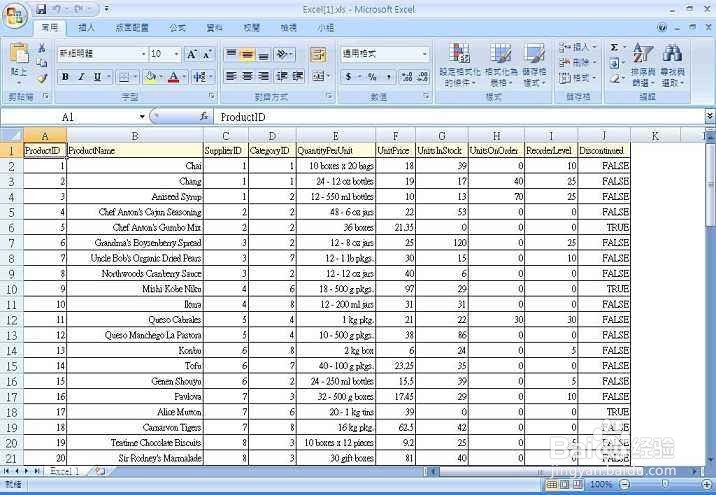
4、然后,设置左边线加粗 ,xls.Range[xls.Cells[ksRow, ksCell], xls.Cells[ksRow, jsCell]].Borders[XlBordersIndex.xlEdgeTop].Weight = XlBorderWeight.xlThick;//设置上边线加粗 xls.Range[xls.Cells[ksRow, jsCell], xls.Cells[jsRow, jsCell]].Borders[XlBordersIndex.xlEdgeRight].Weight = XlBorderWeight.xlThick;//设置右边线加粗 xls.Range[xls.Cells[jsRow, ksCell], xls.Cells[jsRow, jsCell]].Borders[XlBordersIndex.xlEdgeBottom].Weight = XlBorderWeight.xlThick;//设置下边线加粗 xls.Visible = false; return xls; } [DllImport("User2.dll", CharSet = CharSet.Auto)] public static extern int GetWindowThreadProcessId(IntPtr hwnd, out int/// <summary>/// 保存excel文件并结束当前EXCEL进程 /// </summary> /// <param name="xls"></param> /// <param name="filepath"></param> public static void SaveExcel(Excel.Application xls, string filepath) { xls.ActiveWorkbook.SaveAs(filepath, Excel.XlFileFormat.xlExcel7, null, null, false, false, Excel.XlSaveAsAccessMode.xlNoChange, null, null, null, null, null);xls.Workbooks.Close(); xls.Quit(); IntPtr t = new IntPtr(xls.Hwnd); //得到这个句柄,具体作用是得到这块内存入口 int k = 0; GetWindowThreadProcessId(t, out k); //得到本进程唯一标志k System.Diagnostics.Process p = System.Diagnostics.Process.GetProcessById(k); //得到对进程k的引用 p.Kill(); //关闭进程k GC.Collect(); }。
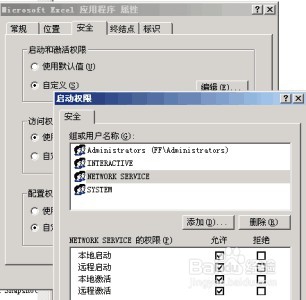
5、然后,页面导出代码,#region 导出excel文件 /// <summary> /// 导出数据 /// </summary> protected void btnPagedata_Click(object sender, EventArgs e) { try { string ddidlist = " 0,1,2,3,4 "; System.Data.DataTable ds = new BLL().GetList(" id in (" + ddidlist + ")").Tables[0]; DoExport(ds, @"D:\" + DateTime.Now.ToString("yy-MM-dd") + "Excel.xls"); ClientScript.RegisterStartupScript(ClientScript.GetType(), "myscript", "<script>alert('数据导出成功!');</script>"); } catch { ClientScript.RegisterStartupScript(ClientScript.GetType(), "myscript", "<script>alert('数据导出失败!');</script>"); } } /// <summary> /// 导出excel文件 /// </summary> /// <param name="ds"></param> /// <param name="FilePath"></param> private void DoExport(DataTable ds, string FilePath) { Excel.Application xls = new Excel.Application(); int rowIndex = 1; //int ceelindex = 4; xls.Application.Workbooks.Add(true); if (ds.Rows.Count > 0) { xls.Cells[1] = "ID"; xls.Cells[2] = "价格"; xls.Cells[3] = "产品"; xls.Cells[4] = "简称"; xls.Cells[5] = "时间"; xls.Cells.NumberFormat = "@";//防止存在超过11位的全数字的列在导入后会被用科学计数法显示 foreach (DataRow row in ds.Rows) { rowIndex++; xls.Cells[rowIndex, 1] = row["id"].ToString(); xls.Cells[rowIndex, 2] = row["ji"].ToString() + "RMB"; xls.Cells[rowIndex, 3] = row["cm"].ToString(); xls.Cells[rowIndex, 4] = row["ss"].ToString(); xls.Cells[rowIndex, 5] = row["time"].ToString(); } Share.TableCss(1, 5, 1, rowIndex, xls);//设置excel边框格式 Share.SaveExcel(xls, FilePath);//保存excel文件,并且结束当前excel的进程 } }#endregion。
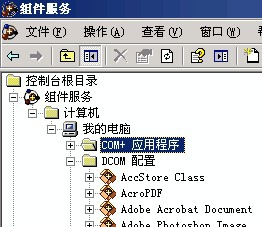
6、最后,使用该方法导出Excel文件必须要求服务器上安装有最低office 2003的组件才能正常运行,不过也存在不需要引用的方式的方式输出,比如直接编辑成html格式,还有种一个国外牛人写的dll,可以达到与上面相同的效果导出excel不需要安装office工具。