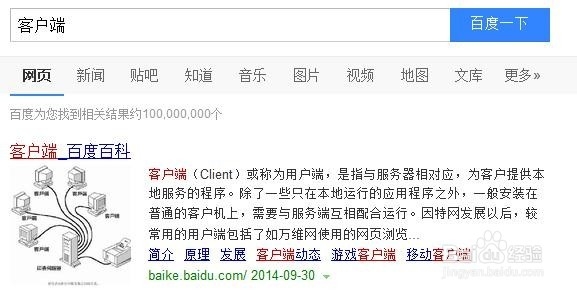如何下载网页中的视频内容
1、有一些视频可能没有提供下载链接,可以选择其它方式下载(The purpose is to find it on the server download link)
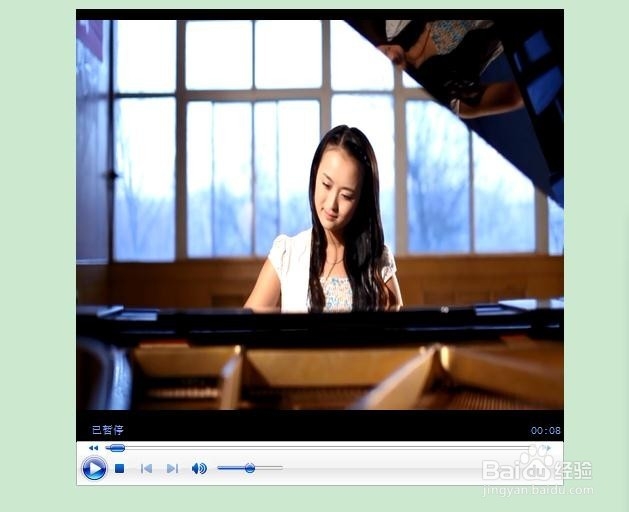
2、在网页上单击右键,选择“查看源文件”
Right-click on the page, select "View Source"
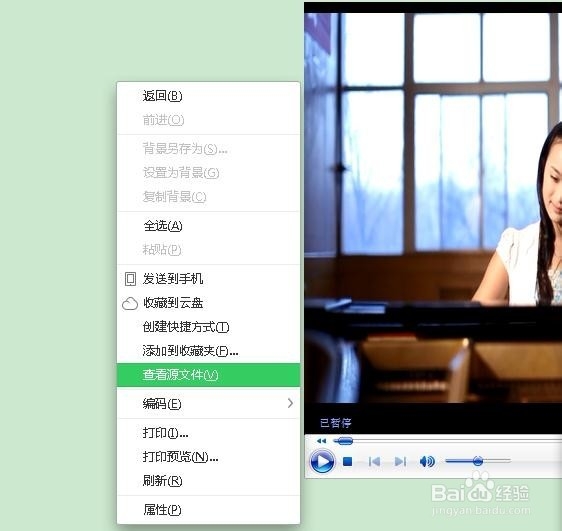
3、虽然网页中没有明显提供下载链接,但在网页的源文件中就会一览无余(这是网页的特点,也是许多下载软件所利用的方法),如图为网页源文件
Although the website does not provide download link obvious, but in the pages of the source file will glance (which is a web features, but also many methods to download the software utilized), as shown in the source file as a Web page
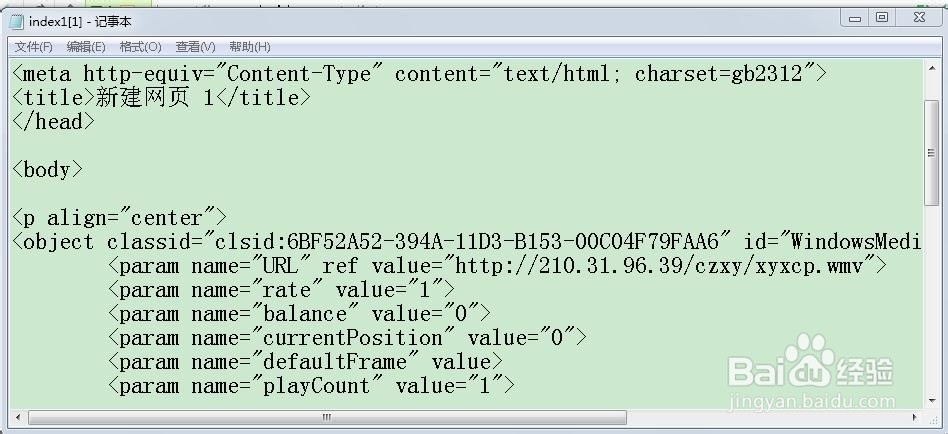
4、大家仔细可以找到如图所示的这么一行代码,其中有”URL“,这就是链接的标志,它后面有一个类似网站的链接,结尾还是”wmv“这就是视频的链接了
We can find so careful line of code as shown, including "URL", this is the link to sign the back of it there is a link to a similar site, at the end or "wmv" This is the link to the video
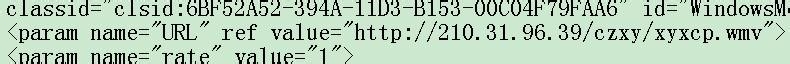
5、把链接复制到下载软件中,点击”下载“,就可以把视频下载到了~
Copy the link to download the software, click on the "download", the video can be downloaded to the ~
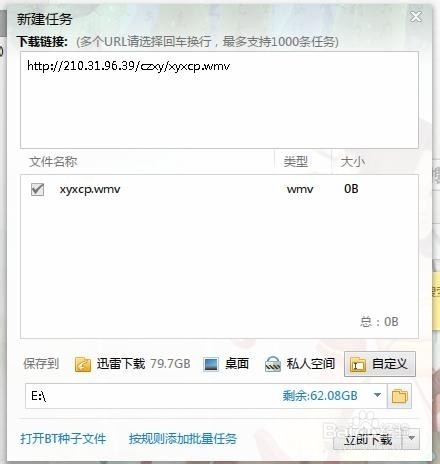
1、还有一种可以使用浏览器临时缓存的方法,不过效果没有第一种方法好,但是也值得一试,步骤就如图所示,点击浏览器工具栏中的”工具“
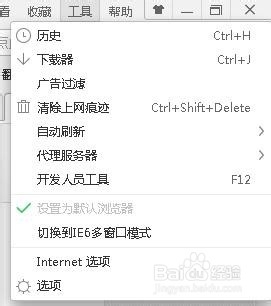
2、点击”Internet选项“,出来如图所示
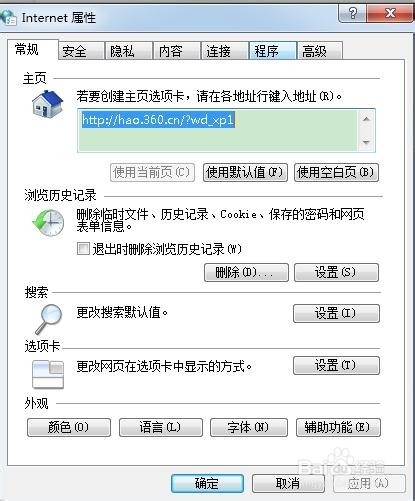
3、点击”浏览历史记录“中的”设置“

4、再点击”查看文件“
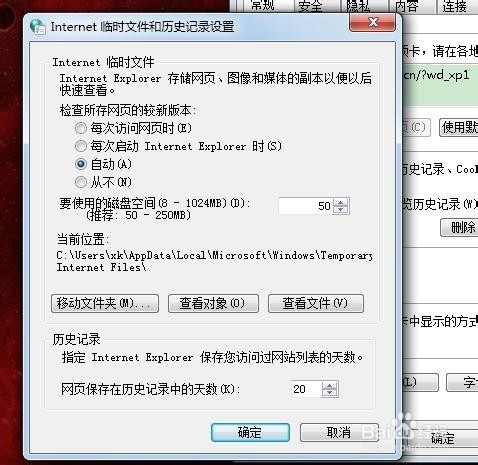
5、在所打开的文件夹中,寻找视频格式的文件吧~,也许能找到~
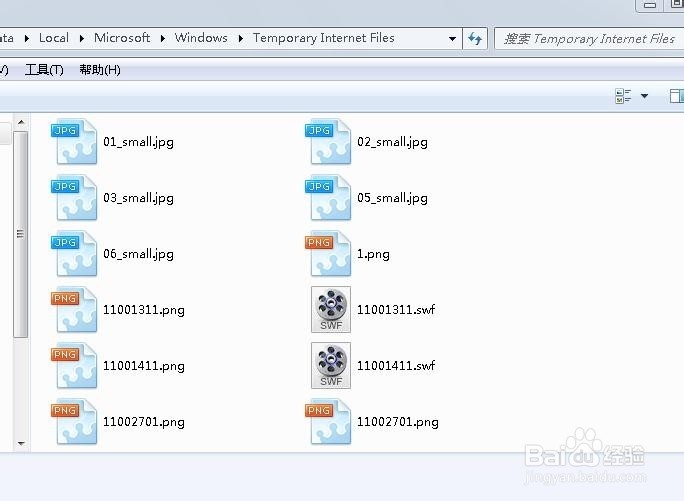
1、如果是主流视频网站的话,要下载视频的话,下载相应的客户端即可下载相应的视频
If it is, then mainstream video sites, to download video, download the appropriate client to download the appropriate video