idea中使用注解@Autowired 报错
1、右键编辑框右边沿,选择“Customize Highlighting Level”

2、调整警告级别到中等
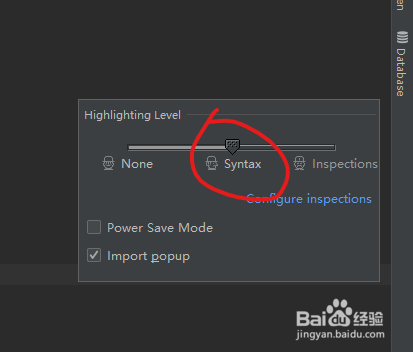
3、查看错误,已经没了

声明:本网站引用、摘录或转载内容仅供网站访问者交流或参考,不代表本站立场,如存在版权或非法内容,请联系站长删除,联系邮箱:site.kefu@qq.com。
阅读量:93
阅读量:49
阅读量:67
阅读量:121
阅读量:61
1、右键编辑框右边沿,选择“Customize Highlighting Level”

2、调整警告级别到中等
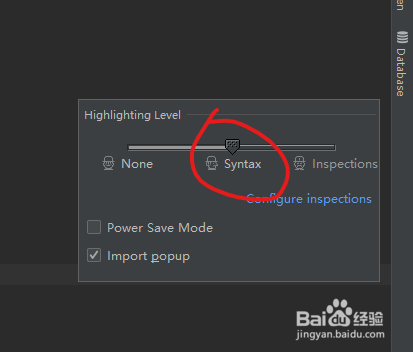
3、查看错误,已经没了
