华为设备开启SSH远程登陆
1、网络拓扑如下
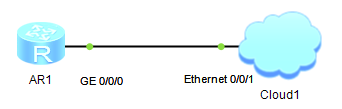
2、第一步,创建用户名
[R1]aaa
[R1-aaa]local-user ssh password cipher pwd123
Info: Add a new user.
[R1-aaa]local-user ssh privilege level 15
[R1-aaa]local-user ssh service-type ssh
[R1-aaa]q
3、第二步,开启ssh服务
[R1]ssh user ssh authentication-type password //设置SSH用户的认证方式,默认就是密码认证
Authentication type setted, and will be in effect next time
[R1]stelnet server enable //开启SSH服务
Info: Succeeded in starting the STELNET server.
[R1]rsa local-key-pair create //创建本地密钥
The key name will be: Host
% RSA keys defined for Host already exist.
Confirm to replace them? (y/n)[n]:y
The range of public key size is (512 ~ 2048).
NOTES: If the key modulus is greater than 512,
It will take a few minutes.
Input the bits in the modulus[default = 512]:
Generating keys...
..........++++++++++++
..............++++++++++++
............++++++++
..............++++++++
[R1]
4、第三部,设置vty认证类型
[R1]user-interface vty 0 4
[R1-ui-vty0-4]authentication-mode aaa
[R1-ui-vty0-4]protocol inbound ssh //设置vty允许ssh登陆
5、Xshell测试
在路由器上测试注意需要如下命令
[R2]ssh client first-time enable
[R2]stelnet 10.10.0.10
