xampp Apache 意外停止 无法启动 解决办法
1、启动XAMPP>>打开系设置
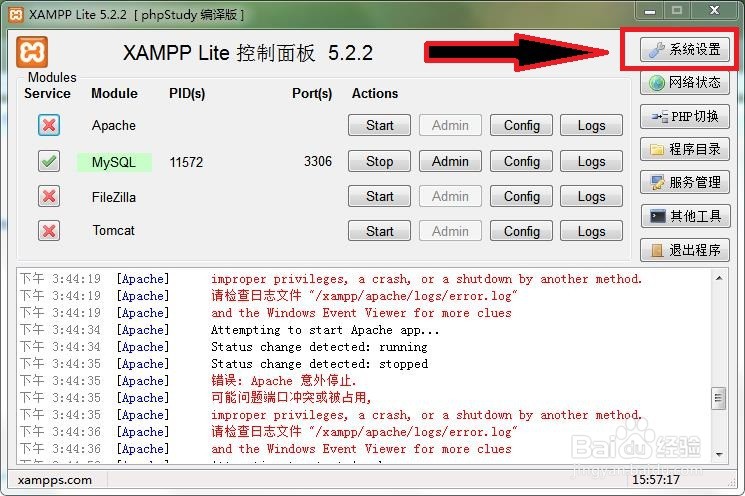
2、点击Service and port Settings

3、把端口
MainPort中80改为81
SSL Port中443改为4431
Save>>Save
保存
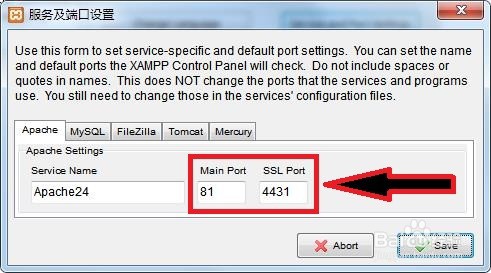
4、点击Apache项的Config
分别打开
Apache(httpd.conf)
Apache(httpd-ssl.conf)
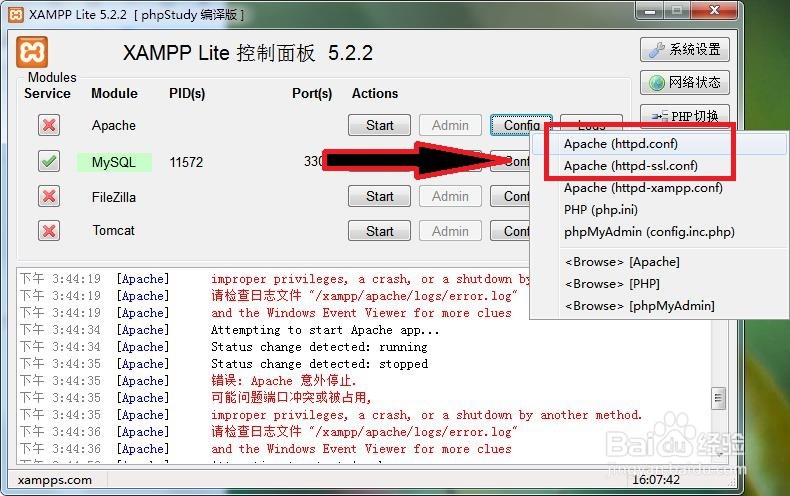
5、将Apache(httpd.conf)中的Listen 80改为Listen 81,保存
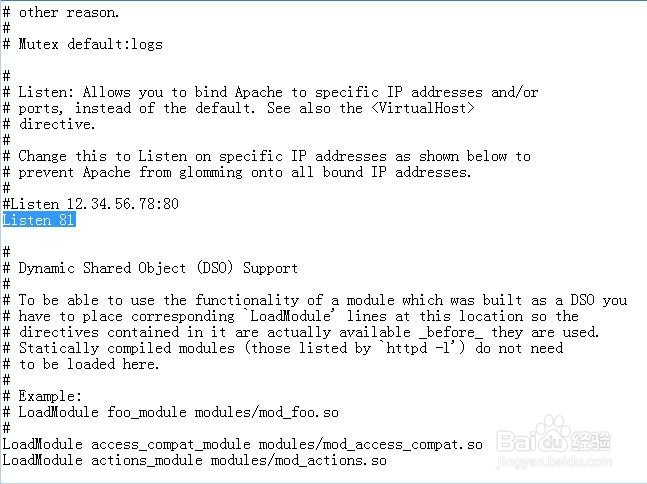
6、将Apache(httpd-ssl.conf)中的Listen 443改为Listen 4431,保存
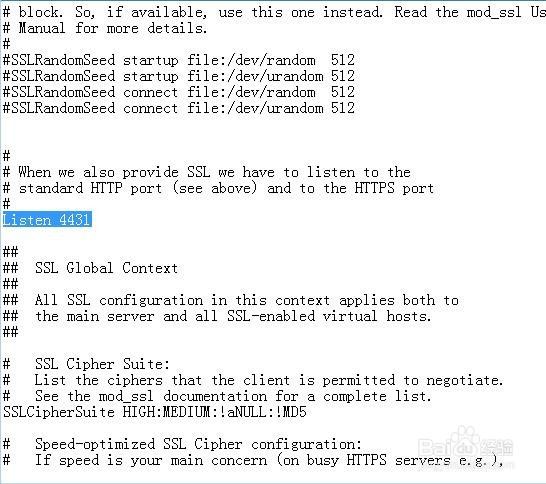
7、现在就能安装Apache了

声明:本网站引用、摘录或转载内容仅供网站访问者交流或参考,不代表本站立场,如存在版权或非法内容,请联系站长删除,联系邮箱:site.kefu@qq.com。
阅读量:73
阅读量:61
阅读量:174
阅读量:61
阅读量:91