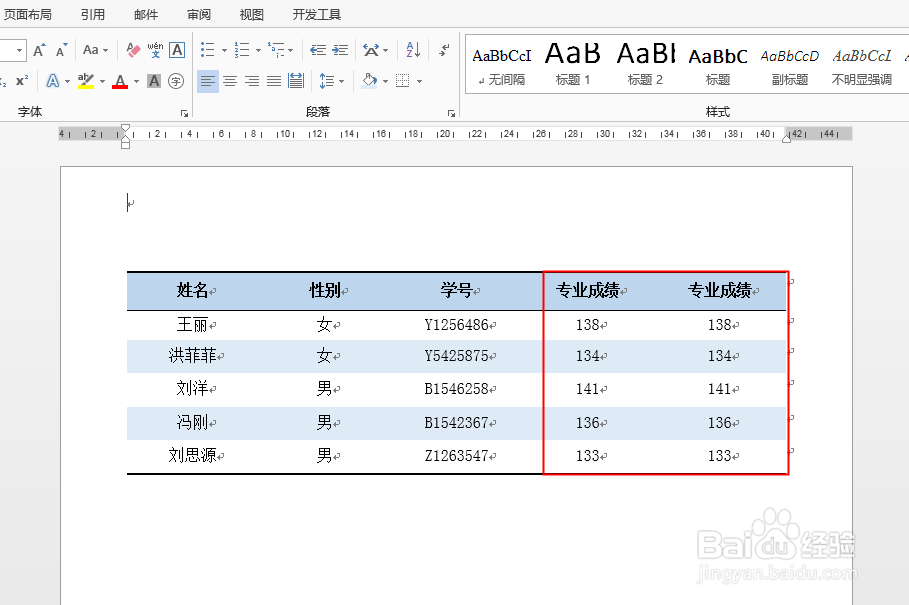Java 复制Word表格中的行或列
1、方法1:通过eiceblue官网下载jar包。下载后,解压文件,并将lib文件夹下的Spire.Doc.jar文件导入到java程序。参考如下导入效果购游:

2、方何边法2:可通过maven仓库安装墨暗帮导入。
1、import com.spire.doc.*;
public class CopyRow {
public static void main(String[] args) {
//加载测试文档
Document doc = new Document();
doc.loadFromFile("test.docx");
//获取表格
Section section = doc.getSections().get(0);
Table table =section.getTables().get(0);
//复制第三行,并将复制后的行插入到表格作为第五行
TableRow row = table.getRows().get(2).deepClone();
table.getRows().insert(4,row);
//保存文档
doc.saveToFile("CopyRow.docx",FileFormat.Docx_2013);
doc.dispose();
}
}
2、表格行复制效果:
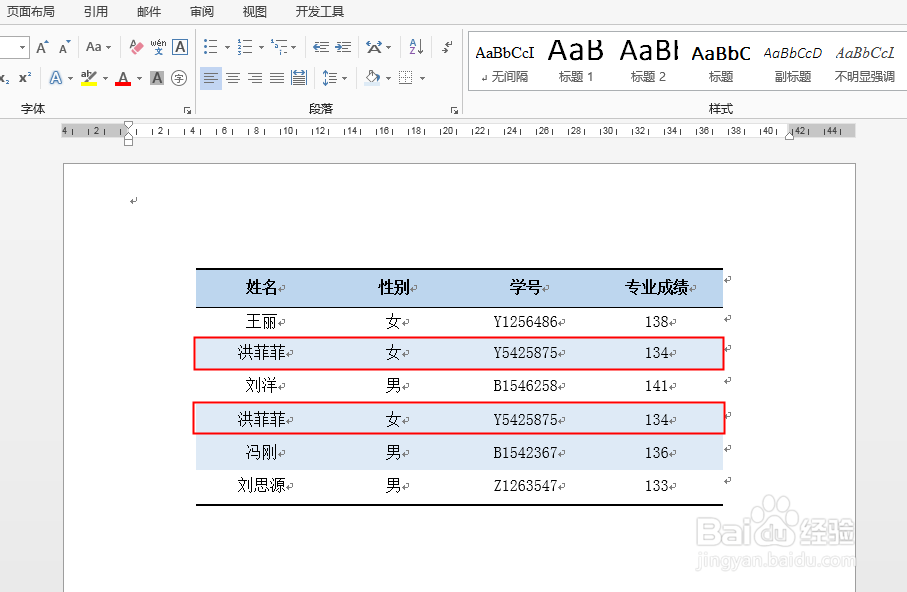
1、import com.spire.doc.*;
public class CopyColumn {
public static void main(String[] args) {
//加载测试文档
Document doc = new Document();
doc.loadFromFile("test.docx");
//获取表格
Section section = doc.getSections().get(0);
Table table =section.getTables().get(0);
//遍历表格每行
for (int i = 0; i < table.getRows().getCount(); i++) {
//复制表格中每行的最后一个单元格,复制,并新添加一列到表格
TableRow row = table.getRows().get(i);
TableCell cell = (TableCell) row.getCells().getLastItem().deepClone();
row.getCells().add(cell);
}
//保存文档
doc.saveToFile("CopyColumn.docx",FileFormat.Docx_2013);
doc.dispose();
}
}
2、表格列复制效果: