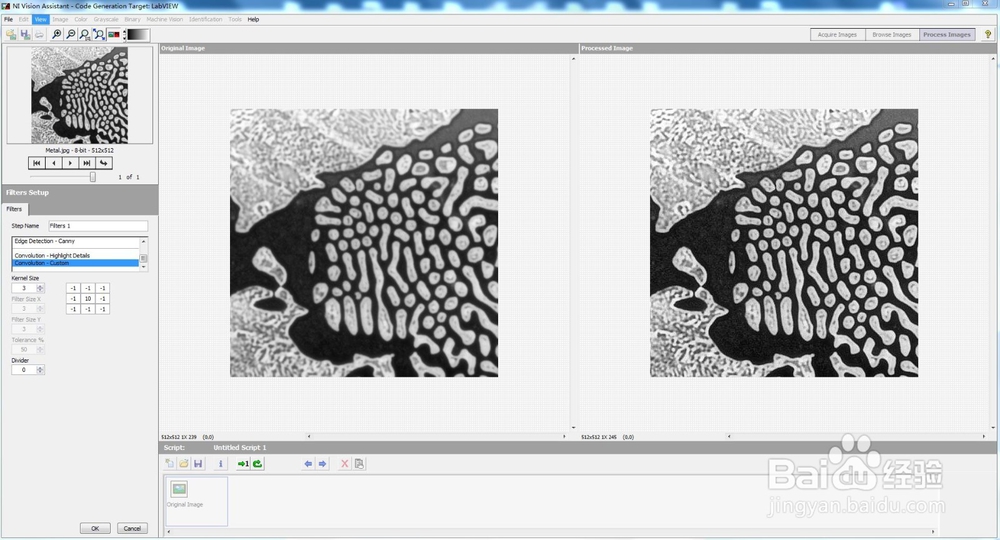NI Vision Assistant-Filters滤波
1、Filters位于Processing Functions:Grayscale -Filters。

2、Filters setup:
Step Name:可以编辑输入有意义的步骤名称 ;Image Source原始图像;Smoothing-Low Pass平滑型-低通滤波,Smoothing-Local Average平滑型-局部平均滤波,Smoothing-Gaussian平滑型-高斯滤波,Smoothing-Median平滑型-中值滤波,Edge Detection-Laplacian边缘检测-拉普拉斯滤波,Edge Detection-Differentiation边缘检测-微分,Edge Detection-Laplacian边缘检测-拉普拉斯滤波,Edge Detection-Prewitt边缘检测-Prewitt算子,Edge Detection-Sobel边缘检测-Sobel算子,Edge Detection-Roberts边缘检测-Roberts算子,Edge Detection-Canny边缘检测-Canny算子,Convolution-Highlight卷积型-高亮显示滤波,Convolution-Custom卷积型-自定义滤波。Kernel Size内核大小,Filter Size X/Y 滤波器大小,Tolerance%公差,Divider设置总数的被除数。
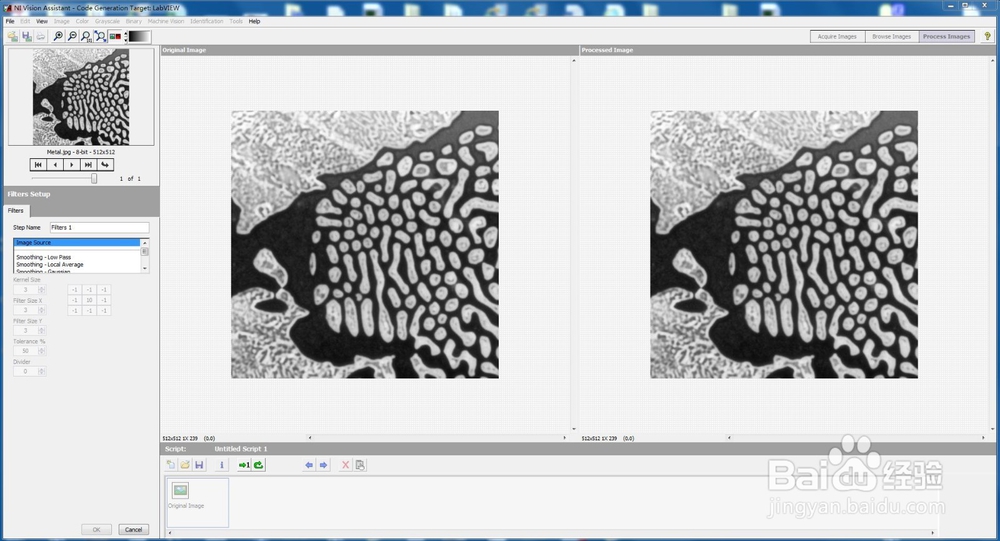
3、Smoothing-Low Pass平滑型-低通滤波,Smoothing-Local Average平滑型-局部平均滤波,Smoothing-Gaussian平滑型-高斯滤波,Smoothing-Median平滑型-中值滤波。




4、Edge Detection-Laplacian边缘检测-拉普拉斯滤波,Edge Detection-Differentiation边缘检测-微分,Edge Detection-Laplacian边缘检测-拉普拉斯滤波,Edge Detection-Prewitt边缘检测-Prewitt算子,Edge Detection-Sobel边缘检测-Sobel算子,Edge Detection-Roberts边缘检测-Roberts算子,Edge Detection-Canny边缘检测-Canny算子。

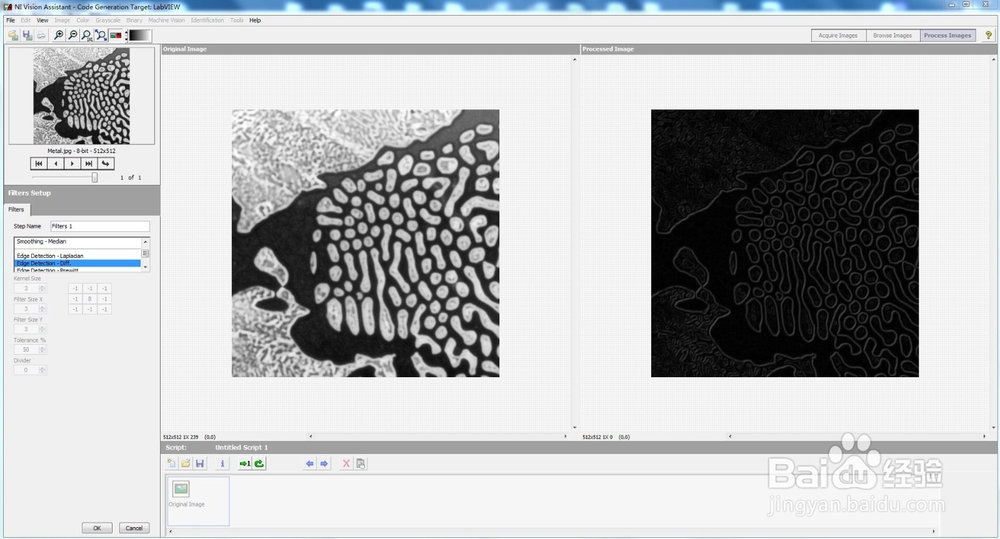




5、Convolution-Highlight卷积型-高亮显示滤波,Convolution-Custom卷积型-自定义滤波。