spring boot配置mysql
1、创建spring boot项目,如下图所示

2、添加maven依赖,代码如下
<dependency>
<groupId>org.springframework.boot</groupId>
<artifactId>spring-boot-starter-jdbc</artifactId>
</dependency>
<dependency>
<groupId>mysql</groupId>
<artifactId>mysql-connector-java</artifactId>
<scope>runtime</scope>
</dependency>

3、修改application.properties配置文件,添加如下代码
spring.datasource.url=jdbc:mysql://localhost:3306/test
spring.datasource.username=root
spring.datasource.password=root
spring.datasource.driver-class-name=com.mysql.jdbc.Driver

4、添加测试代码,在启动方法中添加如下代码,用JdbcTemplate操作数据库
@SpringBootApplication
public class SpringBootMysqlApplication {
public static void main(String[] args) {
ConfigurableApplicationContext context =
SpringApplication.run(SpringBootMysqlApplication.class, args);
JdbcTemplate jdbcTemplate = context.getBean(JdbcTemplate.class);
List<Map<String, Object>> result =
jdbcTemplate.queryForList("SELECT * FROM USER");
System.out.println(result);
}
}
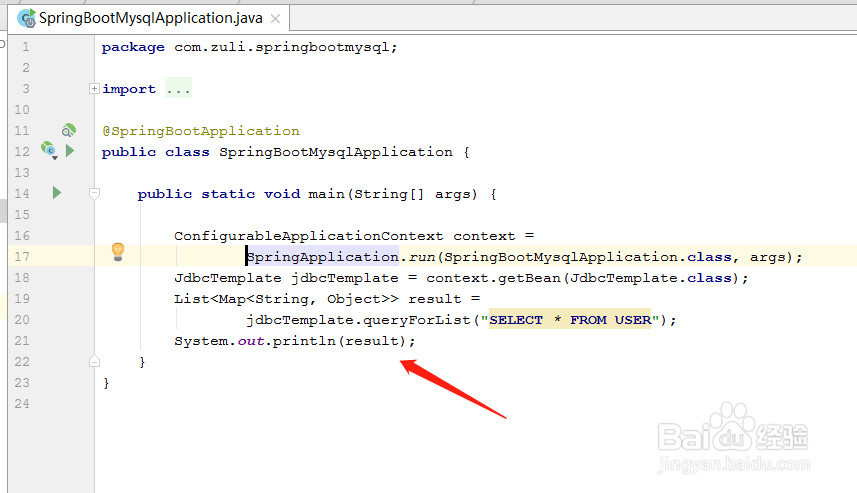
5、点击启动按钮,启动程序

6、在控制台打印了user表的所有信息,如下图所示,mysql配置成功,数据连接池也创建成功
