如何使用chmod?(图文教程)
1、以目录/home/test为例,可以看到用户redhat3对其有读写执行的权利,而和redhat3用户同一组root用户以及其他用户只有读和执行权利,但是没有写的权利
[root@localhost home]# ls -al
total 36
drwxr-xr-x 6 root root 4096 Jan 28 12:20 .
drwxr-xr-x 21 root root 4096 Jan 27 20:20 ..
drwxr-xr-x 5 redhat3 redhat3 4096 Jan 28 11:57 eda
drwx------ 2 root root 16384 Jan 25 20:40 lost+found
drwx------ 13 redhat3 redhat3 4096 Jan 28 12:03 redhat3
drwxr-xr-x 2 redhat3 root 4096 Jan 28 12:20 test
[root@localhost home]#

2、若执行下列命令的话,则用户redhat3和同一组root的用户都有读写执行的权利,但是其他用户读写执行都没有权利
[root@localhost home]# chmod 770 /home/test/
[root@localhost home]# ls -al
total 36
drwxr-xr-x 6 root root 4096 Jan 28 12:20 .
drwxr-xr-x 21 root root 4096 Jan 27 20:20 ..
drwxr-xr-x 5 redhat3 redhat3 4096 Jan 28 11:57 eda
drwx------ 2 root root 16384 Jan 25 20:40 lost+founddrwx------ 13 redhat3 redhat3 4096 Jan 28 12:03 redhat3
drwxrwx--- 2 redhat3 root 4096 Jan 28 12:20 test

3、若执行下列命令,则redhat3用户和同一root组用户以及其他用户都有读写执行的权利
[root@localhost home]# chmod 777 /home/test/
[root@localhost home]# ls -al
total 36
drwxr-xr-x 6 root root 4096 Jan 28 12:20 .
drwxr-xr-x 21 root root 4096 Jan 27 20:20 ..
drwxr-xr-x 5 redhat3 redhat3 4096 Jan 28 11:57 eda
drwx------ 2 root root 16384 Jan 25 20:40 lost+founddrwx------ 13 redhat3 redhat3 4096 Jan 28 12:03 redhat3
drwxrwxrwx 2 redhat3 root 4096 Jan 28 12:20 test
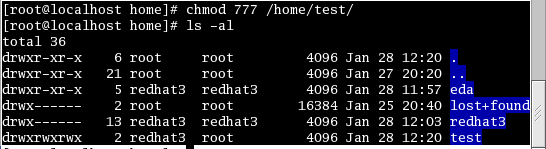
4、若执行下列命令,则redhat3用户和同一root组用户,有读写执行的权利,而其他用户只有读写权利,而没有执行权利
[root@localhost home]# chmod 776 /home/test/
[root@localhost home]# ls -al
total 36
drwxr-xr-x 6 root root 4096 Jan 28 12:20 .
drwxr-xr-x 21 root root 4096 Jan 27 20:20 ..
drwxr-xr-x 5 redhat3 redhat3 4096 Jan 28 11:57 eda
drwx------ 2 root root 16384 Jan 25 20:40 lost+founddrwx------ 13 redhat3 redhat3 4096 Jan 28 12:03 redhat3
drwxrwxrw- 2 redhat3 root 4096 Jan 28 12:20 test

5、若执行下列命令,则redhat3用户和同一root组用户,有读写执行的权利,而其他用户只有读和执行写权利,而没有写权利
[root@localhost home]# chmod 775 /home/test/
[root@localhost home]# ls -al
total 36
drwxr-xr-x 6 root root 4096 Jan 28 12:20 .
drwxr-xr-x 21 root root 4096 Jan 27 20:20 ..
drwxr-xr-x 5 redhat3 redhat3 4096 Jan 28 11:57 eda
drwx------ 2 root root 16384 Jan 25 20:40 lost+founddrwx------ 13 redhat3 redhat3 4096 Jan 28 12:03 redhat3
drwxrwxr-x 2 redhat3 root 4096 Jan 28 12:20 test

6、若执行下列命令,则redhat3用户和同一root组用户,有读写执行的权利,而其他用户只有读权利,而没有写和执行权利
[root@localhost home]# chmod 774 /home/test/
[root@localhost home]# ls -al
total 36
drwxr-xr-x 6 root root 4096 Jan 28 12:20 .
drwxr-xr-x 21 root root 4096 Jan 27 20:20 ..
drwxr-xr-x 5 redhat3 redhat3 4096 Jan 28 11:57 eda
drwx------ 2 root root 16384 Jan 25 20:40 lost+founddrwx------ 13 redhat3 redhat3 4096 Jan 28 12:03 redhat3
drwxrwxr-- 2 redhat3 root 4096 Jan 28 12:20 test

7、若执行下列命令,则redhat3用户和同一root组用户,有读写执行的权利,而其他用户只有写权利,而没有读和执行权利
[root@localhost home]# chmod 772 /home/test/
[root@localhost home]# ls -al
total 36
drwxr-xr-x 6 root root 4096 Jan 28 12:20 .
drwxr-xr-x 21 root root 4096 Jan 27 20:20 ..
drwxr-xr-x 5 redhat3 redhat3 4096 Jan 28 11:57 eda
drwx------ 2 root root 16384 Jan 25 20:40 lost+founddrwx------ 13 redhat3 redhat3 4096 Jan 28 12:03 redhat3
drwxrwx-w- 2 redhat3 root 4096 Jan 28 12:20 test

8、若执行下列命令,则redhat3用户和同一root组用户,有读写执行的权利,而其他用户只有执行权利,而没有读和写权利
[root@localhost home]# chmod 771 /home/test/
[root@localhost home]# ls -al
total 36
drwxr-xr-x 6 root root 4096 Jan 28 12:20 .
drwxr-xr-x 21 root root 4096 Jan 27 20:20 ..
drwxr-xr-x 5 redhat3 redhat3 4096 Jan 28 11:57 eda
drwx------ 2 root root 16384 Jan 25 20:40 lost+founddrwx------ 13 redhat3 redhat3 4096 Jan 28 12:03 redhat3
drwxrwx--x 2 redhat3 root 4096 Jan 28 12:20 test
