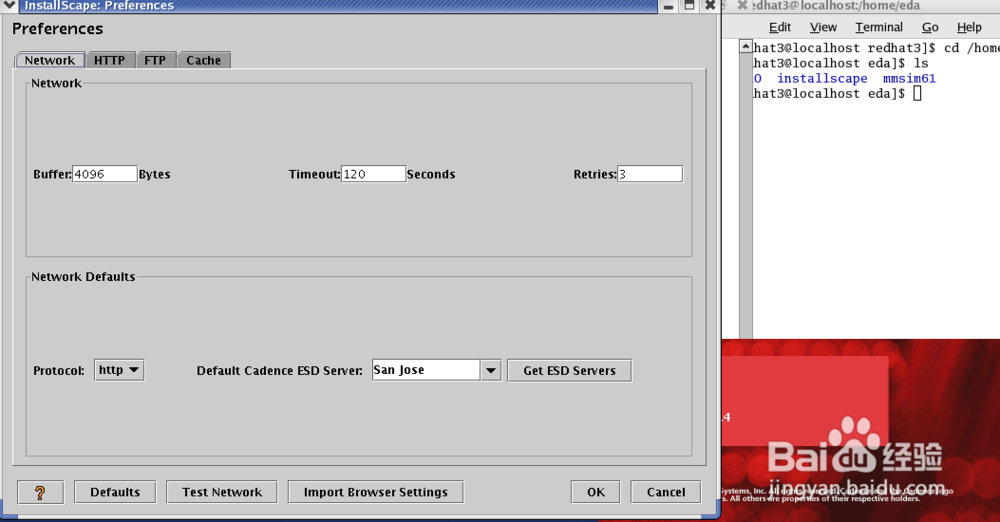cadenceIC610安装错误总结(二)(图文教程)
1、在安装installscape时,往往会出现简介中的提示

2、即看不到GUI界面
If you do not see the InstallScape console
window or the it seems to be hanging then kill this
process.
Set your DISPLAY environment variable to a proper
value and manually start InstallScape by typing:
/home/eda/installscape/iscape/bin/iscape.sh /home/redhat3/tmp/IC610_lnx86.Base/CDROM1:::/home/eda/ic610
Initializing InstallScape using JVM at /home/eda/installscape/iscape/runtime/LNX86/bin/java. This might take some time...
Xlib: connection to ":0.0" refused by server
Xlib: No protocol specified
Exception in thread "main" java.lang.InternalError: Can't connect to X11 window server using ':0.0' as the value of the DISPLAY variable.
at sun.awt.X11GraphicsEnvironment.initDisplay(Native Method)
at sun.awt.X11GraphicsEnvironment.<clinit>(X11GraphicsEnvironment.java:134)
at java.lang.Class.forName0(Native Method)
at java.lang.Class.forName(Class.java:141)
侧狠 at java.awt.GraphicsEnvironment.getLocalGraphicsEnvironment(GraphicsEnvironment.java:62)
艳低劫喝缝 at sun.awt.motif.MToolkit.<clinit>(MToolkit.java:81)
at java.lang.Class.forName0(Native Method)
at java.lang.Class.forName(Class.java:141)
at java.awt.Toolkit$2.run(Toolkit.java:748)
at java.security.AccessController.doPrivileged(Native Method)
at java.awt.Toolkit.getDefaultToolkit(Toolkit.java:739)

3、此时需要切换到root用户下,即
[redhat3@localhost CDROM1]$ su
Password:
4、切换之后,在root用户下执行xhost +指令,如下图所示。
[root@localhost CDROM1]#
[root@localhost CDROM1]#
[root@localhost CDROM1]# xhost +
access control disabled, clients can connect from any host

5、接着执行下面的程序
Do you have InstallScape for lnx86 platform installed somewhere [y/n]?n
You are on lnx86 platform
InstallScape version 03.40.p06
for platform lnx86
is available on this CD.
Do you want to install InstallScape for lnx86[y/n]:y
It is recommended that you install InstallScape
outside the Cadence installation hierarchy
and include the ~iscape/bin in your PATH environment variable.
Type the path to InstallScape installation directory [ (q to quit)]: /home/eda/installscape

6、执行完之后,就出现了installscape的图形安装界面了。