Eclipse怎么集成Maven
1、点击Window--Preferences,搜索maven,点击Installations
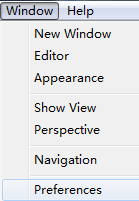

2、点击Add,添加maven,勾选添加的maven

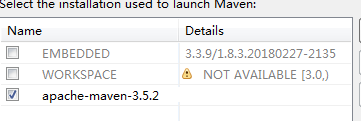
3、在User Settings处选择maven的settings.xml文件
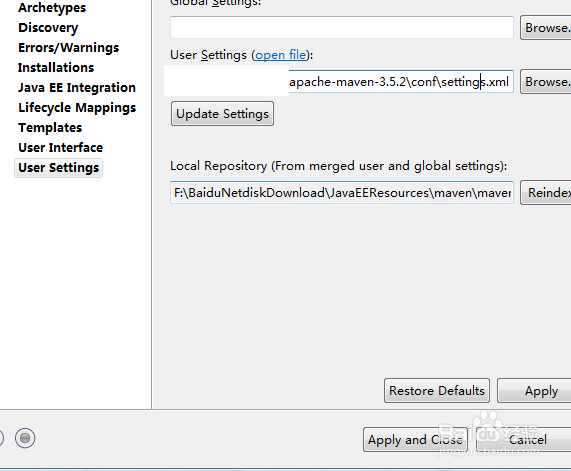
4、点击Apply,点击Apply and Close

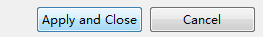
1、点击Window--Show View--Other
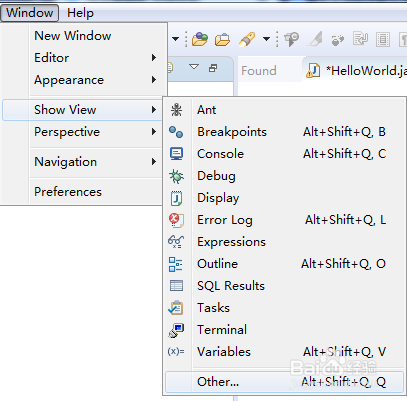
2、搜索maven,双击Maven Repositories
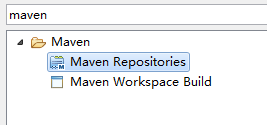
3、右击Local Repository,选择Rebuild Index,选择OK即可
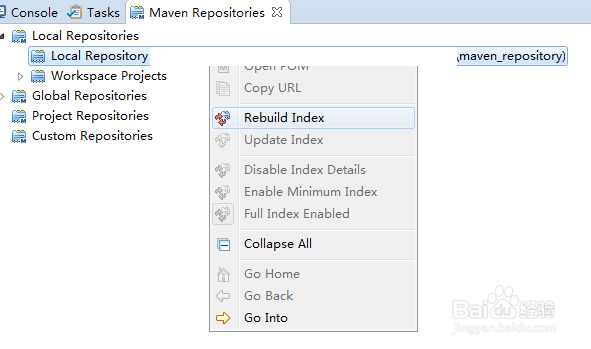
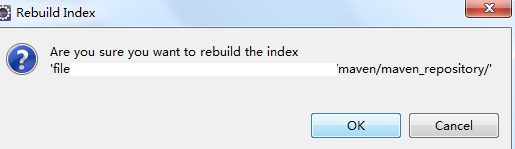
声明:本网站引用、摘录或转载内容仅供网站访问者交流或参考,不代表本站立场,如存在版权或非法内容,请联系站长删除,联系邮箱:site.kefu@qq.com。
阅读量:39
阅读量:119
阅读量:122
阅读量:134
阅读量:188